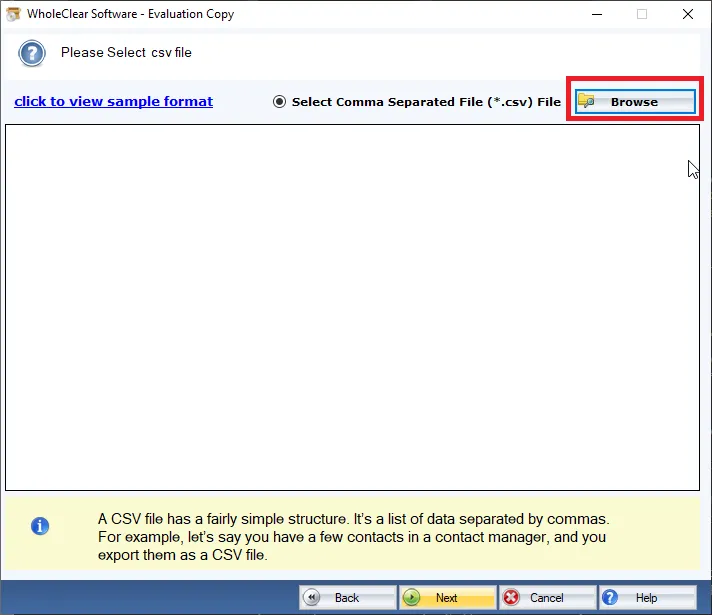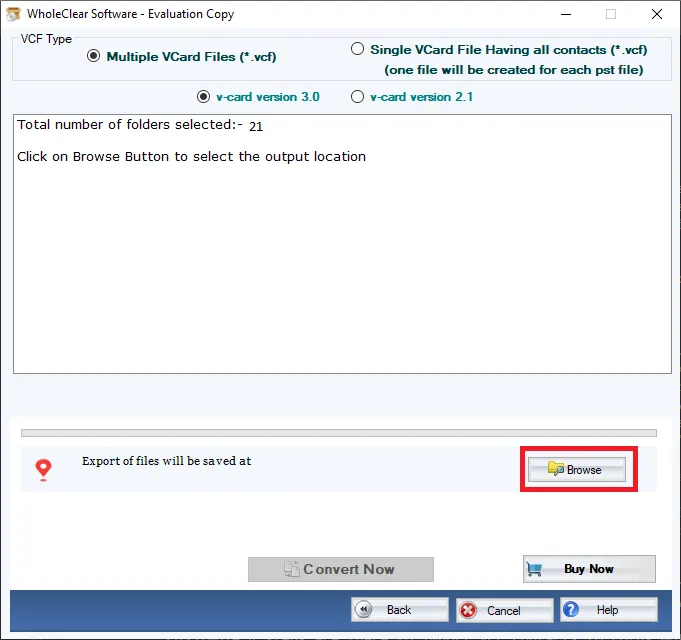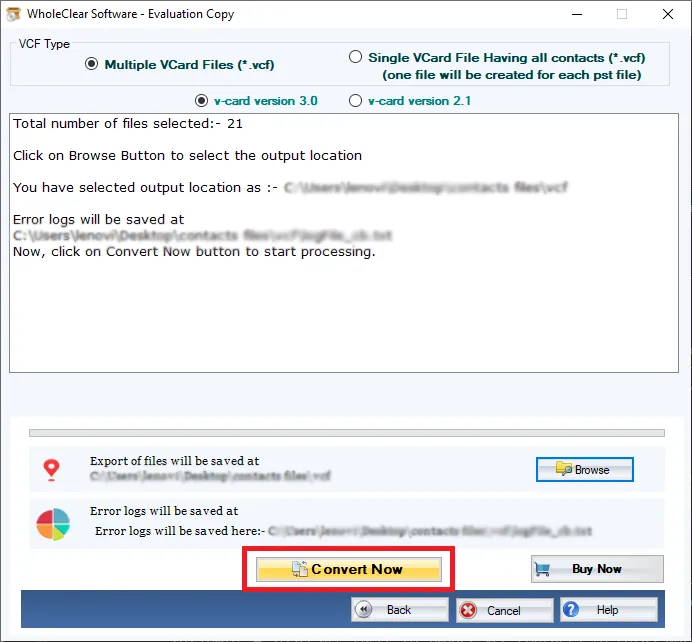CSV to VCF Exporter to export CSV files to vCard
- Advanced tool to export CSV contacts to VCF format
- Bulk export CSV files to vCard format without any risk
- Show CSV contacts complete details before conversion
- Usable easily by regular as well as corporate users
- Freeware CSV to vCard Converter for evaluation
- Fully safe and reliable application with no data loss issues
- Installable on all versions of Windows
- Facility to map CSV fields with vCard fields
- Grant any huge size CSV file to convert into vCard format
- Self-expressive interface for easy handling by all
- Permit all CSV files conversion exported from all applications
- Export the resultant VCF files to user-defined location
- Maintain all contact details of CSV file
Find features of CSV to vCard Converter Tool
Know the features of the tool to export CSV file to VCF
Transfer CSV file to vCard format
WholeClear CSV to VCF Converter Tool provides users the facility to export all CSV contacts to VCF file format. Any size CSV file can be flawlessly exported to VCF file format by the application. Using this tool is very simple for all users due to its self-instructive steps. No technical training is required to convert CSV file to vCard file format with this powerful professional tool.
Lightweight and independent tool
The conversion program meets all needs of users and is designed to instantly download & install. Be n home or business user, you can go for this effective solution. This is a very lightweight program and is fully independent. You don’t need to configure any additional program on your system to use it. All your CSV contacts are exported to VCF format in a risk-free environment by the tool.
No limitation to export CSV to VCF
There is no limit to use this application. Users can easily transfer multiple CSV files into VCF files with this tool but a single CSV file is exported into VCF files at a time. It supports the fastest conversion. We provide lifetime validity so that users can get the full value of their investment in this program. It allows permission to convert any huge size CSV file to VCF file format.
Compatible with various types of CSV files
There are a lot of programs that offer the facility to export contacts in CSV file like Microsoft Outlook, Thunderbird, Google Mail, Ubuntu, etc. The software allows users to convert all types of CSV files to vCard format. After conversion, the resultant VCF file can be imported to Android, iCloud, iPhone, WhatsApp, Mac Address Book, etc.
Keep contact details intact
This CSV to vCard Conversion software allows users to keep all contact attributes of CSV file while exporting to VCF file. It smoothly preserves details like name, title, gender, birth date, company, phone, email id, websites, etc. Without causing any changes to the original content, all contacts from CSV files are exported to VCF files.
Preview and Mapping Facility
Once you load CSV file on the software screen, it is automatically scanned and then previewed on the panel. Here, users can easily map CSV fields with vCard properties to easily manage contacts in VCF file. Throughout the conversion, all contacts are safely preserved. Users can freely choose any location of user choice to save VCF file.
Designed for Windows platforms
This software is compatible with the latest and older versions of Windows OS including Windows10, 8.1, 8, 7, XP, Vista, etc. No compatibility issues are faced by users while moving CSV contacts to VCF files. Moreover, Windows 64-bit and 32-bit versions are supported by the program. Outlook all editions are supported by the program like Outlook 2019, 2016, 2013, 2010, & others.
100% risk-free application
The software is 100% safe to use. There is no harm to any CSV contact detail while transferring them to VCF file format. It has been well examined by professionals on different parameters and is found secure to use. All your contacts are exported smoothly and efficiently from CSV format to VCF file format. To examine the tool, download the demo version of the program.