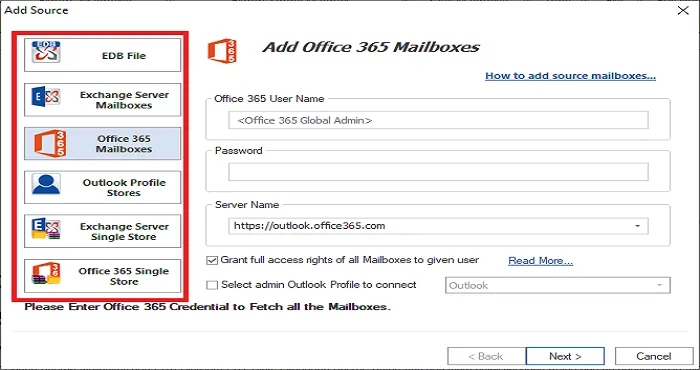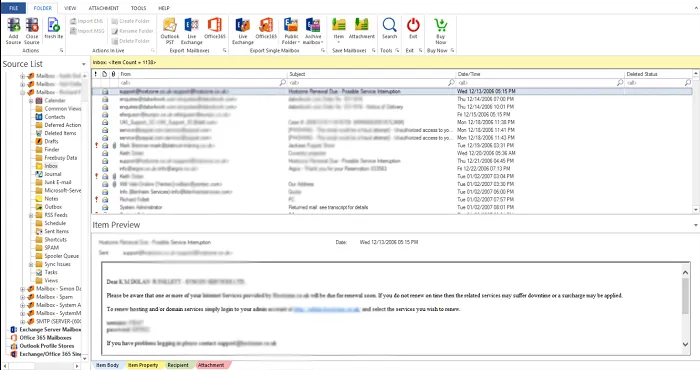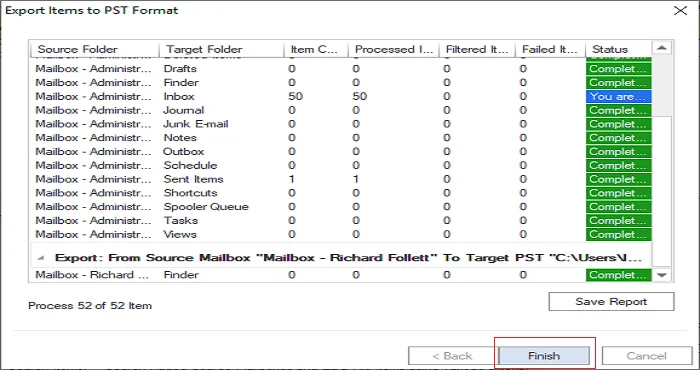Exchange to Exchange Migration Tool to migrate Exchange 2016 to Exchange 2019
- Perfectly migrate Exchange mailboxes in a few clicks
- Data integrity is maintained during the migration
- Hassle-free and effortless migration between Exchange Servers
- No limitation to migrate Exchange 2010 to 2013, 2016, and 2019
- Selective Exchange migration facility with filters
- Detailed report of Exchange mailboxes migration
- Complete data scan and preview before migration
- Mapping facility for source mailboxes with targeted mailboxes
- Free analysis of Exchange 2013 to Exchange 2016 Migration Tool
- Desired mailbox searches with search option
- Allow adding multiple mailboxes at once
- Windows all editions are supported
- Live Chat Support 24*7 to resolve user queries
Features offered by WholeClear Exchange to Exchange Migration Software
Understand the tool features to migrate Exchange Server to another Exchange
Smoothly migrate Exchange to Exchange
The application is advanced enough to perform Exchange mailboxes to Exchange migration in a perfect manner. All emails, contacts, notes, calendars, tasks, events, etc. are smoothly transferred from one Exchange account to another Exchange with this professional tool. There is no compromise to file quality throughout the migration process.
Option to preview source mailboxes
The software facilitates the preview option so that users can get a view of the added Exchange mailboxes. A list of the added mailboxes is displayed by the software. Users can preview all items such as item property, recipient, attachments, etc. This feature will help users to assure about the data before its migration from one Exchange account to another.
Keep Folder Hierarchy preserved
Exchange 2010 to Exchange 2016 Migration Software helps users to maintain original folder hierarchy of source account. It makes sure that the folder structure of Exchange mailbox is protected and saves data in pre-defined folders. There is no loss of a single data element throughout Exchange 2013 to Exchange 2019 migration entire process.
Advance Filters
Users can also apply various filters to transfer necessary data items from Exchange 2010 to Exchange 2019. Users are free to migrate mailboxes using date-filters and message class. Hence, users can move data of a specified date range with this smart and advanced tool that is not possible with any manual method. Apart from this, search option is available with this tool.
Freeware option for everyone
You can check out the freeware edition before you apply for the license keys. The demo version works same as the license but allows migration of first 50 items per folder. It is also suggested by professionals to test the trial version first and then apply for the license keys in order to avoid any purchase-return issues. However, 30 days money backup policy is available.
All Exchange & Windows are supported
You can freely migrate data between any Exchange versions. All are supported by the software to migrate data from one to another Exchange Server. In addition to this, users can freely run this program on all versions of Windows operating system like Windows 10, Windows 8.1, Windows 8, Windows 7, Windows XP, Windows Vista, etc.
Migrate public & archive mailboxes
WholeClear Exchange 2010 to Exchange 2016 Migration Software can be utilized to transfer both archive mailboxes and public folder from one Exchange Server to another Exchange Server. All mailbox folders are seamlessly migrated using this smart tool. Also, users are free to map source mailboxes with target mailboxes either manually or automatically.
Few steps instant migration
Understanding the software & its working is not tough with this software. It is very simple to use and has a friendly interface therefore users with or without technical skills can smartly operate it. By following a few steps, data is migrated conveniently from Exchange 2013 to Exchange 2016 and other versions. Moreover, a detailed report is provided by the software.