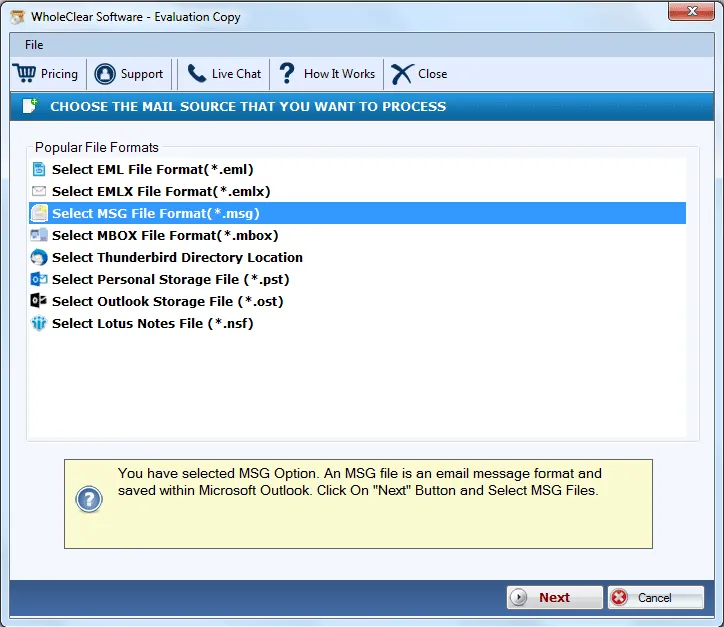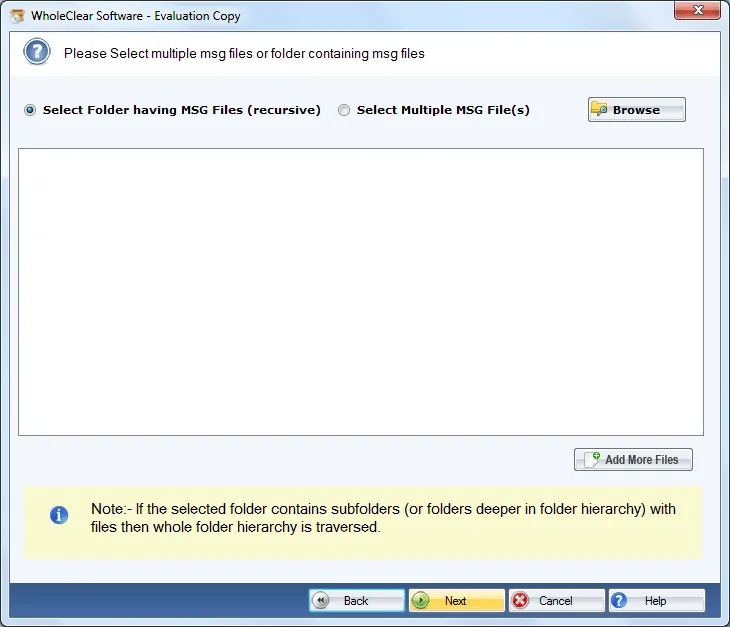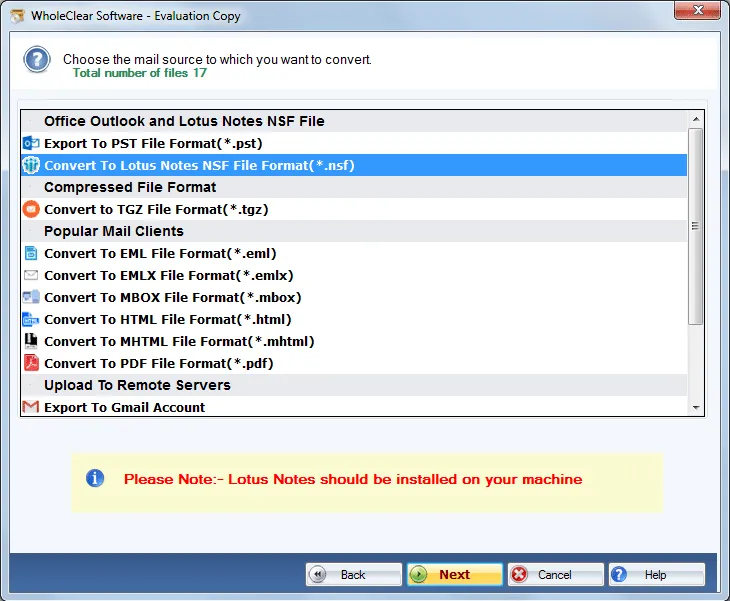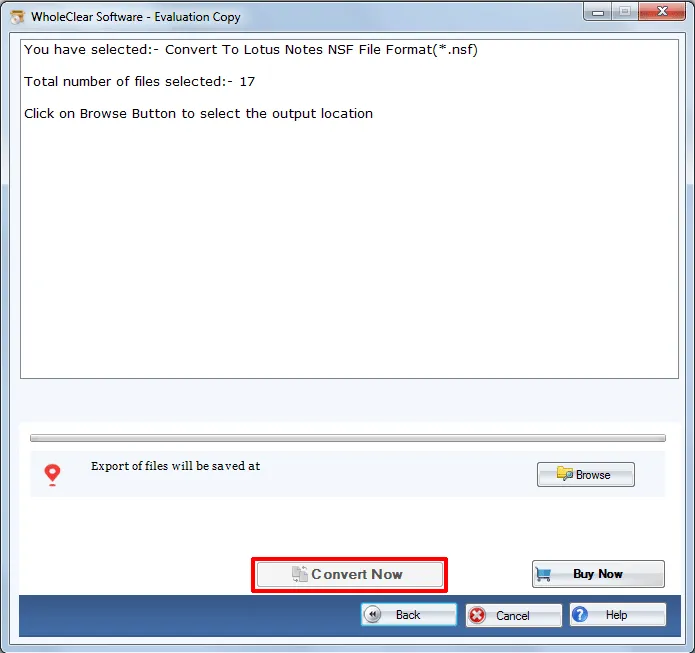MSG 2 NSF Converter to export MSG file to NSF
- Get instant conversion of MSG emails and attachments to NSF file
- Export any number of MSG files to IBM Notes
- Fully compatible with all versions of Lotus Notes
- Preview MSG files with their numbers which are ready for conversion
- Complete export of all Outlook MSG files
- Retain structure of MSG folders throughout the conversion
- Export filtered Outlook MSG files as per user desire
- Keep MSG files safe during and after the conversion
- Batch export MSG files to IBM Notes
- Comfortably work on all Windows operating systems
- Mandatory to install Lotus Notes application on the system
- Conversion of embedded attachments of MSG file
- Free edition to check the efficiency of the application
Important features of MSG to NSF Converter Utility
Get a look at the features to export MSG to Lotus Notes NSF
Bulk MSG Conversion facility
MSG 2 NSF Converter gives the facility to users to perform the conversion of MSG files. With full accuracy, the conversion task can be completed easily without any errors. By this, users can quickly export any number of MSG files to NSF file at a time. This feature saves a lot of time and efforts of users in completing the conversion.
Preserve Data Integrity
The application is capable to retain the folder hierarchy while converting MSG data to NSF format. With this utility, users will receive the same folder structure as it is after completing the conversion. Without any complications, users view MSG data in Lotus Notes application without considering MSG file size and their number.
Free MSG 2 NSF Converter
A free version of the application is available so that users can check the utility before applying for it. The free version is almost the same as the license edition by which users can convert first 25 MSG files to IBM Notes NSF format and can get aware of the functioning of the software. Once you are satisfied, grab the license edition.
Support all Outlook & Windows
All Outlook MSG files are converted by the application into NSF format including Outlook 2019, 2016, 2013, 2010, 2007, 2003, etc. Additionally, the application is compatible to run on all Windows platforms such as Windows 10, 8.1, 8, 7, XP, Vista, and others. Both 32-bit and 64-bit editions of Windows are well supported by the tool.
Comfortable wizard
MSG to NSF Converter comes with a simplified wizard due to which handling this application becomes very easy for every user. No technical expertise is required to operate the application. Any user can effortlessly manage the conversion process without any risk of data list_style_ones and file corruption.
Complete database migration
MSG file is completely converted into NSF file format including emails and email attributes. Along with this, attachments with every MSG file are safely exported from Outlook MSG to Lotus Notes NSF format. Without disturbing the quality of MSG file, the conversion task is completed with 100% accuracy.
Requires Lotus Notes installation
Lotus Notes installation is required in the conversion machine to complete the conversion of MSG file to NSF file format. All latest versions of Lotus Notes are supported by the program including Lotus Notes 10.0, 9.1, 8.5, 8.0, 6.5 and others. The converted NSF file can be easily imported to all versions of IBM Notes.
Connect to support team for help
If users face issues to export Outlook MSG files to Lotus Notes NSF format, we have a technical support team available to assist them. The team is available Round the clock and resolve all queries of users in a short time period. Users can directly connect through Skype, Live Chat, or email to our support team for any questions.