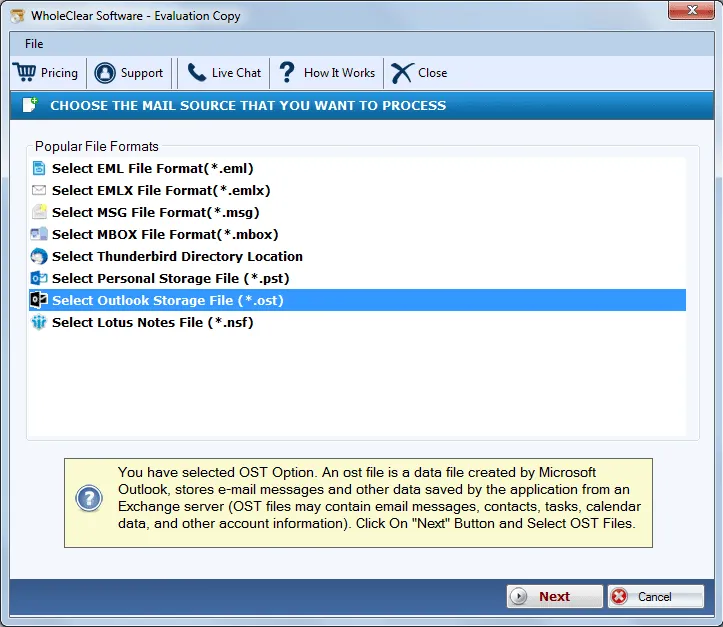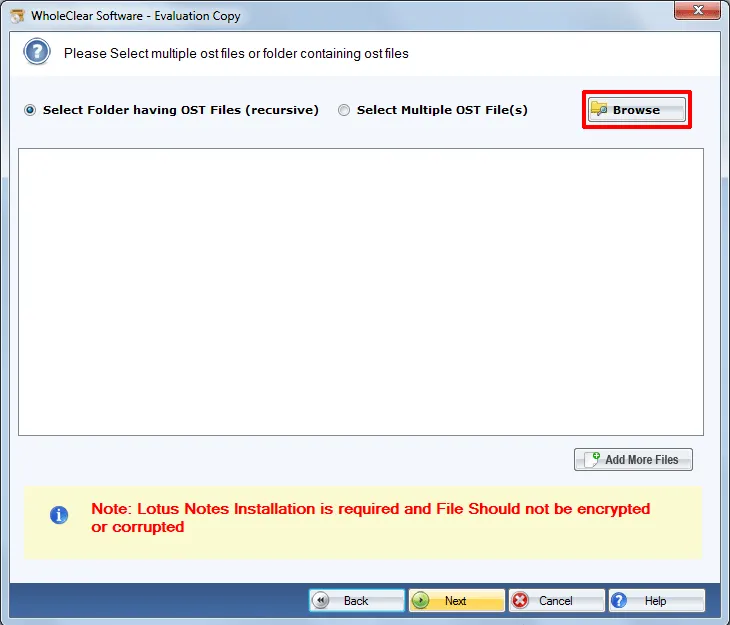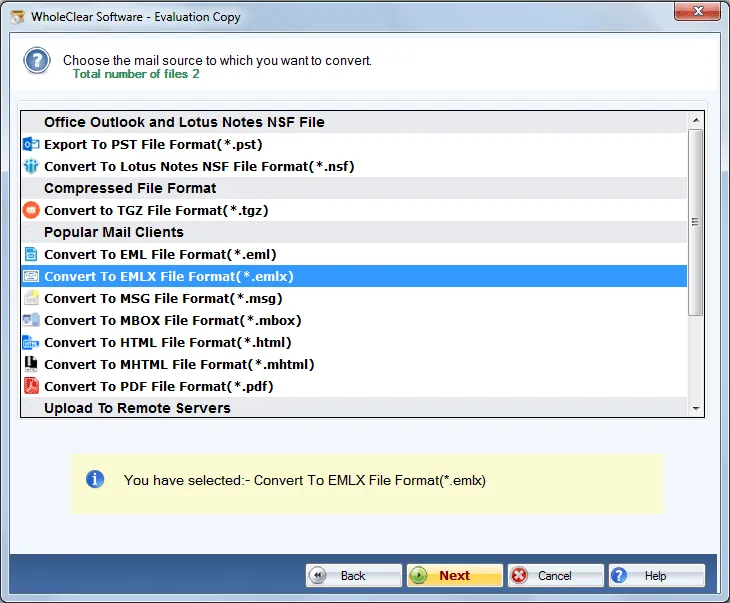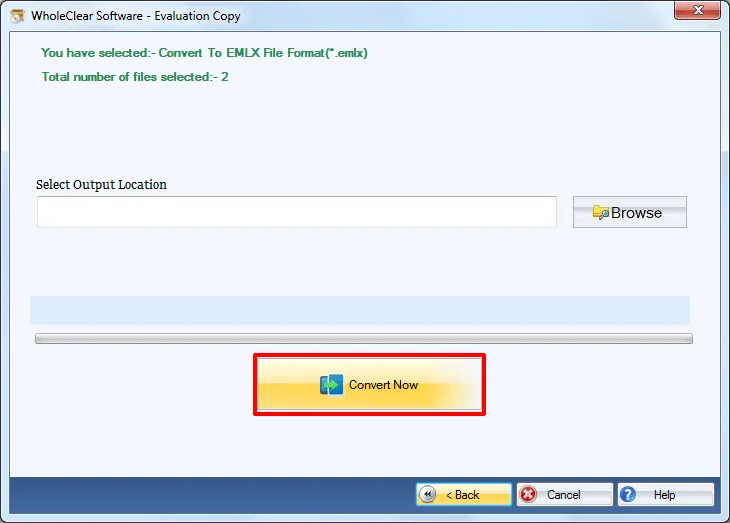OST 2 EMLX Converter to export OST file to Apple Mail
- Desired OST folders or items conversion as per user needs
- Export inaccessible OST file to a healthy EMLX format
- Transfer OST emails to EMLX with attachments in a speedy manner
- Generate an entire preview of OST database after scanning OST file
- No need for Exchange Server connectivity and Outlook installation
- Export any size Outlook OST file without any limits
- Recover/repair inaccessible OST files with full safety
- Easy viewing of OST file to Apple Mail or Mac Mail by conversion
- Support all MS Outlook editions without problems
- Work successfully with all Windows operating systems
- Full security of database with accuracy in the conversion
- Preserve all email formatting and folder hierarchy of OST database
- No limitations on the number of email messages to export into EMLX format
OST to EMLX Converter for Offline storage table migration to EML
Find features of the tool to export OST file to EMLX
Simplified GUI
WholeClear OST 2 EMLX Converter is programmed with a simplified interface so that it becomes easy to understand the application without any technical expertise. A novice user feels easy to handle this application without taking any help. All emails with attachments are safely exported by the application without any trouble.
Access OST to Mac Mail
One can access inaccessible OST file into Apple Mail or Mac Mail with this application. It takes only 3-4 simple steps to carry out the conversion which includes adding OST file, view whole OST file, and choose a location to save the exported results. Users can pick the output location to save the exported results of their choice.
Risk-free migration
Every time OST 2 EMLX Tool performs safe migration of OST files to EMLX format. No file misplacement is done by the utility. There is no limit on the size and quantity of OST emails to migrate into EMLX format. Users have no need to take tension of any file misplacement with this software. The tool only takes a few minutes to carry out the conversion.
Convert any size OST file
Every size OST file to EMLX format is supported by the application. The utility does not create any changes in the original files and there is no effect on the performance of the application with large-sized OST files. The utility has been well examined by the professionals to achieve 100% satisfied and accurate results all the time as it is available for lifetime.
Keep meta details intact
The software takes care of every detail of the OST file. It preserves all meta details like to, cc, bcc, subject, from, date & time, etc. Moreover, the formatting applied to emails remains intact with this application after the conversion. Without any data losses, the utility performs 100% safe conversion without any modifications to any element.
Preview Outlook OST data
OST to Mac Mail EMLX Converter displays a complete preview of OST file by which users can get a complete idea of how these files look in Mac Mail application after their conversion. By this, the complete OST database can be checked by users to assure their accuracy prior to their conversion from OST file to EMLX file format.
Independent Application
OST to Apple Mail Converter works without depending on any external tool. There is no need for Outlook installation to export OST file to Apple Mail. No Exchange Server connection is needed for the conversion. The application works without any trouble. The tool does not wait for any additional application as it works independently.
Compatible with all Windows
OST to Mac Mail EMLX has instilled with several advanced features that make the conversion task easier for all users. Moreover, the utility is designed for Windows users so it perfectly suits all versions of Windows OS such as Windows 10, 8.1, 8, 7, XP, Vista, and others. Both 32-bit and 64-bit versions are well supported by this program.