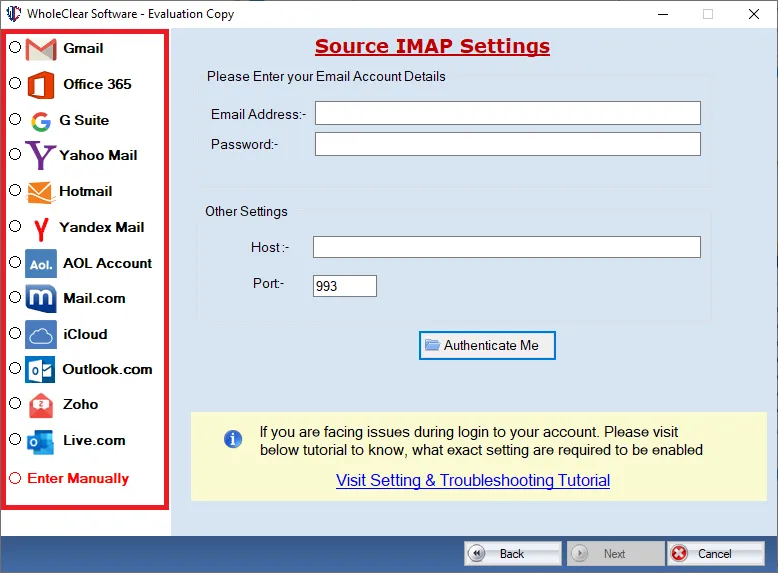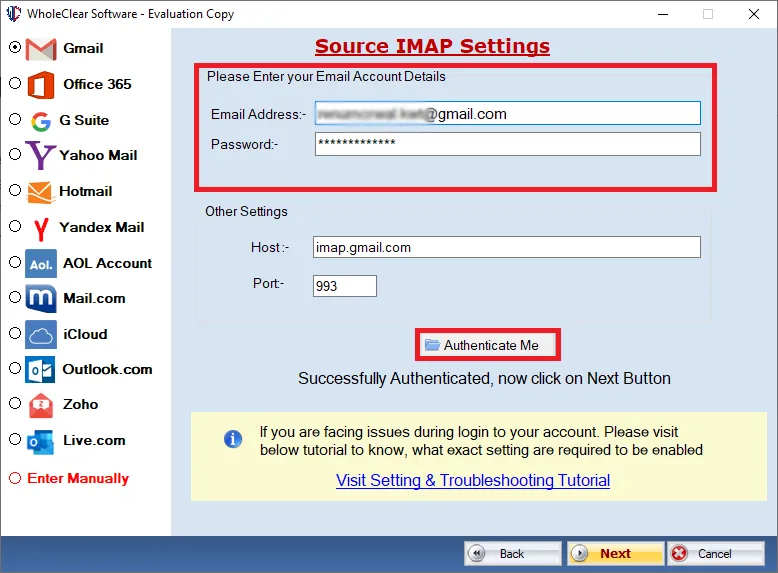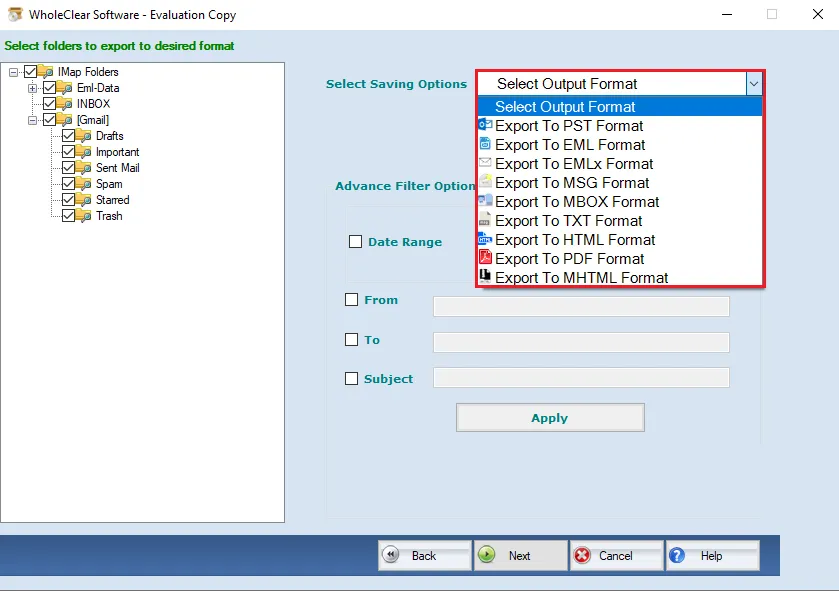WholeClear Bluehost Mail Backup Tool to Archive Bluehost Emails
- Backup all email folders of Bluehost with associated attachments
- Download Bluehost email data without changing the database structure
- No data size limit to archive the Bluehost database
- Option to archive single email folder or multiple email folders
- Verify the software with a free demo edition
- Export Bluehost emails in different formats – PST, PDF, EML, MBOX, EMLX, TXT, MSG, HTML, MHTML, etc.
- Backup Bluehost mail server data to the local system at the desired path
- Date filter option to backup Bluehost email data
- Save backup data at the desired location of your system
- Maintain data integrity of all emails of Bluehost webmail
- Show all email folders of Bluehost in the preview pane
- Free to install on new Windows 11 and below versions
- Tech support 24x7 to resolve issues of users
Amazing Features of Bluehost Email Backup Tool
Check all features of the tool to backup the Bluehost Mail Server
Archive Bluehost Emails
The software is well-designed to directly back up Bluehost mail server data. Without any glitches, the software can download all or desired data from the Bluehost server to the users’ system. There is no chance of losing any data item during the backup process with this program. The complete backup process is seamless with this advanced tool.
Backup Bluehost database in different formats
The app can download Bluehost email data in different file formats including PDF, TXT, PST, MBOX, EML, HTML, MSG, EMLX, MHTML, etc. With the attached documents, it can archive Bluehost email messages. Additionally, this app does not fix any limit on backup. You can choose any suitable format to download Bluehost data.
Maintain Original database structure
WholeClear Bluehost Backup Program will offer the resultant files in their original structure and retain the data integrity & hierarchy. This is one of the outstanding features of this software which makes it unique among the crowd. You don’t have to be concerned about the data integrity and accuracy while taking backup with this tool.
Works with all Windows OS
This backup solution proficiently works on all Windows OS whether it is new or old. It can comfortably generate Bluehost mail backup on Windows 11, Windows 10, Windows 8, Windows 7, Windows XP, and Windows Vista. It completely supports 64-bit and 32-bit versions of Windows. You won’t encounter any issue of compatibility.
Filter to backup selective Bluehost database
This utility offers you a ‘date-filter’ which is highly beneficial to back up desired data from the Bluehost mail server. Users can manually choose email folders for backup and also can specify the beginning & end date to filter emails of the Bluehost server for backup to a local PC. Based on the selected criteria, backup is generated by the tool.
100% Safe and well-tested solution
You don’t have to worry at all while using this solution. It is completely checked by developers and ensures proper data safety throughout the backup process. Not a single data item is manipulated or damaged while archiving Bluehost mail server backup using this wizard. You will find this solution the best once use it.
Easy to use for all
This software has very simple steps to back up Bluehost emails. Every non-tech user can effortlessly operate the program without any inconvenience. No prior technical guidance is needed for working on this app. Its self-defined steps make it simple for all to understand the backup process of Bluehost webmail.
Bulk data archiving facility
Using the Bluehost Email Backup Tool, you will get the facility to take Bluehost server data backup in bulk mode. It allows downloading the complete Bluehost server database to the desired format in one go. The best thing is the size of the database won’t slow down the downloading speed of the database to local system.