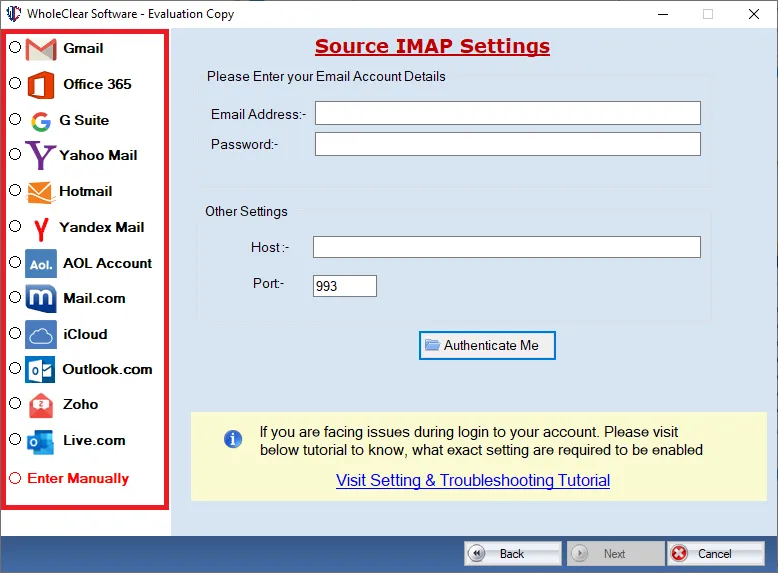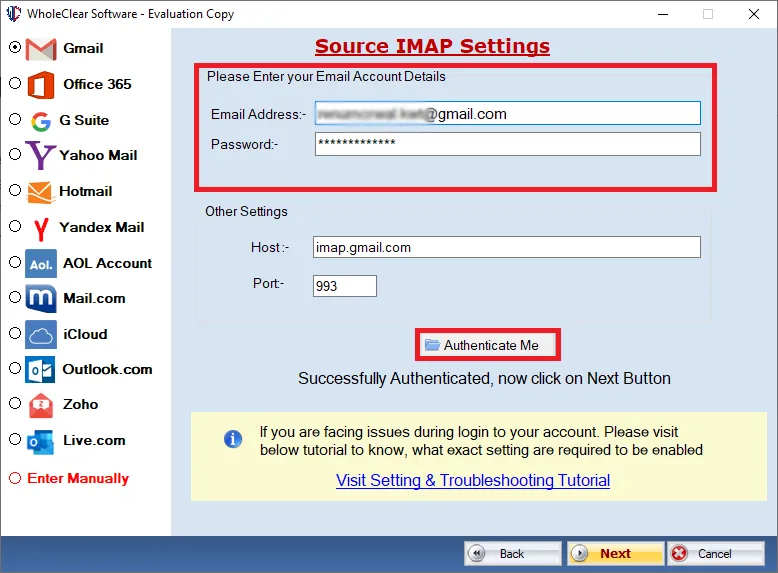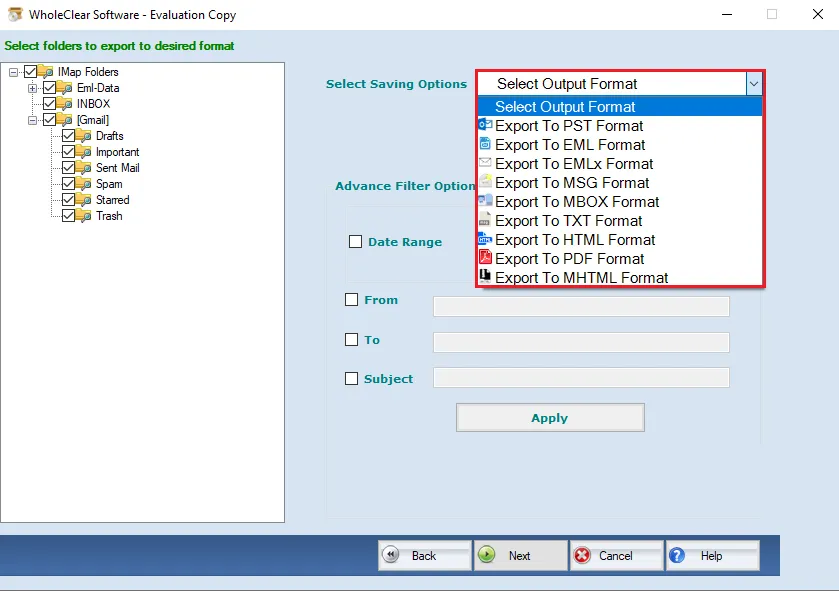WholeClear DreamHost Mail Backup Tool to Export DreamHost Mailbox data
- Backup DreamHost data without changing the structure of folders
- Maintain Integrity of data while archiving DreamHost data
- Backup emails from the DreamHost app in multiple formats – PDF, PST, MBOX, EML, EMLX, TXT, HTML, etc.
- Save Attachments while downloading DreamHost email messages to the PC
- Need login details only to archive DreamHost emails
- Comes with a friendly and unique layout
- Preview Emails before saving to the local system
- Compatible with all available versions of Windows OS
- Retain the existing database hierarchy during the DreamHost Backup process
- A selective data backup option is available
- Save backup locally at a user-defined location
- Free DreamHost Mail Backup to evaluate the performance
- Instant and 100% safety to the database
Important Features of DreamHost Email Backup Tool
Read complete features of the wizard to archive DreamHost Emails
Successfully Backup DreamHost Email data
By using WholeClear DreamHost Backup Software, one can successfully backup all email folders of DreamHost account. This app smoothly backs up the data only by providing the correct account details. With full security, all or desired data from the DreamHost account is exported to the local system using this program.
Backup in Different file formats
The tool permits you to save backup of DreamHost emails in PST, PDF, MSG, EML, EMLX, MBOX, TXT, HTML, and MHTML. Among these file extensions, you can pick the desired one to save the backup. Based on the selection of file format, you can open the DreamHost emails in desktop-based applications like Outlook, WLM, Thunderbird, etc.
Safely Backup with attachments
The DreamHost Email Backup Wizard helps you to download emails with attached documents. Keep all attachments intact, they are safely saved to the local drive. There is no damage to the actual content and form of attachments during the backup task. Even the app supports all types of attachments like PDF, DOC, XLS, RAR, etc.
Filter for selective backup
This app contains a filtration option where users can provide a specific date range and accordingly, data is exported from the DreamHost account to the local system. Also, users can select folders like Inbox, drafts, sent items, or others to back up DreamHost webmail data. In this way, users can take backup of only picked items.
Self-reliant Solution
The software generates backup in such a way that it keeps the data integrity in the same way. No need to bother about email formatting, email properties, and other details of DreamHost webmail emails as the tool performs the backup with 100% precision. There is no chance of damage or alteration to the actual database.
Backup DreamHost webmail data to local drive
The tool can backup data from the DreamHost account to the user’s hard drive or to any selected location. Using the available ‘Browse’ button of this application, users can set any internal location of their system or any external location to save the backup. Users are fully free to save the backup at their decided location.
Freely test the software
Testing the software will help users to judge the program and users highly demand it. You can easily verify the software before purchasing with free version. Users can back up the first 25 items from each folder of the DreamHost webmail account using the free trial. Later on, users can upgrade to the paid one.
No limit levied on backup
This utility is completely free from restrictions which means it can easily back up complete DreamHost account data at once. There is no limit fixed on the number and size of the database for backup. You only need to enter login details and proper internet connectivity to archive DreamHost emails to PC or desktop.