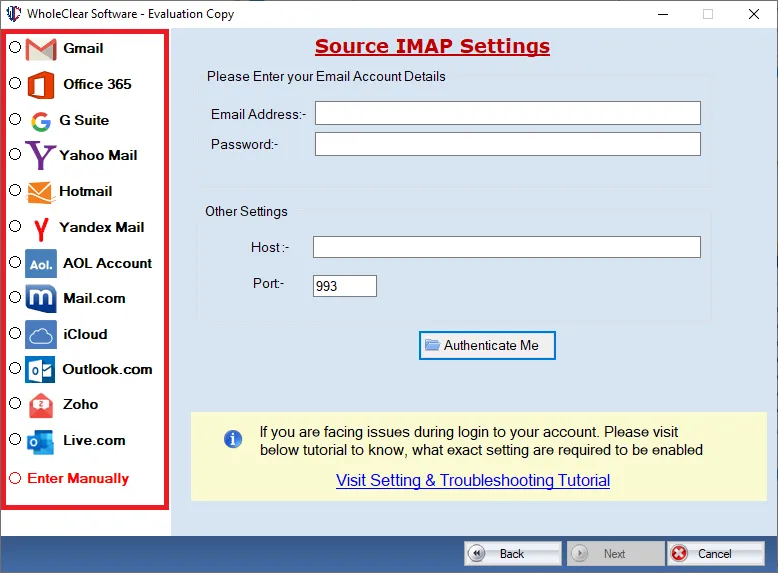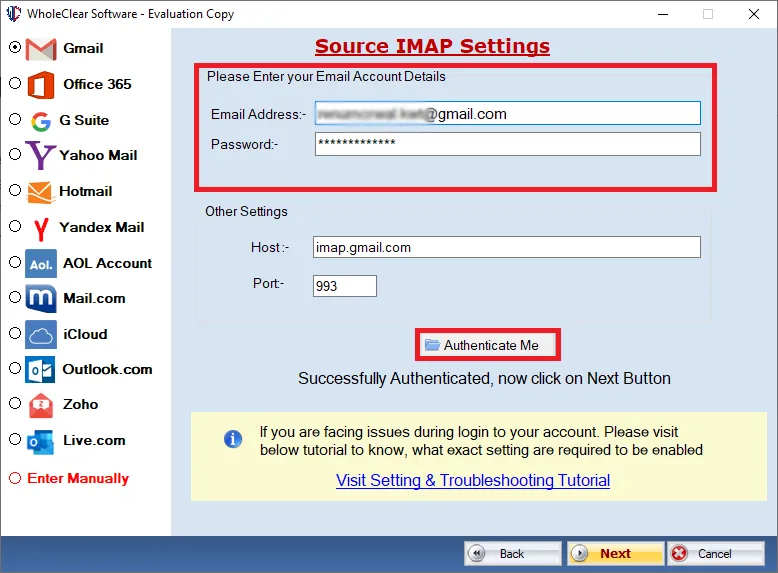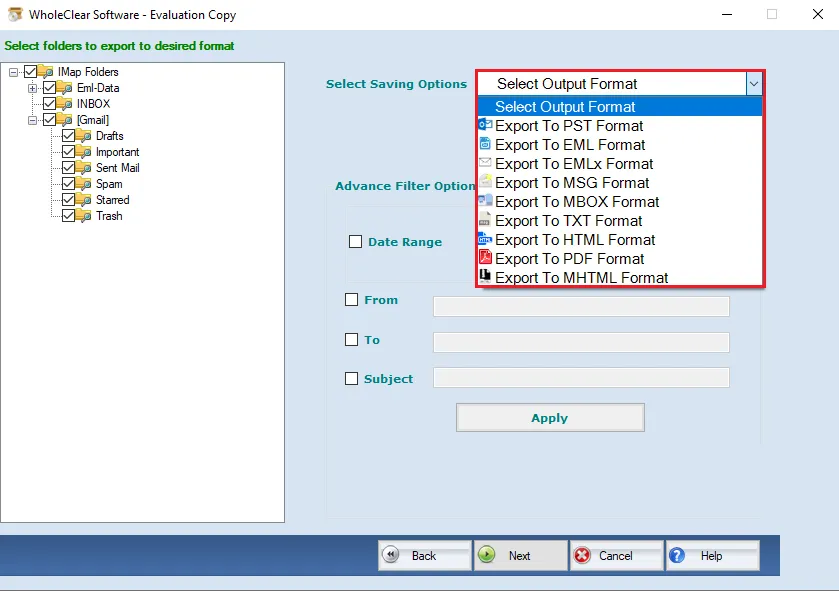WholeClear Maildir Backup Tool to Backup Maildir data to hard drive
- Quickly download complete Maildir files to the hard drive
- Save Maildir files to many formats: MBOX, PDF, MSG, PST, EML, EMLX, HTML, etc.
- Retain the actual hierarchy of folders & subfolders during backup
- Backup Maildir data files in batches to save time
- Install easily on the new & former versions of Windows (Instantly work with Windows 11, 10, 8.1, 7, XP, Vista, etc.)
- Option to archive desired Maildir files to local storage
- Retain 100% data integrity and accuracy of Maildir files
- No barriers to the size & number of Maildir files to backup
- Backup all attachments with Maildir email files
- Evaluation copy free of cost for all users (It can backup 25 emails per folder freely)
- Safely backup all Maildir files with email components
- Friendly steps and layout to backup Maildir files
- Download Maildir files at your defined location
Essential Features of WholeClear Maildir File Backup Tool
Checkout the detailed features of the utility to archive Maildir files
Save Maildir files to many formats
Using the Maildir Archiving Tool, one can backup Maildir data files in numerous formats like PDF, EML, MGS, PST, MBOX, EMLX, HTML, & MHTML. Users can store Maildir files in a suitable format in a few clicks. With full speed and accuracy, Maildir files are archived having no data loss using this program.
Save Maildir files to the hard drive
The program allows users to store Maildir files to their local hard drive. You need to authenticate your Maildir account, choose file format, and then pick the desired location to save the backup data. The users can choose computer, external storage, flash drive, or other location for saving Maildir files as per their needs.
Specific Maildir files archiving
With this Maildir Backup program, you can choose specific files for backup. Using advanced filters such as date, to/from, subject, etc. Maildir files can be simply archived by this application. You need not backup all Maildir files unnecessarily if you can back up your selected files using this program.
Keep data originality maintained
The utility ensures to downloading Maildir emails with maintained formatting and data structure. The software properly maintains data integrity and originality during the backup process. Not a single item is misplaced or changed during the backup process. Everything keeps maintained & original by the app even after backup.
Download multiple Maildir files at once
This application is capable of downloading multiple Maildir files at a time. This means you don’t have to worry about the size and number of files while taking a backup of Maildir files. It is programmed in a way that you can smoothly archive multiple files in one go without any restrictions.
Backup with Attachments
Inclusive of attached documents, the software can generate Maildir files backup. Every kind of attachment with Maildir emails is smoothly archived by the software without any data loss. As per the requirement, users can set any path of their local system to save Maildir data file backup.
Free Demo Edition
You can simply install the freeware edition of this software on your system and start checking its features & capabilities before investing in it. However, the free edition permits only backup 25 items per folder. Later on, you can move ahead and apply for the full version of this program.
No need for Technical Expertise
You don’t require any kind of technical expertise to operate this software. Only basic computer knowledge is enough to handle this program to archive Maildir files. Also, its simple steps don’t bother you to generate a backup. Moreover, if you still have any problems, connect with our support staff 24x7.