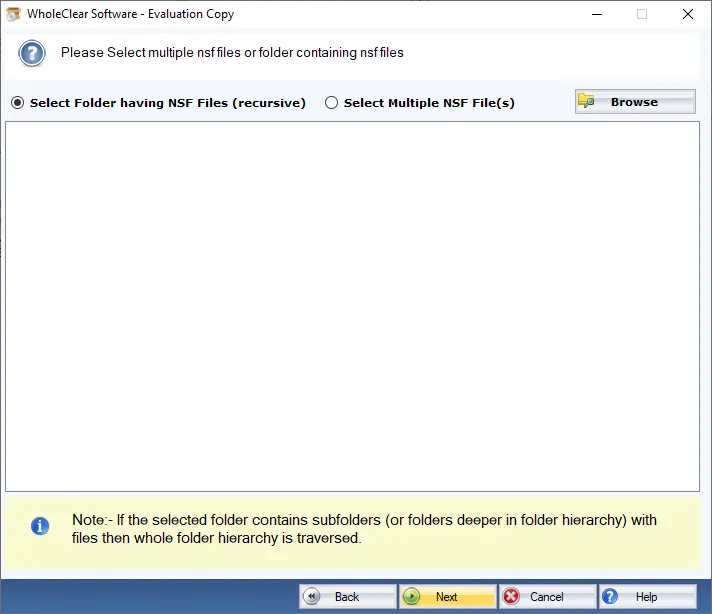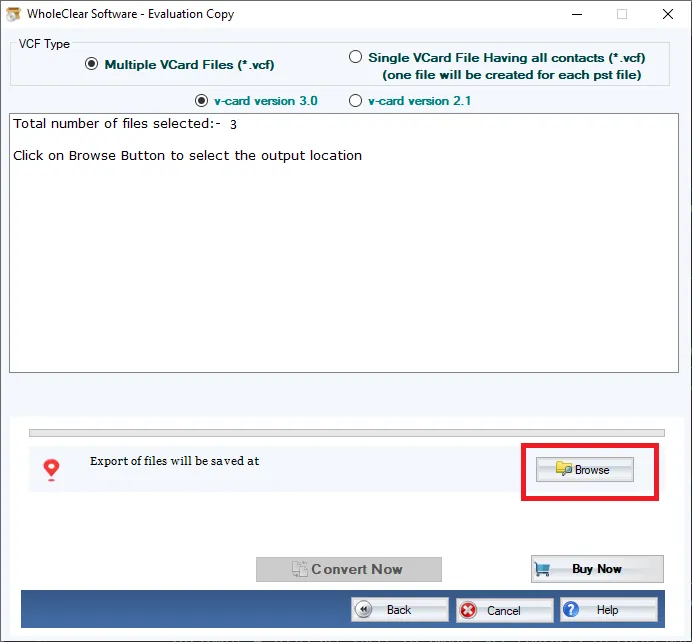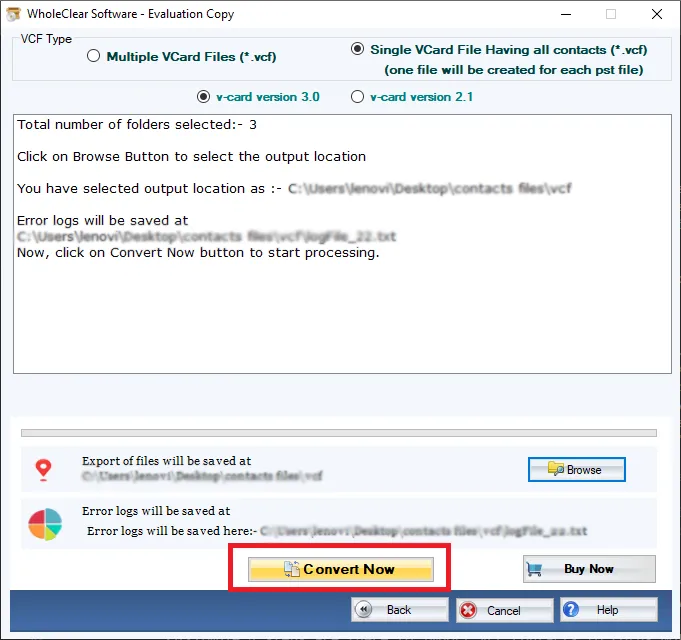NSF to VCF Conversion Tool to export NSF contacts to vCard
- Transfer Lotus Notes contacts to VCF file smoothly
- Complete Lotus Notes address book to VCF conversion
- Compatible with all editions of Lotus Notes email client
- File and Folder mode available to load multiple NSF files at once
- Simple procedure to export NSF contacts to VCF format
- Automatic scanning of NSF files prior to conversion
- No File size limitations to convert NSF file to VCF
- Freely analyze the software by demo version of NSF to vCard Converter
- 100% tested and examined application by professionals
- Preserve NSF file complete details
- Ask our support staff 24*7 for any help related to the conversion
- Run on all Windows devices Preserve NSF file complete details
- Preserve NSF file internal structure, throughout the conversion
Quality features of NSF to VCF Converter Tool
Find detailed features to export NSF contacts to VCF
Smoothly convert NSF to vCard
With WholeClear Lotus Notes to vCard Converter, the complete Lotus Notes address book to VCF conversion is smoothly carried out. You have to just add NSF file on the software panel, the software automatically scans the NSF data and extracts all contacts from Lotus Notes file to VCF file format to easily open on Outlook, Thunderbird, Skype, mobile devices, etc.
Convert NSF file to VCF without size barriers
You have full freedom to add NSF file of your choice i.e. of any size and any Lotus Notes version. Without restricting NSF file size, the software exports all contacts to VCF file format. Once users buy the license of this program, they can export thousands of NSF files to VCF file format in an efficient way. Users will not face any inconvenience to carry out the conversion of any huge size NSF file to vCard format.
Mandatory to install Lotus Notes email client
Prior you make this program ready to convert NSF contacts to VCF file, you must install Lotus Notes email client on your device because to do this conversion, proper installation & configuration of Lotus Notes email client is demanded. However, you can easily install any version Lotus Notes such as 11.0, 9.0, 8.5, 8.0, 7.0, 6.0, and below editions as per your convenience.
Maintain Data Integrity & Originality
Data originality and accuracy are properly taken care while exporting Lotus Notes contacts to vCard format. All attributes of Lotus Notes contacts with images, contact number, contact name, links, company address, email address, etc. are preserved and exported as it is in VCF file format. There is no compromise to NSF file quality while exporting contacts to VCF file format.
VCF file location of user desire
Users can load any healthy NSF file to export to VCF file format with this application. The selected NSF file is added by the tool to extract its contacts to VCF file format. Also, the software provides the freedom to others to specify the location of their choice to save the resultant VCF file. Users can make a separate folder & export all Lotus Notes contacts to VCF file format using our tool.
4-5 easy steps NSF to vCard conversion
The conversion of NSF contacts to vCard file format is very simple and it involves only 4-5 easy steps. To carry out the conversion, no technical expertise is required. Users just need to follow the instructions as guided by Lotus Notes to VCF Converter. However, to resolve any purchase or software handling related queries, we have a customer support team that is available 24*7.
Free Lotus Notes to VCF Converter
To get a complete overview of the software, it is suggested to all users to download the trial version first so as to avoid purchase related issues. The demo version is similar to the license version but exports only 25 contacts per folder from NSF. If users want to export the complete Lotus Notes address book to VCF file format, they should invest in the license version.
Maintain NSF File Internal Structure
During the conversion of NSF file to vCard file format, there is no disturbance to the folder & subfolder hierarchy. It remains completely maintained as it after the conversion. You will find all NSF contacts to VCF file format without harm to their attributes. 100% safety assurance is provided by the utility. To clear any doubt about this application, users can go for the free trial edition.