How to access Apple Mail EMLX files out of Apple Mail?
Want to access Apple Mail single email out of Apple Mail? Then,you need to export EML file to a desired file format. Plus,it is not possible to directly move EMLX files on cloud. Therefore,we have come up with a perfect solution here by which one can access Apple Mail EMLX files out of Apple Mail.
To easily perform the migration,we have mentioned a download link above from where users can download and install the software successfully on their Windows system. The software can be comfortably handled by every user without getting any kind of trouble and difficulty. Moreover,due to the simplified interface no technical expertise is required to handle the application.
DownloadBuy NowWhy choose the software to export EMLX files on various platforms?
- Instant and accurate migration
- Maintain email attributes and email formatting
- Do not disturb the original layout of emails
- Bulk migration facility
- Size of file does not matter
- Unlimited database migration without any losses
- Export to desktop as well as cloud applications
Procedure to access Apple Mail EMLX files out of Apple Mail is as follows;
Step 1.Firstly,install and launch WholeClearEMLX Converteron your system.
Step 2.Select EMLX File format (.emlx)in the email source.
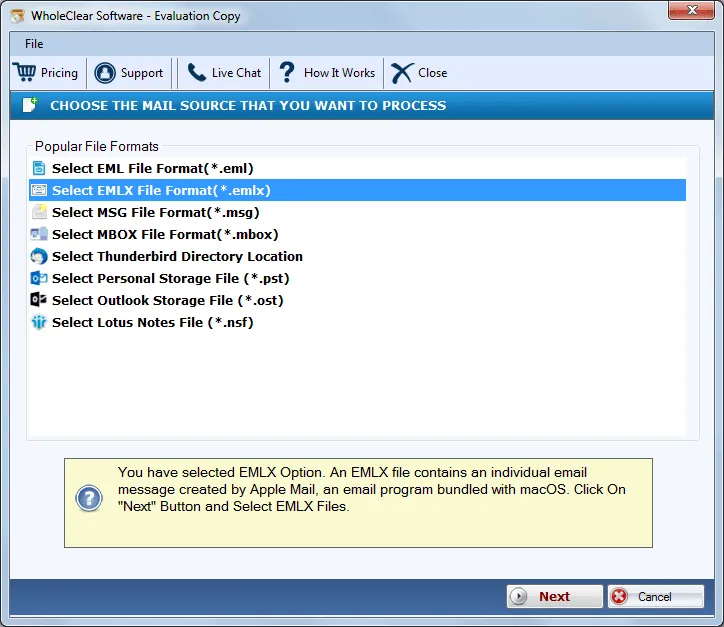
Step 3.Choose either File or Folder modeand then add Apple Mail EMLX files with the help of the Browse button. Click Next.
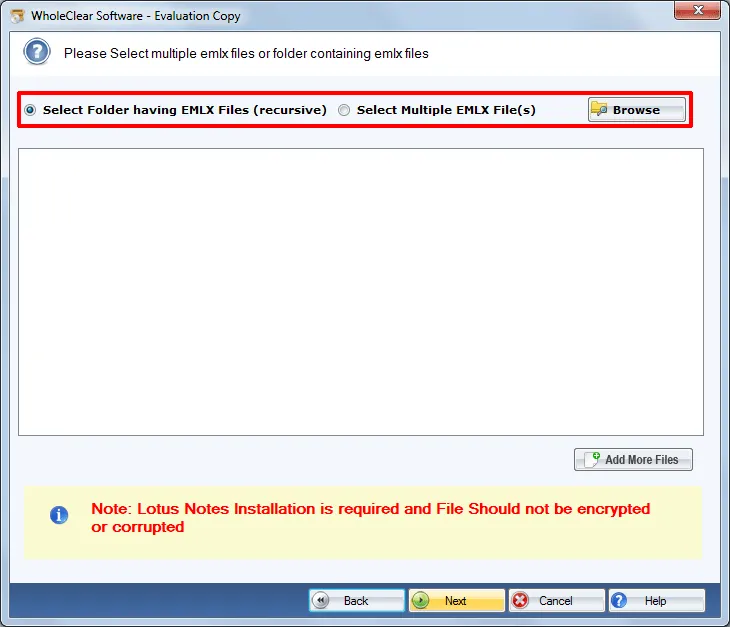
Step 4.Choose a file format,desktop application,or any remote serverin which you want to export EMLX files.
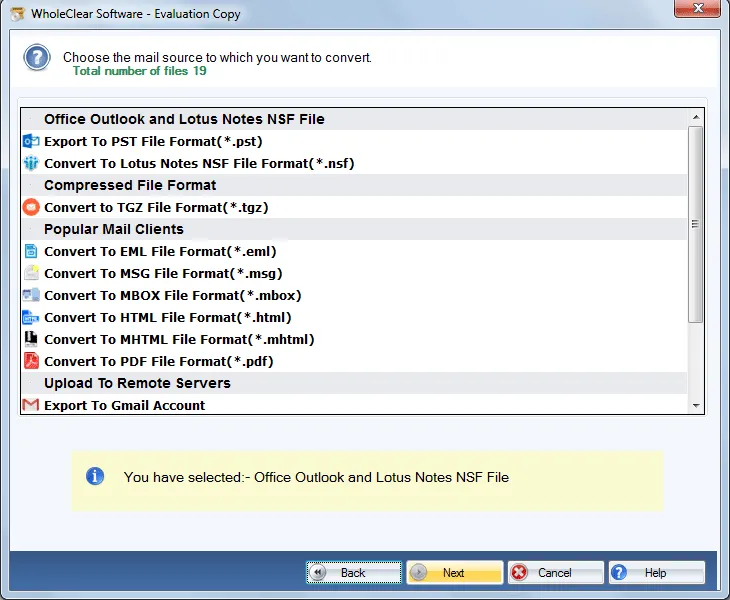
Step 5.Select an output destinationusing the Browse button. Click Convert Now.
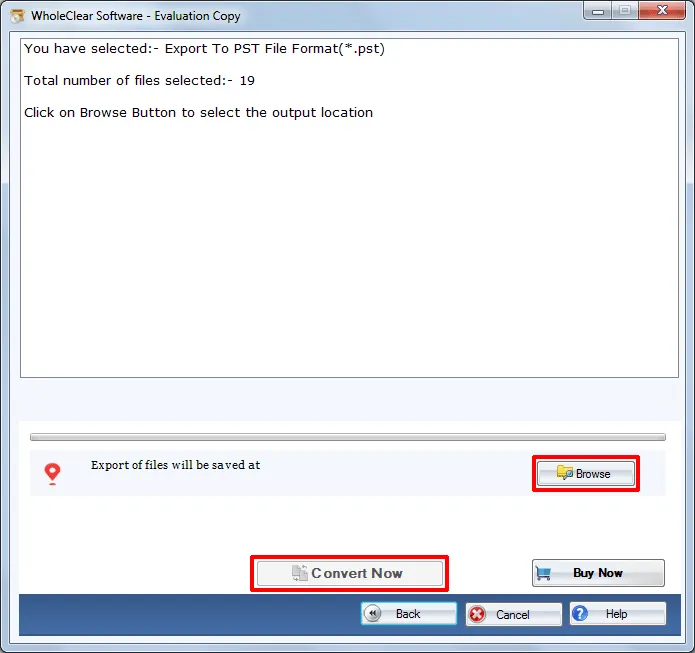
Step 6.Provide cloud account details and choose a folder to save EMLX files. Then,press Upload Now.(In case of remote server migration)
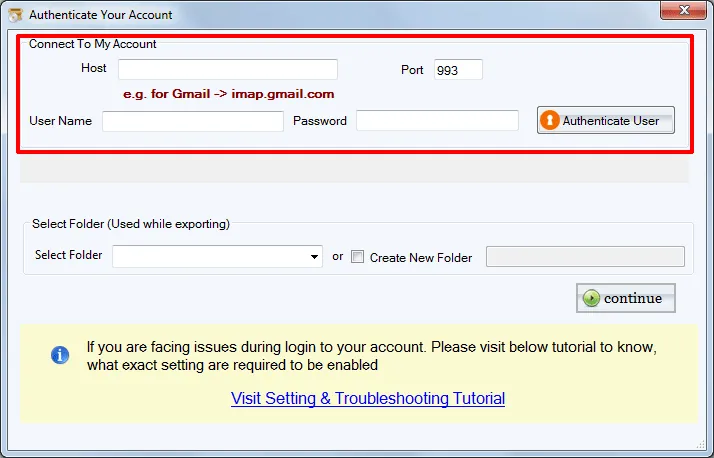
This is how one can access EMLX files on the desired desktop or cloud-based application without having any additional application. The application meets the requirements of both business and home users.
Ending Lines
The software can be effortlessly handled without using any additional program. Moreover,there are no chances of data loss throughout the migration. Without limiting the size of files,one can export unlimited EMLX files to their desired platform without facing any inconvenience. To know the application free of cost,download free version which allows migration of 25 EMLX files to the desired format. For unlimited migration,invest in the licensed version.

