How to Access Orphaned Offline Files of Outlook on Internet Explorer?
Accessing Outlook offline files on Internet Explorer is not directly possible. For this,you need to export OST database into MHTML format. To complete the conversion,we have mentioned an effective solution. Get it without wastage of your time.
In the absence of a direct solution to open orphaned OST files. We have defined an alternate solution by which one can instantly perform conversion of Outlook offline files into MHTML file format. You can find the link of this software above and easily install it on your system. Without any hassles,the conversion task gets completed in a short time period.
DownloadBuy NowReasons to choose the software to access orphaned offline files of Outlook on Internet Explorer
- Immediate conversion within 3 simple steps
- 100% secured conversion facility
- Protect original content
- Well export of orphaned as well as password applied OST files
- Maintain the actual hierarchy of complete emails
- Bulk export of OST files
- No requirement of Outlook installation
Step by step guide to export OST database into MHTML format are as follows;
Step 1.Launch WholeClear OST to MHTML Converteron your system.
Step 2.Choose Outlook Storage File (.ost)in the email source.
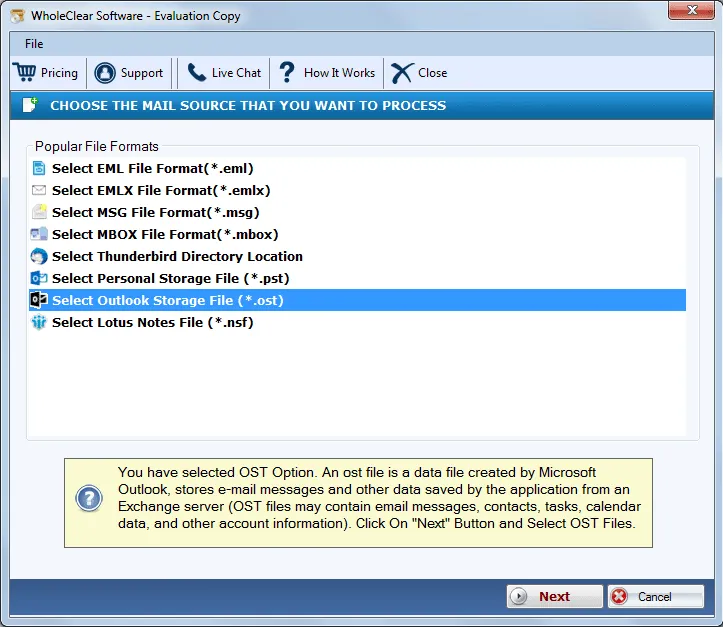
Step 3.Select File or Folder modeand then upload OST fileusing the Browse button.
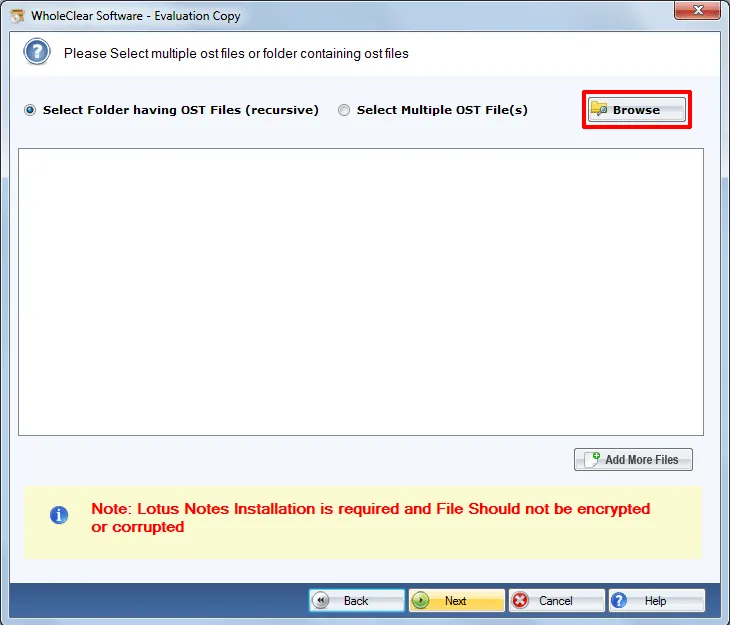
Step 4.Choose Convert to MHTML File format(.mhtml) and Press Nextbutton.
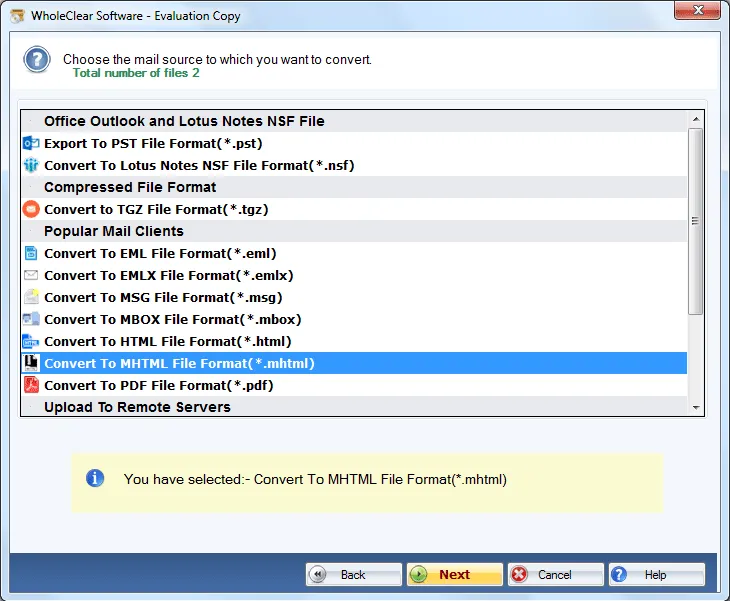
Step 5.Use the Browsebutton and mention an output destinationto save MHTML files.
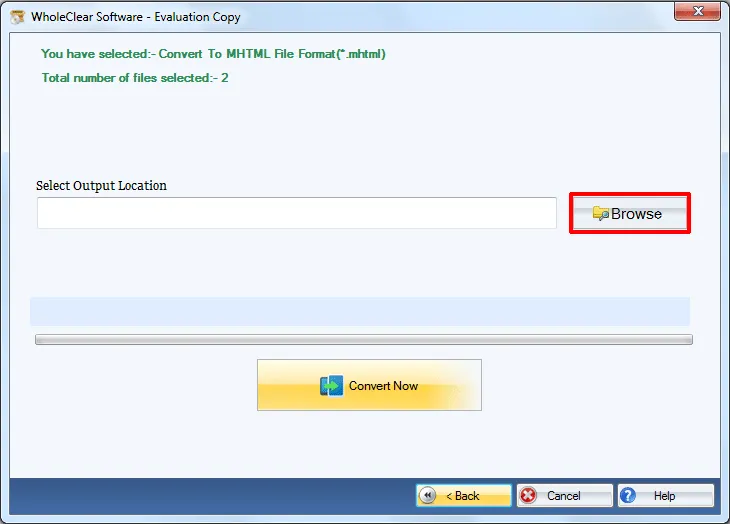
Step 6.Hit the Convert Nowoption and this will commence the conversion task.
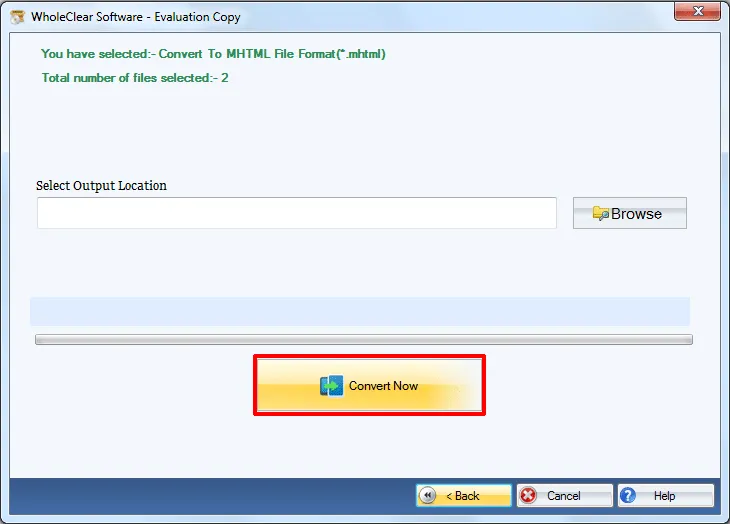
Going through these steps,you need to wait for a few minutes and you will get your Outlook offline files converted into MHTML file format. You will not face any errors and file damage with this application.
Concluding Lines
No doubt you can choose manual solutions to perform the conversion but if you compare manual with software solution,you will find the latter one reliable. Professionals have tested the software several times so no worries of data loss plus it will take a short time. To understand every feature of the software before purchasing it,download freeware which offers conversion of 25 items per folder of OST. After that,you can apply for the shareware and export unlimited OST files with full ease.

