How to bulk forwarding emails to Gmail from Thunderbird?
When users are working with Gmail and Thunderbird both. They sometimes need to transfer or forward emails to Gmail from Thunderbird. For this transfer,we are offering here a third-party tool that is safe to use and provided the ultimate solution to users. Users can simply follow the steps as discussed with this tool and get the desired results.
Since no free method is there that can forward Thunderbird emails to Google Mail account. Therefore,we offer a third-party solution that seamlessly transfers emails with attachments to Gmail account from Thunderbird. The program is suitable to use by technical as well as beginners. It can be installed on Windows 64-bit and 32-bit versions without any interruptions.
Download $ 49 Buy NowWhy pick the software to bulk forward emails to Gmail from Thunderbird?
- Offer the fastest and easiest transfer of Thunderbird emails
- Support bulk transfer of Thunderbird emails
- Transfer attachments with Thunderbird emails
- Automatic loading of Thunderbird files from default location
- Transfer to any folder of Gmail account
- Direct transfer without any supportive program
- Preserve folder hierarchy and email formatting
Procedure to transfer Thunderbird emails to Google Mail account is as follows;
Step 1.Install and run WholeClear Thunderbird to Gmail Converter .
Step 2.Select Thunderbird default locationand click Next.
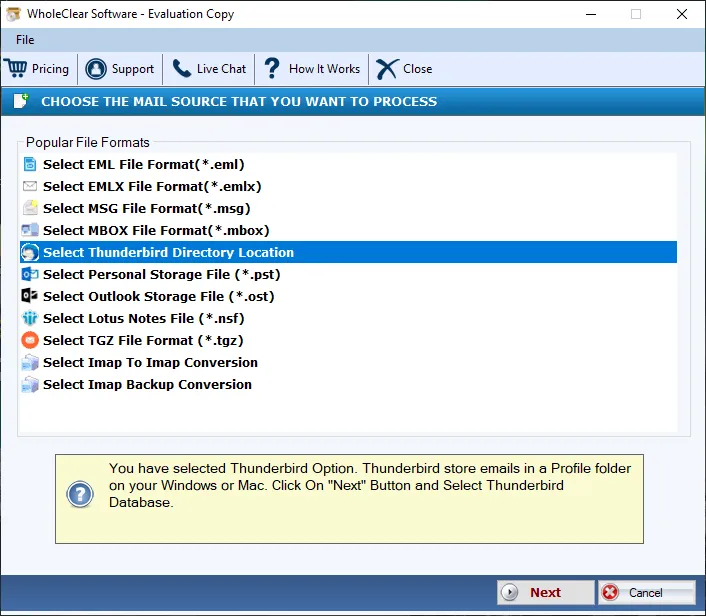
Step 3.Choose options to add Thunderbird emails and simply add them.
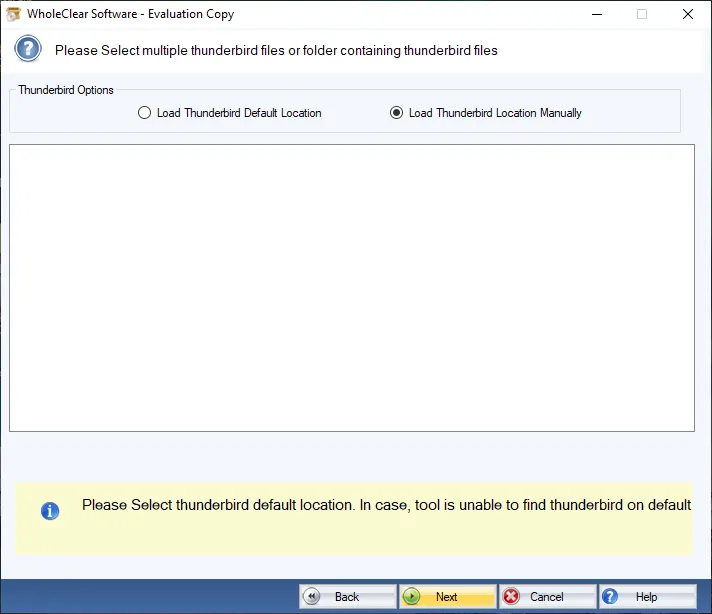
Step 4.Select Export to Gmail accountin Export options.
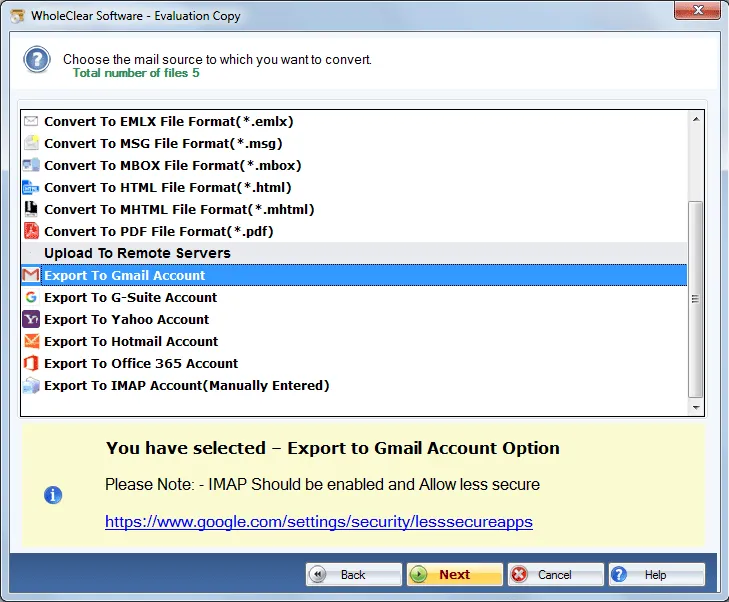
Step 5.Enter Gmail account login details. Then,click on the Authenticate Userbutton.
Step 6.Select folder for transferring Thunderbird files. Simply choose an already created folder or create a new folder.
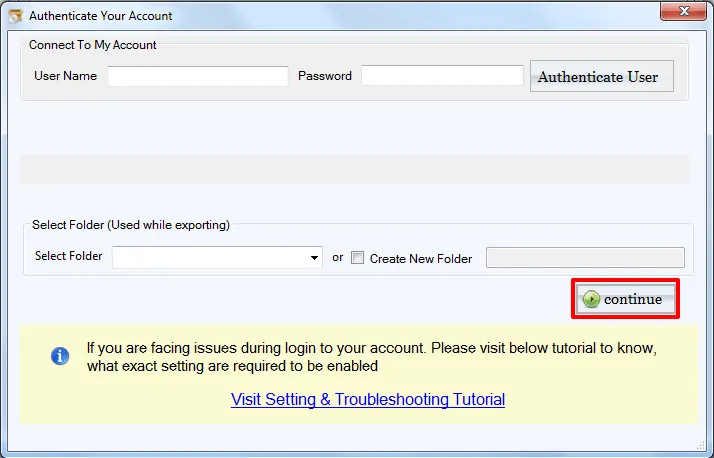
Step 7.Hit the Upload Nowbutton and this will export all Thunderbird mailboxes to your selected Gmail account.
By following these steps,users can simply get Thunderbird mailbox items to Gmail account in a few minutes. In the same manner,users can easily export Thunderbird email items to various Gmail accounts only by entering the correct login details.
Final Words
The software is a completely trusted one and without any problems,all Thunderbird emails with attachments are migrated to Gmail account. If you have any doubt about the working of this application,download the trial edition & check it by importing first 25 items per folder with it. For unlimited data items transfer,get the license keys.

