How to bulk upload MBOX email files to IMAP Server?
Finding a suitable solution to upload MBOX email items to IMAP Server with attachments? If yes,then we are here with a smart solution that will directly upload MBOX file data to IMAP Server with complete information. We got many queries where users are asking for a suitable solution to open MBOX data items to IMAP Server. Let us know the solution.
It is not possible to directly open MBOX email data to IMAP Server with any manual method therefore we provide you a professional solution that you can download to your system from the link provided above. You can simply install the software on any Windows system and can start uploading MBOX email files to IMAP Server without any pre-requisites.
DownloadBuy NowWhy pick the software to upload MBOX email files to IMAP account?
- Straight-forward and short method to uploads MBOX files
- No external program installation is required
- Support MBOX files of Apple Mail,Thunderbird and 15+ email clients
- Keep attachments and email components safe
- Preservation of actual folder hierarchy
- Create a report containing all details of the import
- Allow single or multiple MBOX files import at once
Step by step procedure to import MBOX data files to IMAP account
Step 1.Launch WholeClear MBOX to IMAP ConverterTool.
Step 2.Choose MBOX file format and add MBOX files/folder.
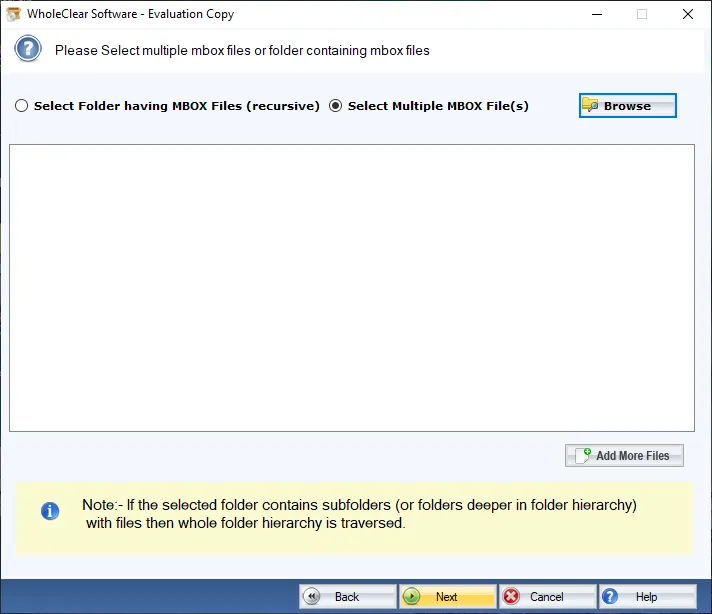
Step 3.Choose Export to IMAP accountoption.
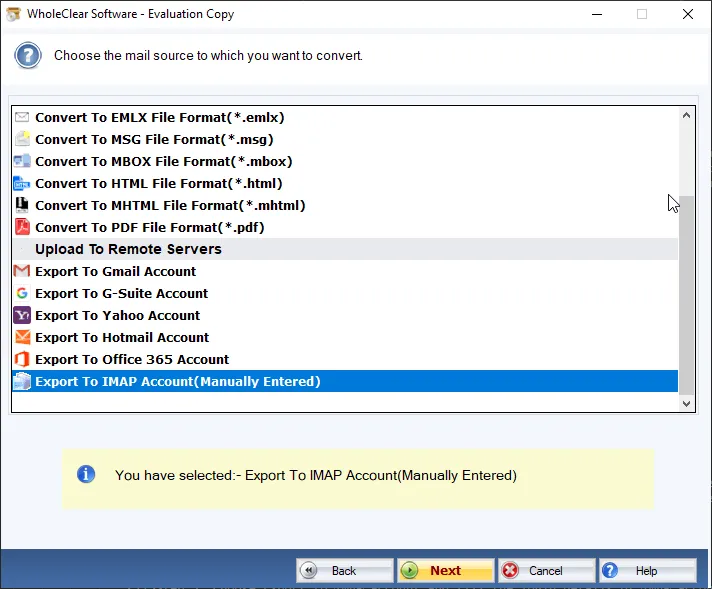
Step 4.Enter host address,username and password. Then,Hit the Authenticate Userbutton.
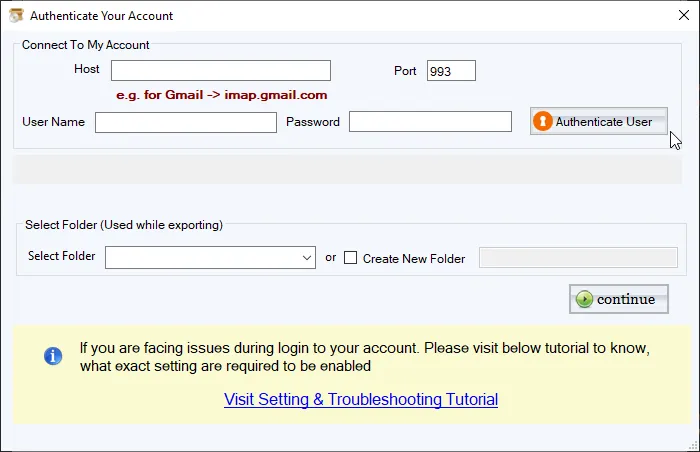
Step 5.Select an existing folder or create a new folderin IMAP account to import MBOX files. Hit Continuebutton.
Step 6.Now,authenticate your IMAP settingsby click on the provided option and then click on the Upload Nowbutton. This will start the migration and create a report of the complete process.
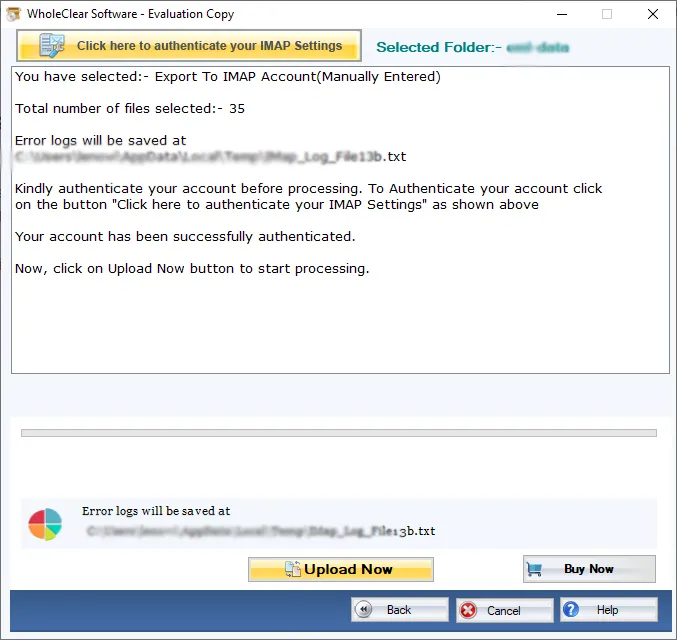
Now,you can simply log in to your IMAP account and can check MBOX files uploaded there. You can open these MBOX files anywhere and at any time.
Wrapping Up
Using the software discussed above,users can smoothly import unlimited MBOX data files to IMAP Server with all attachments. There is no possibility of single detail misplacement using this trusted solution. It is very easy to operate because of its self-expressive steps. You can self-evaluate the working of the software by downloading the trial version which imports first 25 items per MBOX file. For unlimited MBOX files import,purchase the license keys of the software.

