How to configure IBM Notes with Yahoo cloud?
Need to configure Lotus Notes on Yahoo cloud? Then, don’t go for the manual process as it is time-consuming as well as risky. We have completely defined a step by step solution by which every user can effortlessly perform the task with complete safety.
To get an instant solution we have mentioned a download link from where the software can be downloaded and comfortably installed on any Windows system. Both technical and non-technical persons can effortlessly handle the application without facing any kind of trouble. 100% safe and secure migration is done by the application.
DownloadBuy NowWhy pick the software to configure Lotus Notes on Yahoo cloud?
- Speedy and secure migration
- 100% assured migration by retaining originality
- Hold email formatting and attachments
- Bulk migration of Lotus Notes files
- Unlimited NSF files migration without considering file size
- Workable on all Windows platforms
- Migrate to multiple Yahoo accounts one by one
Step by step working to configure IBM Notes with Yahoo cloud
Step 1.Download and LaunchWholeClear NSF to Yahoo Converteron your system.
Step 2.Select Lotus Notes File (.nsf)in the email source.
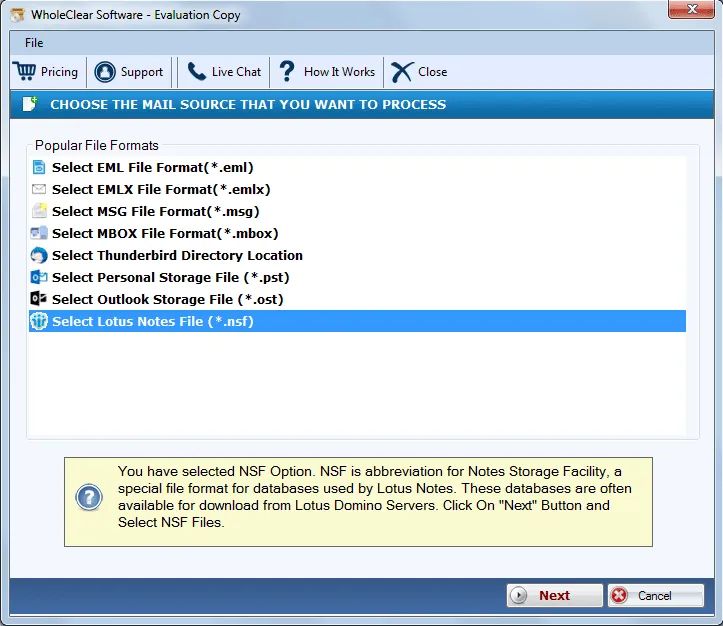
Step 3.Choose File or Folder mode and add NSF file through the Browse button.
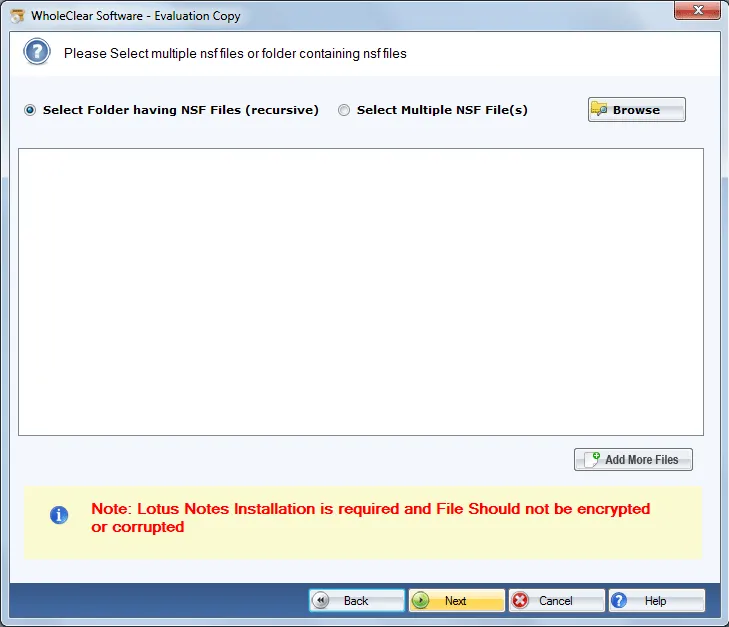
Step 4.Select Export to Yahoo accountand press the Nextbutton.
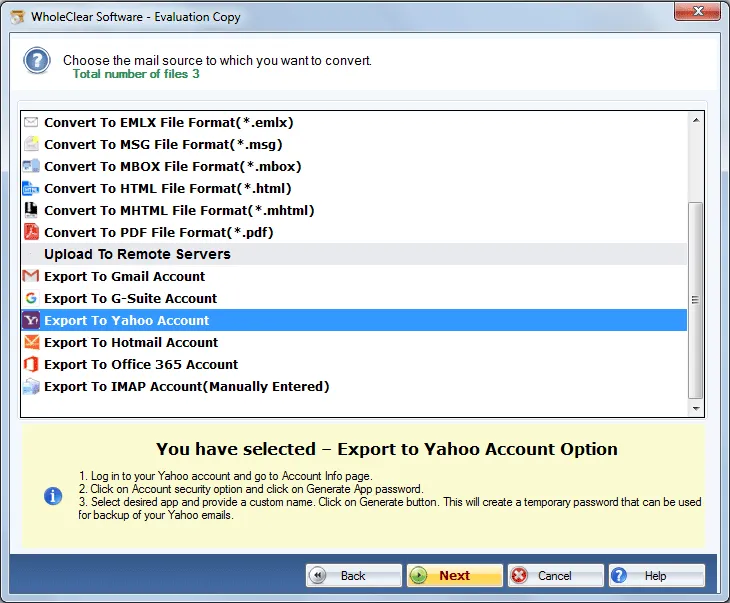
Step 5.Provide Yahoo username and passwordand hit the Authenticate Userbutton.
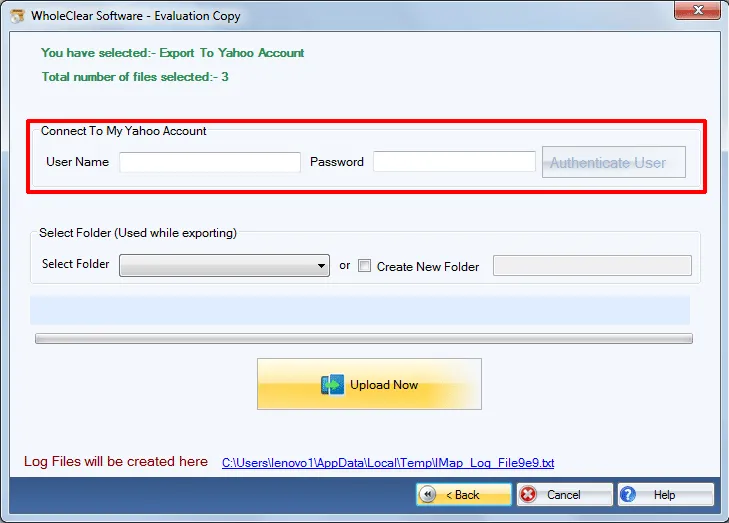
Step 6.Select Folder or create a new folder in Yahoo accountto save NSF files.
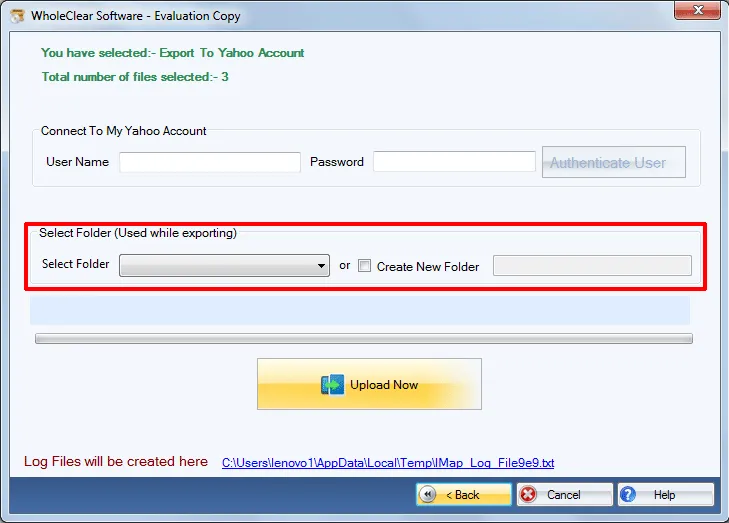
Step 7.Place the mouse pointer to Upload Nowbutton. This will start the migration task.
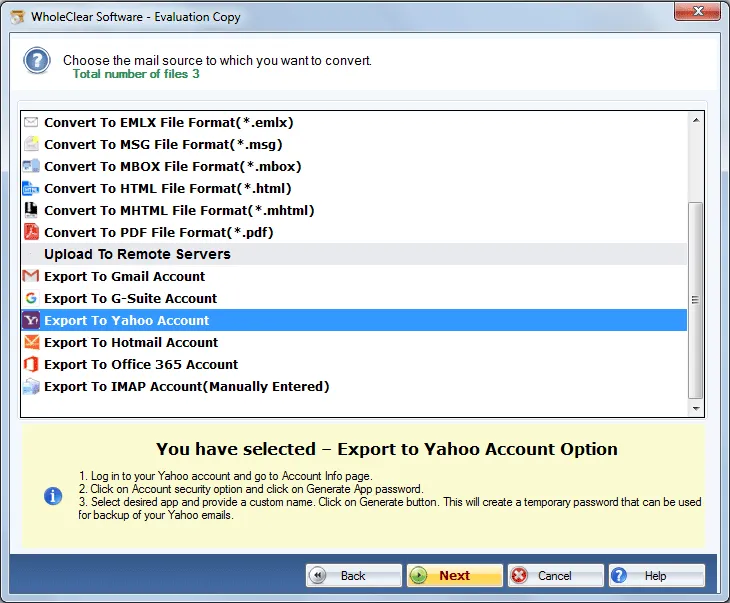
This is how IBM Notes data files are simply migrated to Yahoo account. The software solution is utilized both by home and corporate users.
Note: Installation of Lotus Notes email client is must to perform the conversion.
Summation
The software performs 100% secure and smart migration of Lotus Notes database into Yahoo cloud. Without getting any errors, the entire migration task gets completed. To get aware of the application before taking its license, download free version of the software which migrates 25 items per NSF folder. Apply for the licensed edition and export unlimited NSF files.

