How to connect Thunderbird emails with Lotus Notes?
Want to access Thunderbird emails on Lotus Notes? Try out the solution which is described in this page. Today, we are discussing an easy solution to connect Thunderbird emails with Lotus Notes. By which one can access Thunderbird files in Lotus Notes application. There are various users who are looking for the same solution. So, let us find the solution.
There is no direct solution that is available to access Thunderbird emails on Lotus Notes. Therefore, we have come up with a software approach that can easily export Thunderbird mailboxes to Lotus Notes. This application can be effortlessly managed by every user without any trouble.
DownloadBuy NowWhat are the reasons to choose the software solution?
- Fast conversion of Thunderbird mailboxes
- Completely maintain folder series during the export
- Widely supported to all Lotus Notes versions
- Desired mailbox items conversion as per user choice
- Bulk migration of Thunderbird emails
- Accurate conversion of Thunderbird mailboxes
- No size restrictions
Step by step guide to connect Thunderbird emails with Lotus Notes
Step 1.Run and Install WholeClear MBOX to NSF Converteron your Windows PC.
Step 2.Choose MBOX filein mail source.
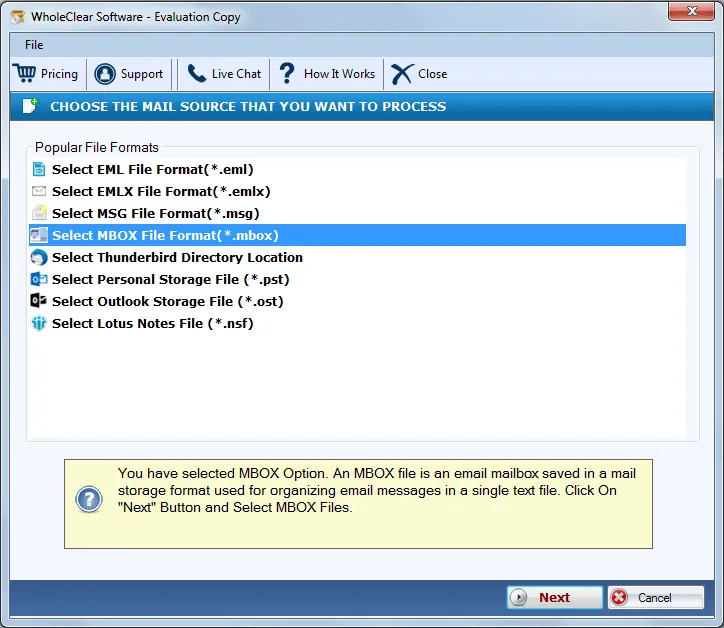
Step 3.Select either Folder or File modeand then add MBOX files.
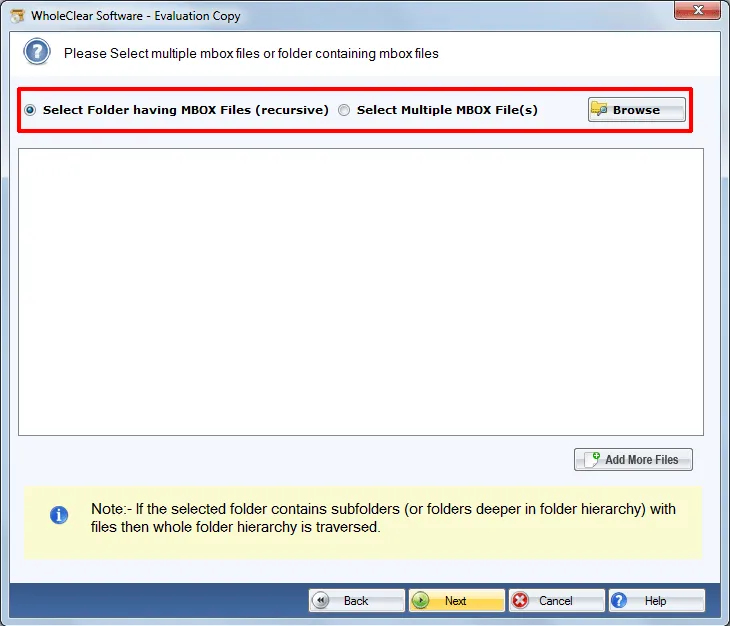
Step 4.Select Convert to Lotus Notes NSFfile format.
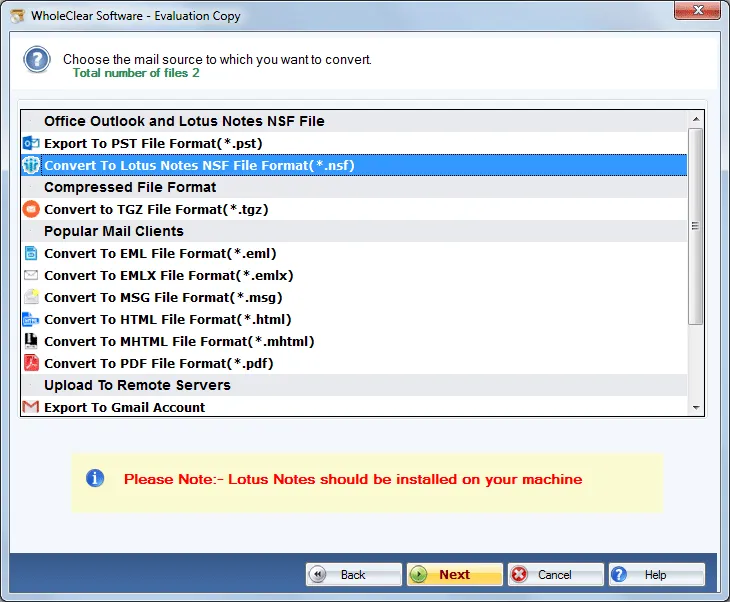
Step 5.Click on the Browse button and mention a location to save NSF files.
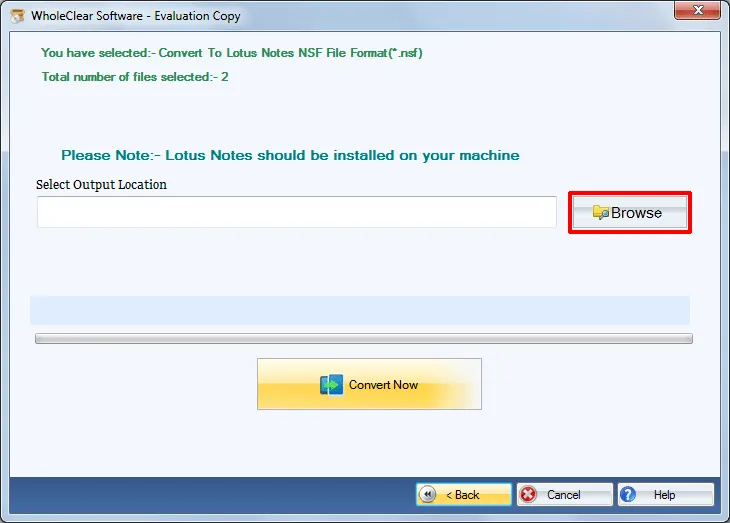
Step 6.Now, click on the Convert Nowbutton to commence the conversion.
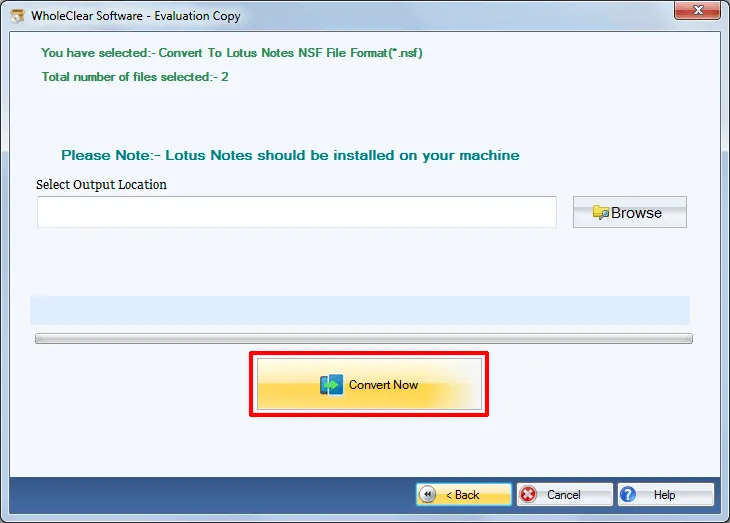
Once you follow the mentioned steps, you will be able to easily access Thunderbird mailboxes in Lotus Notes application. You can simply utilize this application for your business and personal use. With the simplified GUI, one can easily handle this tool without facing any trouble and errors.
Final Words
The software is one of the highly tested solutions and performs the conversion in a few minutes. Without file size consideration and the number of Thunderbird files, one can complete the conversion without any hassles. To check the utility prior you apply for the license, go for the demo version which offers to export only 25 Thunderbird files. For unlimited migration, users need to upgrade to the licensed edition.

