How to create and combine MSG files in PST for Outlook?
Several times,users stuck in a situation where they want to combine several MSG files of Outlook into PST format. Today,we are discussing one of the easiest solutions to join MSG files in PST file with a step by step working. With this solution,one can quickly create PST file from MSG. So,let us start the solution without wasting any time.
There is no direct solution available to combine MSG files of Outlook into PST format. Hence,here is an alternate solution. Check the above download link and install the software on your system. By this software,one can easily create PST file from MSG files in a short span of time. Without installation of MS Outlook,the conversion gets completed.
DownloadBuy NowReasons to choose the software to join MSG files in PST file
- Swift conversion of MSG files to Outlook PST
- No alterations to folder hierarchy and key elements
- Complete conversion without data losses
- Unlimited conversion without any limitations
- Batch creation of PST files from MSG file
- No requirement of installing MS Outlook
- Fully Windows compatible tool,support Windows 10/8/7
Step by step guide to create and combine MSG files in PST for Outlook
Step 1.Install and Start WholeClear MSG to PST Converteron your machine.
Step 2.Select MSG file formatin source file.
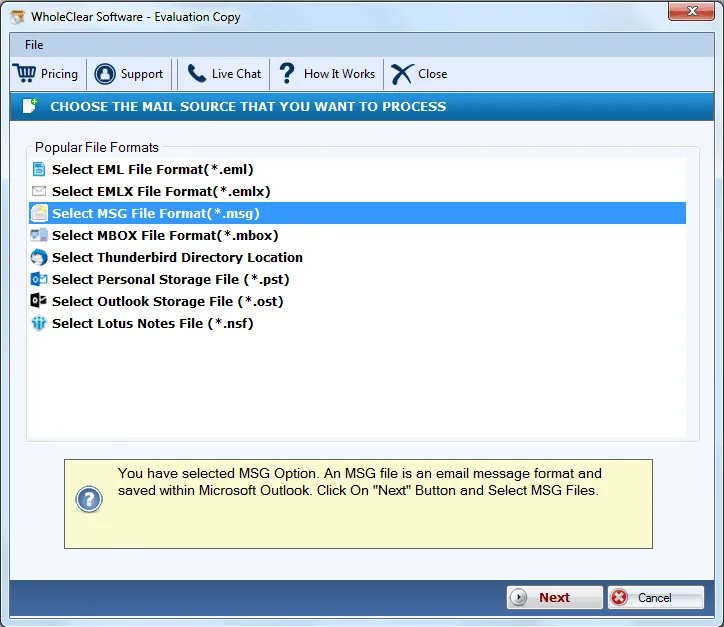
Step 3.Pick File or Folder modeand upload MSG filesto the program.
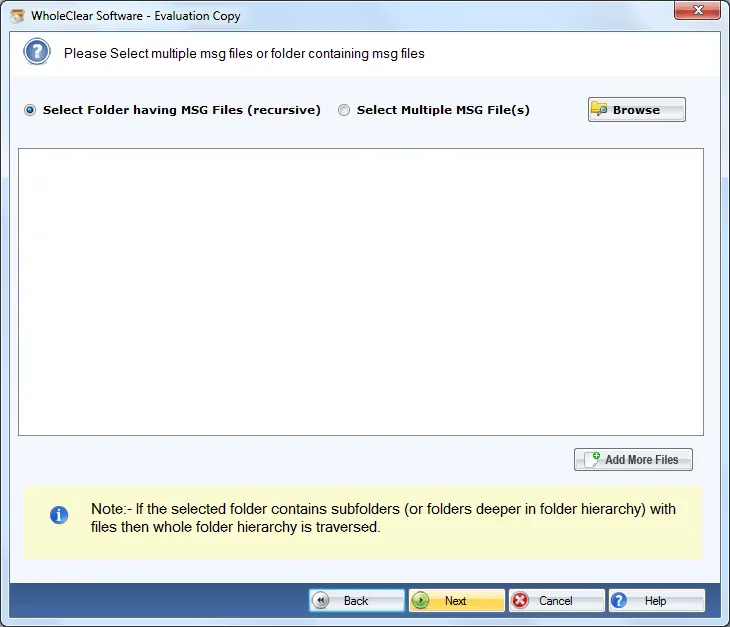
Step 4.Select Export to PST File Format(.pst)
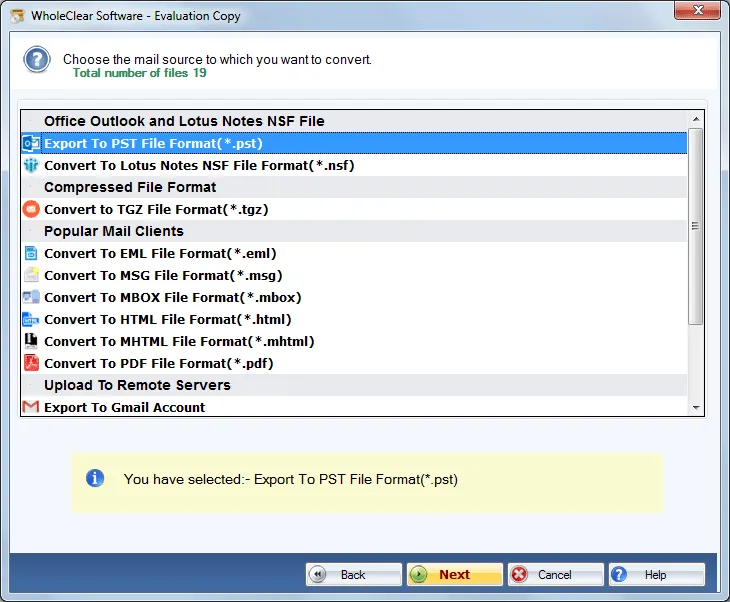
Step 5.Choose a location to save PST fileusing the Browse button. Click Convert Now.
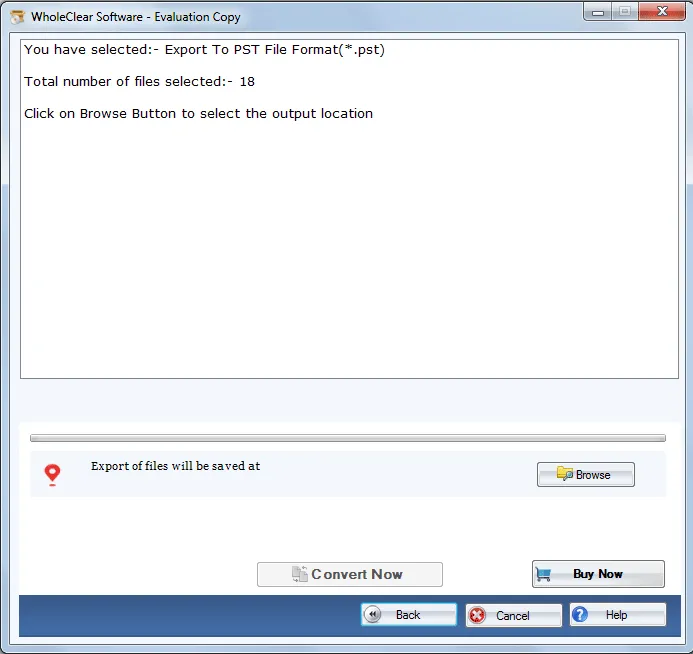
Following these steps will provide you PST files whom you can easily access on Outlook 2019,2016,2013,and others. To combine MSG folder into PST with this application,it will take a few minutes.
The last few words
This software is an effective solution to join MSG emails in PST format without Outlook installation and without any restrictions. You can check the demo version of this application and can combine 25 files with it. To get the unlimited facility,go for the license edition.

