How to Download iCloud Email folders to Computer?
If you need to download iCloud Email folders to computer then you will get an instant solution in this post which will surely help you to get emails of iCloud account to computer. We have provided a complete guide to users by which the task can be easily completed by all users without facing any kind of difficulty.
To download the application,go to the below link and completely perform the backup. If you go for the manual solution,it would be too time-consuming for users plus,data safety assurance is not there with manual solutions. Without having any technical expertise,the data can be swiftly downloaded from iCloud to the user’s computer.
DownloadBuy NowReasons to choose the software to download iCloud Email folders to computer
- Independent application
- Easily download selected folders of iCloud account
- Error-free and smart backup facility
- Unlimited mailboxes downloading from iCloud account
- Include attachments and email formatting
- Save iCloud emails backup in various formats
- No size limit is imposed by the software
Working guide to download mail folders of iCloud account to computer
Step 1.The initial step is to download and start WholeClear iCloud Backup Softwareon your Windows system.
Step 2.Once you launch the software,select iCloud Mail accountfrom the available list.
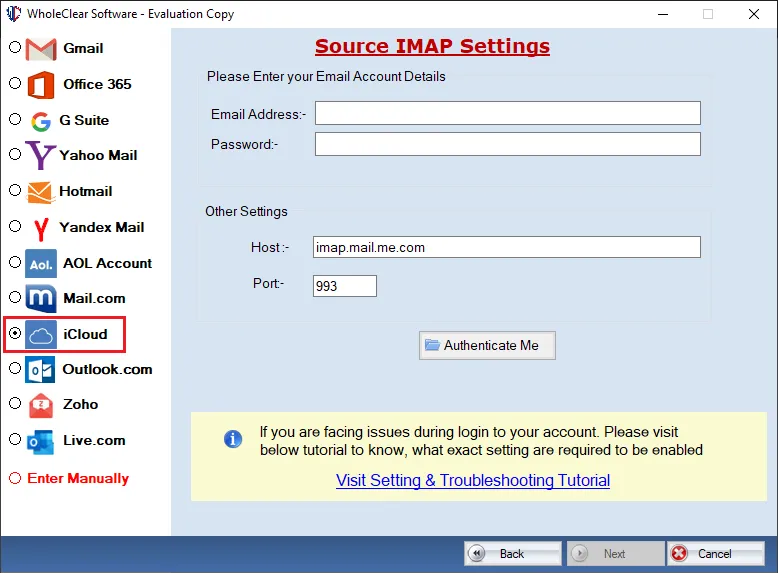
Step 3.Enter username and passwordof iCloud account in Authentication Form. Click on Authenticate Mebutton.
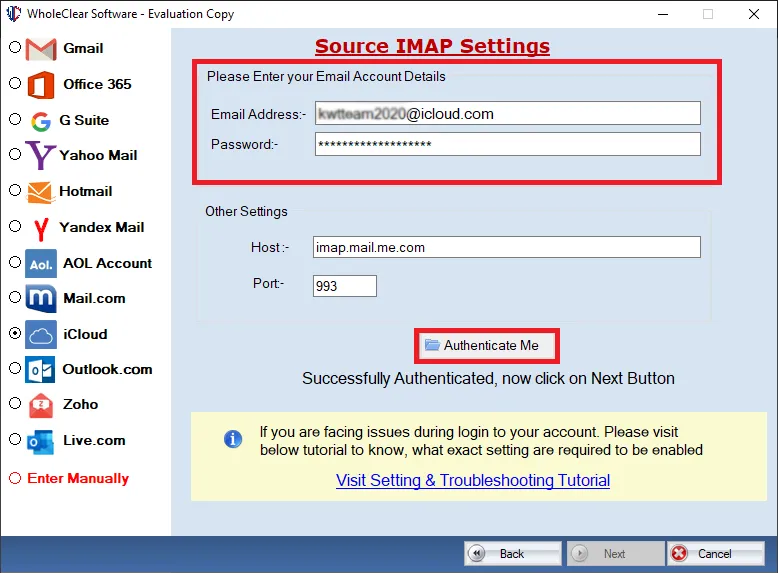
Step 4.Select all folders or a particular folderof iCloud account.
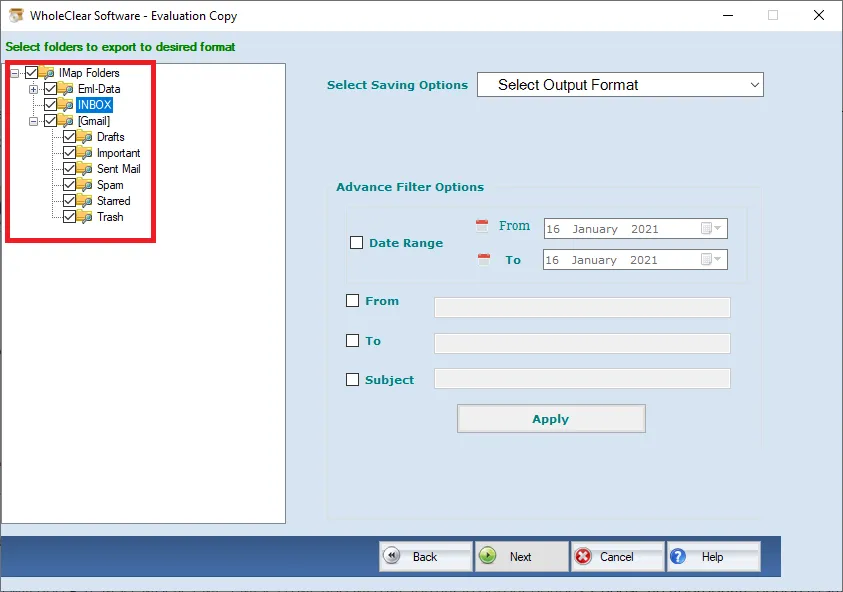
Step 5.Choose a desired file formatfrom the available file formats as per your convenience.
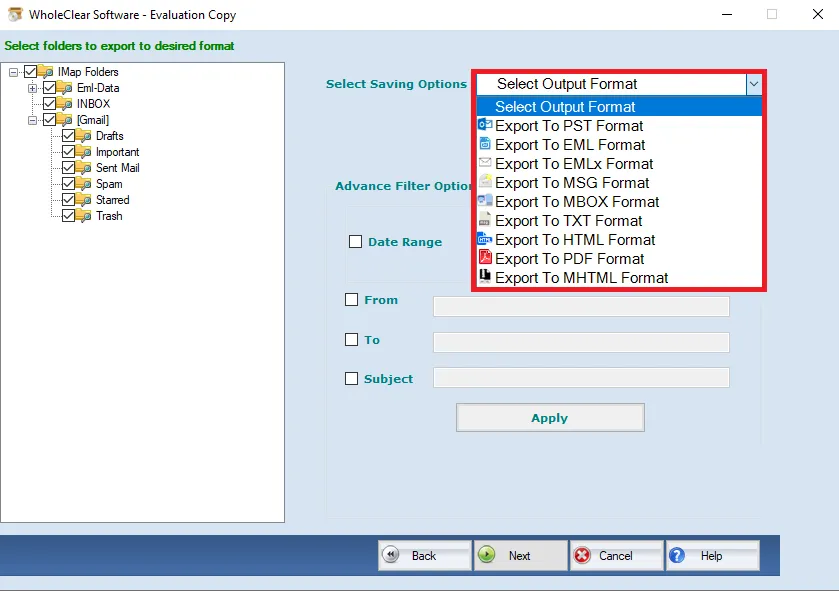
Step 6.Use the Browsebutton and add a location of your system to save the resultant file.
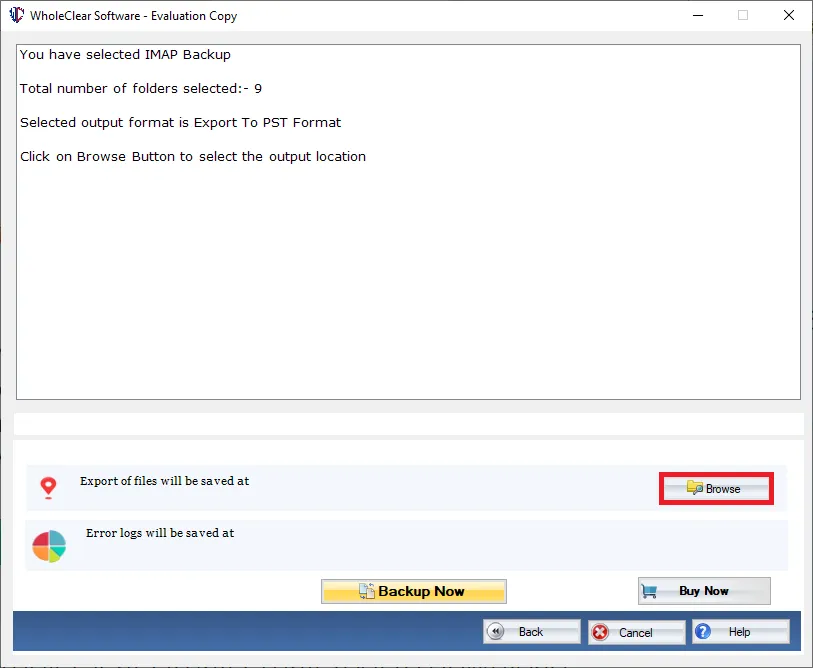
Step 7.Press the Generate Nowbutton to start downloading the mailbox folder of iCloud account. (Use Stopbutton to manage the downloading process when the internet connectivity is poor)
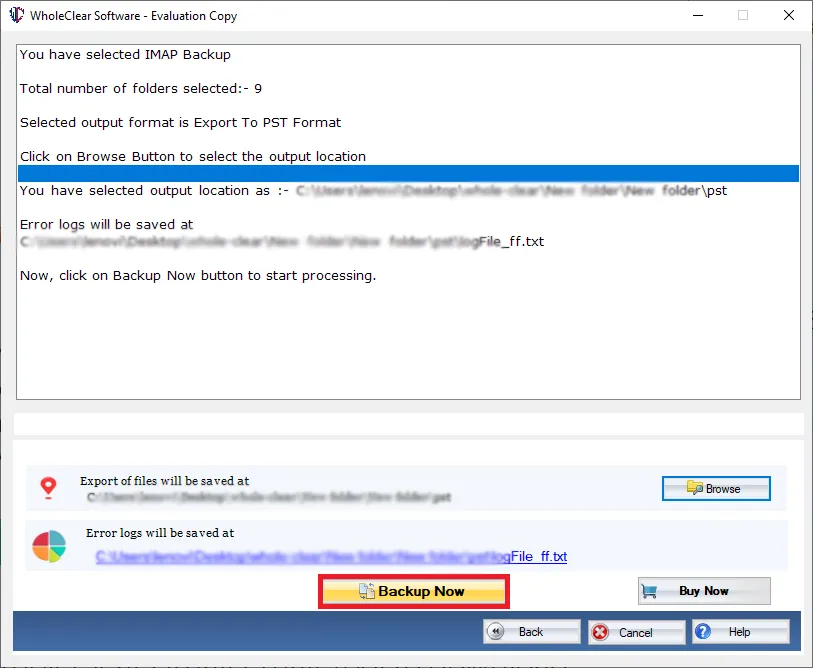
Once you follow the above steps,you will find iCloud mail folders are easily downloaded to the location of your system. You will not face any kind of trouble in implementing the steps of this software. Without any limit,unlimited email items are exported to local system from iCloud account.
Ending Lines
Using this professional solution,one can smoothly export unlimited mailbox folders to local system from iCloud account. No technical guidance is required to handle the application. If you want to test the software,go for the demo edition that offers 10 items downloading from each folder of iCloud account. After testing the app,you can easily upgrade it to the licensed edition.

