How to export emails from Lotus Notes to single Mail of Mac Mail?
Want to export emails from Lotus Notes to access in Mac Mail? Then, you first need to export the emails to EMLX from Lotus Notes. To complete the conversion task, we have discussed a step by step solution in this post. So, let us move to the solution without wasting much time.
To export the complete database to Mac Mail from Lotus Notes, visit the above discussed download link and install the software to your Windows system from there. The software can be effortlessly managed by any beginner due to its simplified interface. 100% assured conversion is performed by the application all the time.
DownloadBuy NowWhy pick the software to export emails to Mac Mail from Lotus Notes?
- Instant and smart conversion of Lotus Notes data
- Secure and trouble-free conversion of NSF files
- Export bulky NSF files seamlessly
- Multiple NSF files conversion at a time
- Retain file originality after the conversion
- No changes to the original series of Lotus Notes folders & subfolders
- Unlimited Lotus Notes database conversion
Step by step working to export emails from Lotus Notes to single Mail of Mac Mail
Step 1.Initially, Download and Install WholeClear NSF to EMLX Converter on any Windows platform.
Step 2.Select Lotus Notes File (.nsf)in the email source. Click Nextbutton.
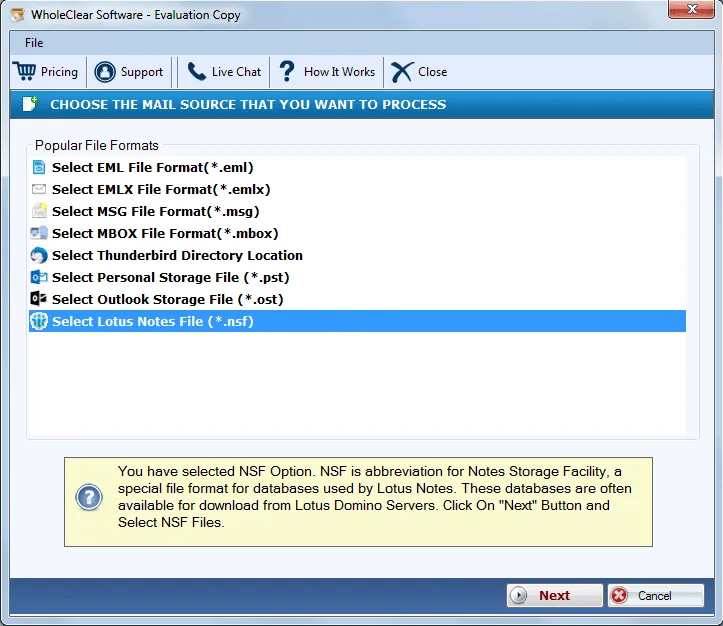
Step 3.Choose Folder or File modeand Browse NSF filesto the software panel.
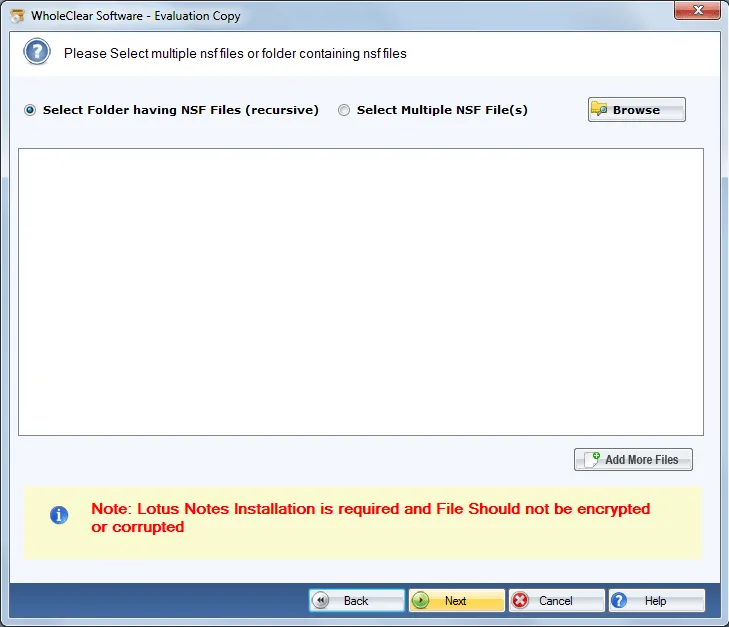
Step 4.Choose Convert to EMLX file formatand hit the Nextbutton.
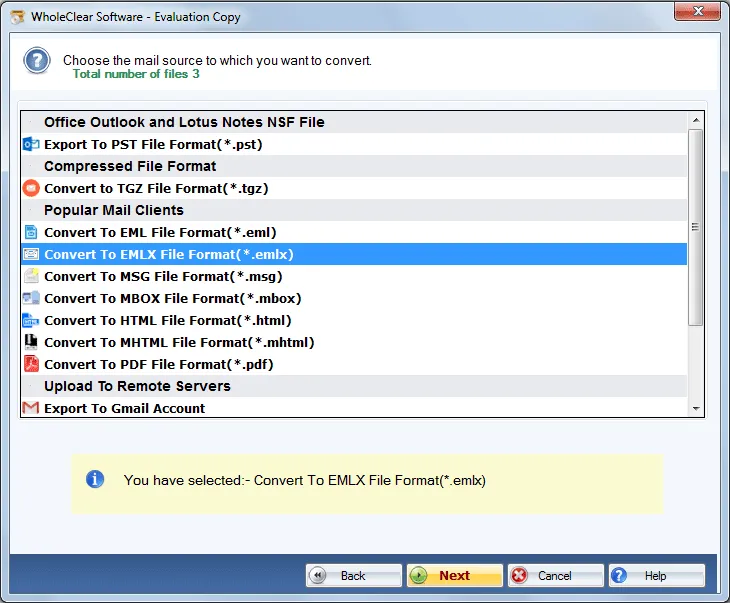
Step 5.Specify an output locationwhere you want to save the exported EMLX file format. Hit Next button.
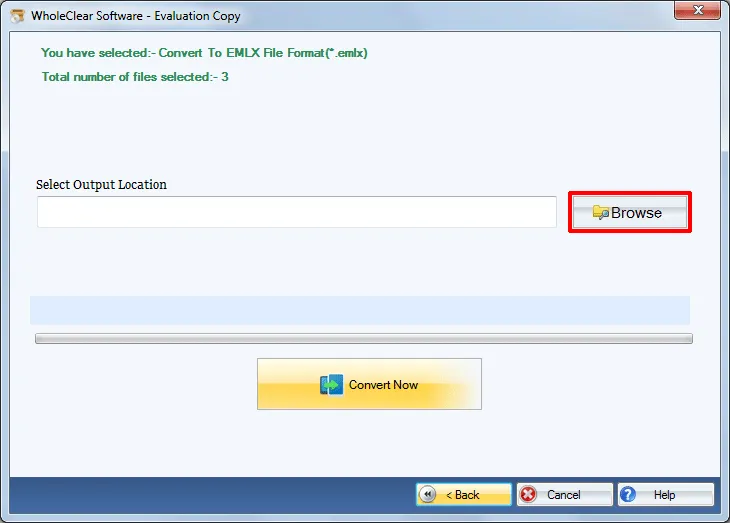
Step 6.Finally, place the mouse cursor to Convert Nowbutton to commence the task of conversion.
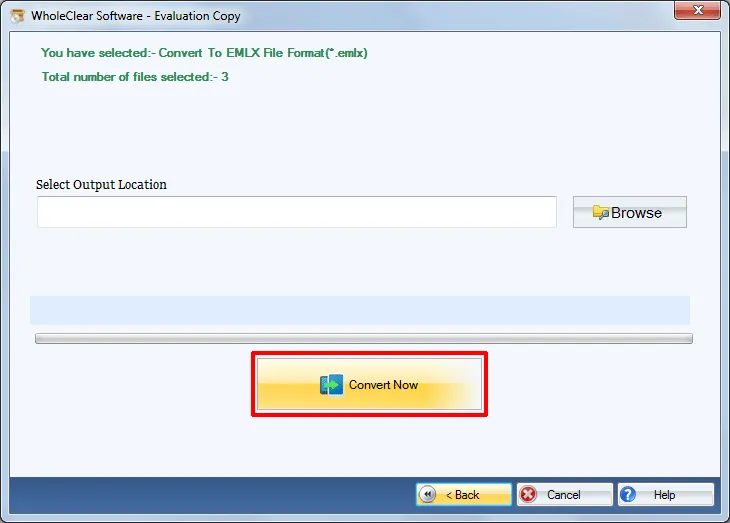
In this way, one can easily export emails to Mac Mail EMLX from Lotus Notes. After getting EMLX files, one can import the files into Mac Mail following File>Import>Select File.
Note: Lotus Notes installation is must before commencing the conversion.
Wrapping Up
The software easily exports Lotus Notes database to EMLX file format without getting any failure message. The whole conversion task gets completed without facing any kind of difficulty. Download free edition of the application and export 25 items with this. Get the license of this application and enjoy unlimited database conversion.

