How to export multiple MSG files as EML to read in Windows Live Mail?
To read MSG files in Windows Live Mail,it is necessary to export MSG files as EML. Without the conversion,it is not possible to directly transfer MSG file in Windows Live Mail. To provide an effective solution to complete the conversion,we have explained a third-party tool that is 100% safe and provides facility to export multiple MSG files in one cycle of conversion. Let’s find the solution.
Due to the unavailability of an effective solution,we are providing you an instant and smart solution. Check out the above download link and get the software. The program has been designed by taking care of every user so it will be easier for every user to handle this application with a comfortable and self-expressive wizard.
DownloadBuy NowWhy pick the software to export multiple MSG files as EML?
- High-speed data conversion
- Maintain key elements of Outlook MSG files
- Do not disturb the layout and folder series of MSG
- No limit set for maximum file size
- Outlook installation is not mandatory for the conversion
- 100% data safety,no losses at all
- Suitably launch on all Windows operating systems
Step by step guide to export Outlook MSG files as EML
Step 1.Download and start WholeClear MSG to EML Converter.
Step 2.Select MSG file formatin mail source.
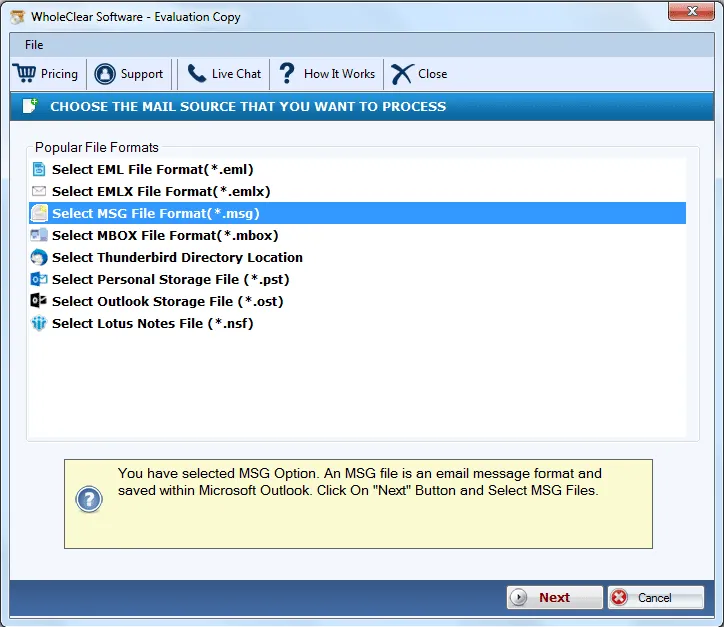
Step 3.Choose File or Folder moderadio button and then add MSG files.
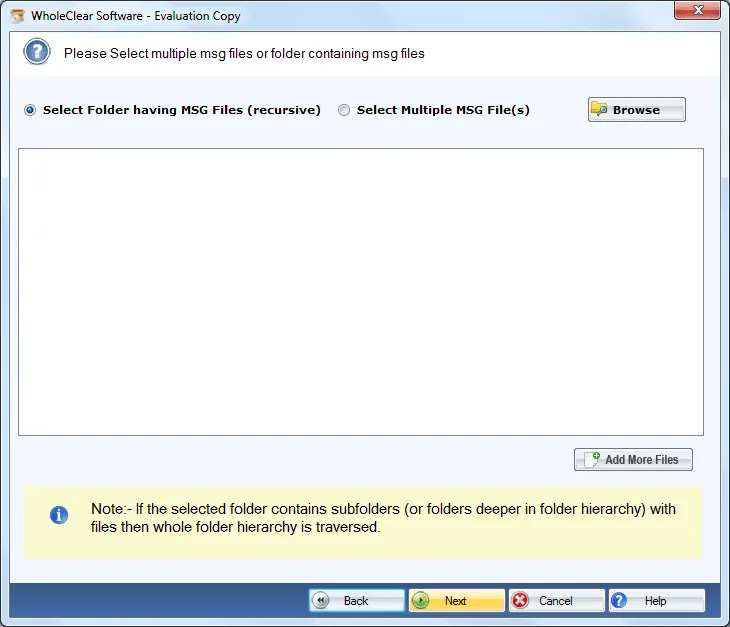
Step 4.Select Convert to EML File format.
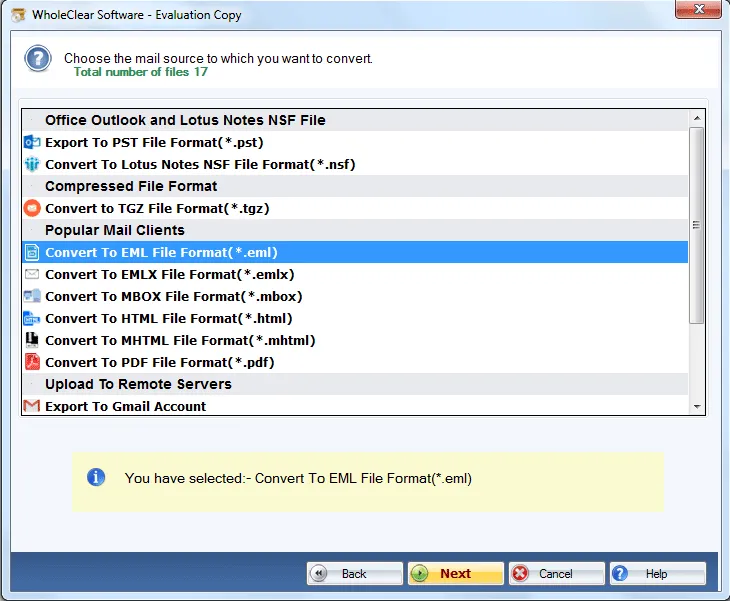
Step 5.Click on the Browse button and specify a locationof your system to save EML files.
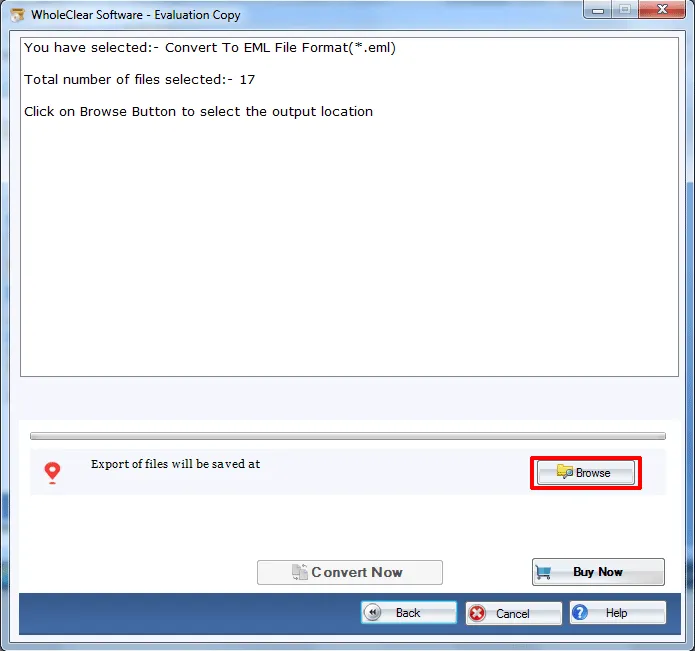
Step 6.Finally,click on the Convert Nowbutton to commence the conversion.
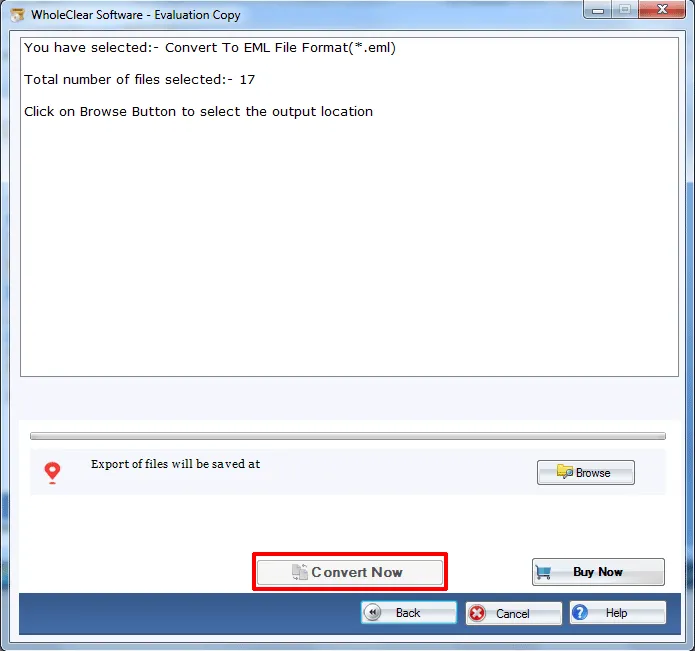
By this,users can get EML file from Outlook MSG files whom users can simply read in Windows Live Mail,Thunderbird,Outlook Express,eM Client,etc. Without utilizing Outlook or any email client,the conversion task can be effortlessly completed.
Closing Lines
Overall,the software is suitable for technical as well as non-technical users and always renders safe outcomes all the time without hampering the quality and originality of MSG files. To know the application more clearly,get a demo edition first which offers conversion of first 25 MSG files. For unlimited conversion,upgrade to the licensed edition.

