Export RediffMail Account Mailboxes Directly to Hard Drive – Full Information
Need a solution to export Rediffmail account mailboxes to your hard drive? Then,visit this post where we will provide you stepwise complete process to export Rediff Mail mailbox folders. Since every user wants to keep a safe copy of their emails and we have found several users are finding the solution to export emails from RediffMail account to hard drive and offered an automated solution to them.
Download the software from the above link and install it easily on your system. Since,you can face various kind of hurdles with the manual solution but with this professional tool,no chances of data loss are there. The software can be used to export data of multiple RediffMail accounts.
DownloadBuy NowReasons to use the software to export RediffMail account mailboxes directly to hard drive
- Efficient and smart export in 5 steps
- Standalone application,no additional program required
- No changes to email formatting and attributes
- Multiple Rediffmail accounts backup
- Export Rediffmail emails to 7 different file formats
- Keep mailbox folder hierarchy intact
- Export unlimited mailboxes at a time
Working process of the software to export RediffMail mailboxes to hard drive
Step 1.Install and Launch WholeClear RediffMail Backup Softwareon your system.
Step 2.After that,choose Rediff Mail accountfrom the available options.
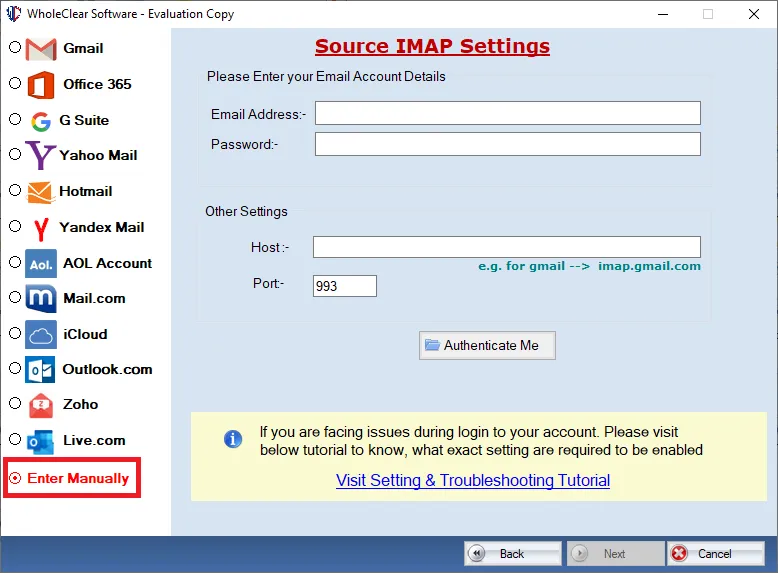
Step 3.In Authentication Form,enter username and password. Click on Authenticate MeButton and once it is connected with the desired RediffMail account,successfully authenticated message is given by the tool.
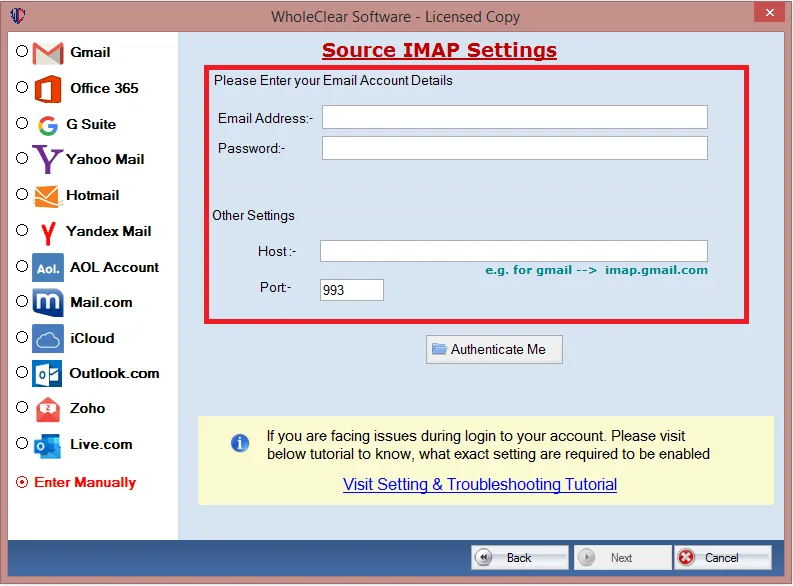
Step 4.Select a desired folder or all foldersof RediffMail account as per your needs.
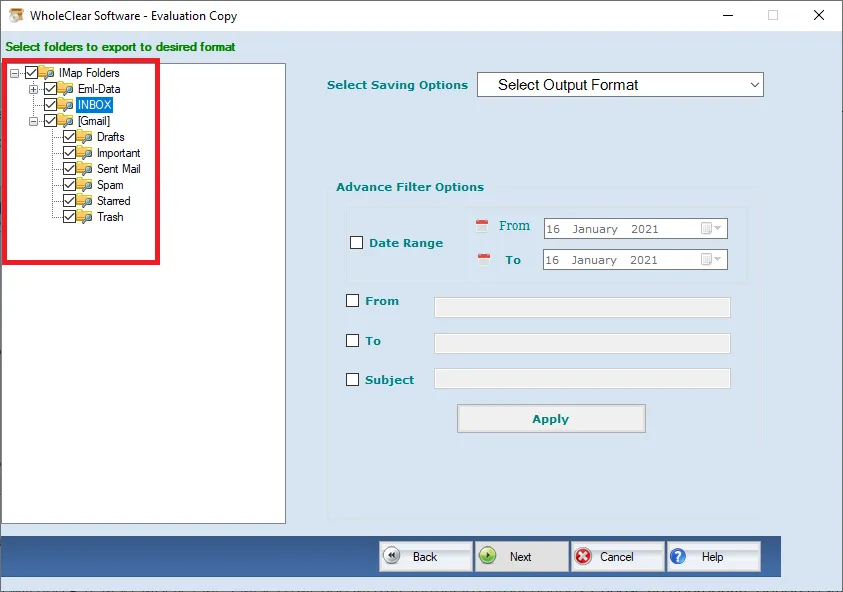
Step 5.After that,you will find 7 different file formats to save the exported data. Choose any file format as per your convenience.
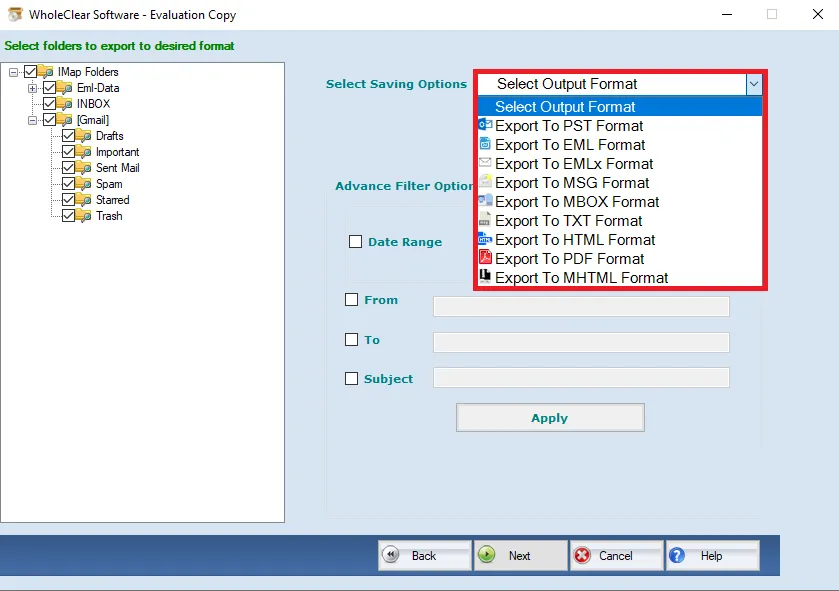
Step 6.Hit the Browsebutton and mention a location of your system to save the exported results.
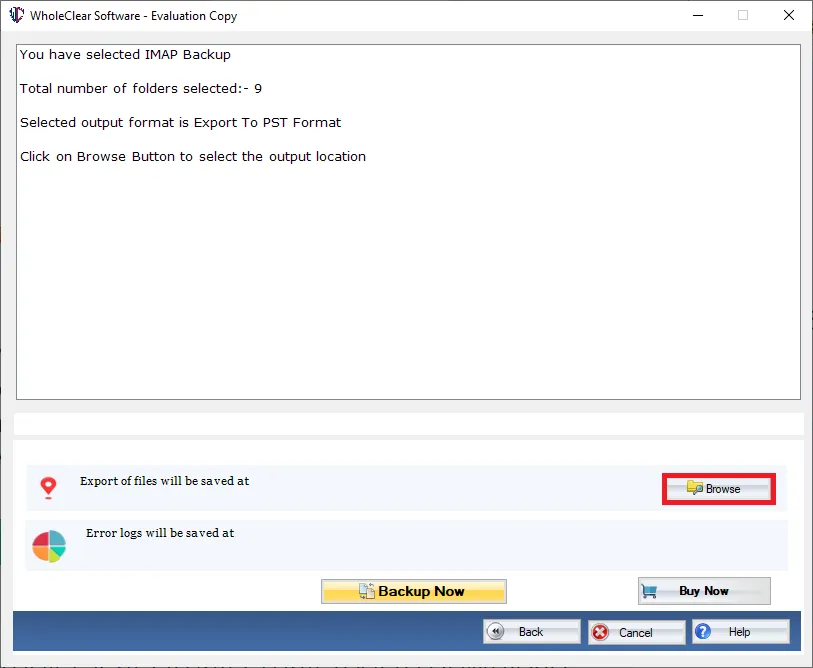
Step 7.Press the Generate Nowbutton to begin the task of exporting emails from RediffMail account. (Use Stopoption to manage the process of backup as per the speed of internet)
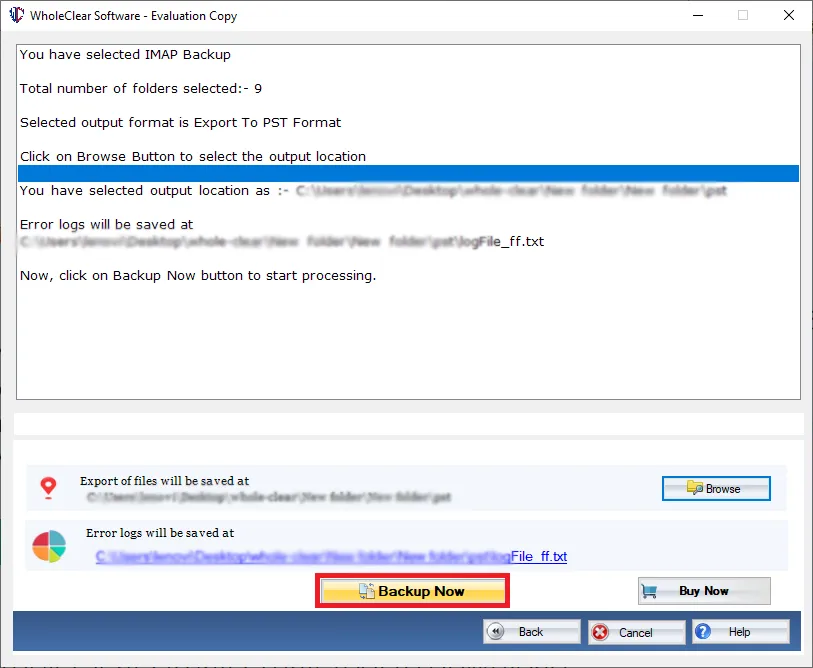
Following these steps is easy and once you complete the process,you can find the exported file to the location of your system which is specified by you during the export process. You can simply access the backup files on Thunderbird,Outlook,Apple Mail,Windows Live Mail,and others.
Final Words
Using this amazing application,no errors are shown while you export Rediff Mail account data to hard drive. Before you take the license version,download a trial version that helps you to assess the performance of the program by exporting 10 items per folder from RediffMail account. To resolve your doubts,contact our support staff any time.

