How to export Thunderbird emails with attachments to HTML format?
Do you want to export Thunderbird emails with attachments to HTML format to view using web browsers? Go for the solution which we have discussed here. We provide you a step by step solution for instant export of emails and attachments from Thunderbird profile to HTML format. So,let us move to the solution.
There is no direct solution for exporting Thunderbird email items to .html web page format hence we offers choosing a professional solution that you can download from the above download link. The software is designed in a manner that no technical expertise is required to handle it. Users can run it smartly on all versions of Windows OS. No need for technical knowledge to understand the working of the software.
DownloadBuy NowWhy pick the software to export Thunderbird emails with attachments to HTML file?
- Instant and secure data export
- Protect email formatting and attachments
- Export Thunderbird data items in bulk mode
- Free from file size restrictions to load Thunderbird items
- Free evaluation copy for all
- Upload Thunderbird mailboxes from the default location
- Save conversion report at the end
Working steps to export Thunderbird emails & attachments to HTML format
Step 1.Start WholeClear Thunderbird to HTML Converter on your system.
Step 2.Select Thunderbird directory location and click Next.
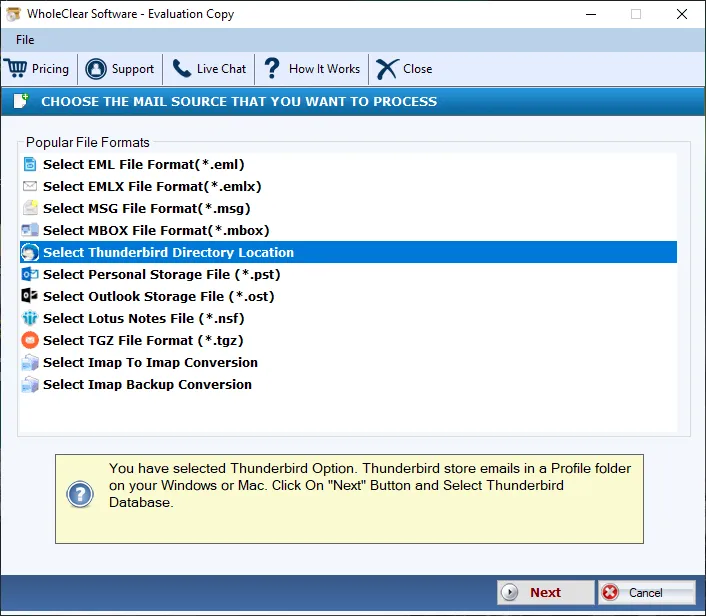
Step 3.Choose options for adding Thunderbird mailbox items and then add Thunderbird files.
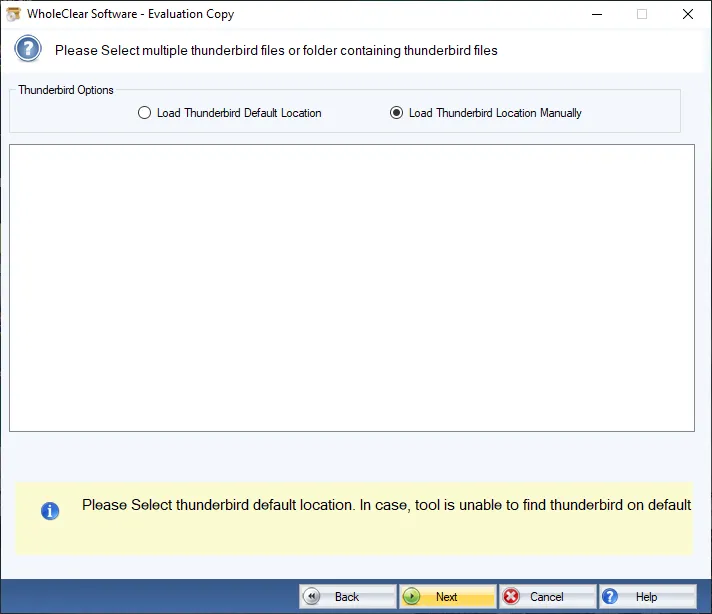
Step 4.Select HTML file formatunder Conversion options and Click Next.
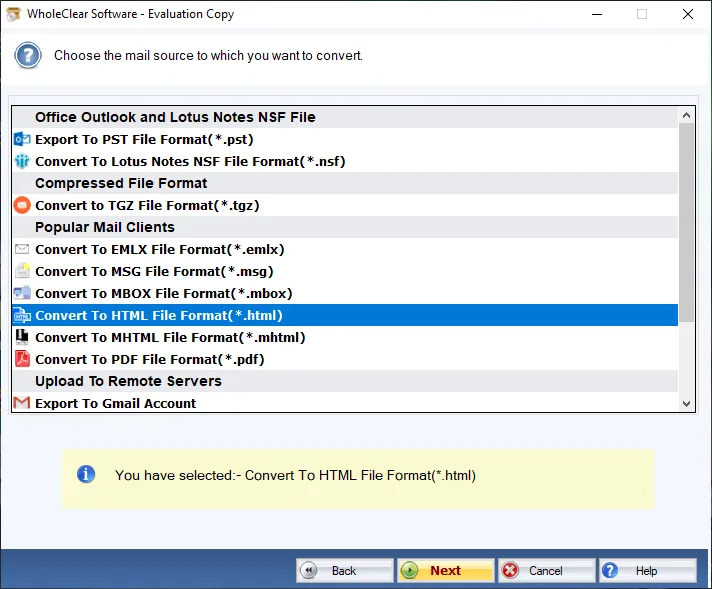
Step 5.Hit the Browse button and choose a location to save HTML files.
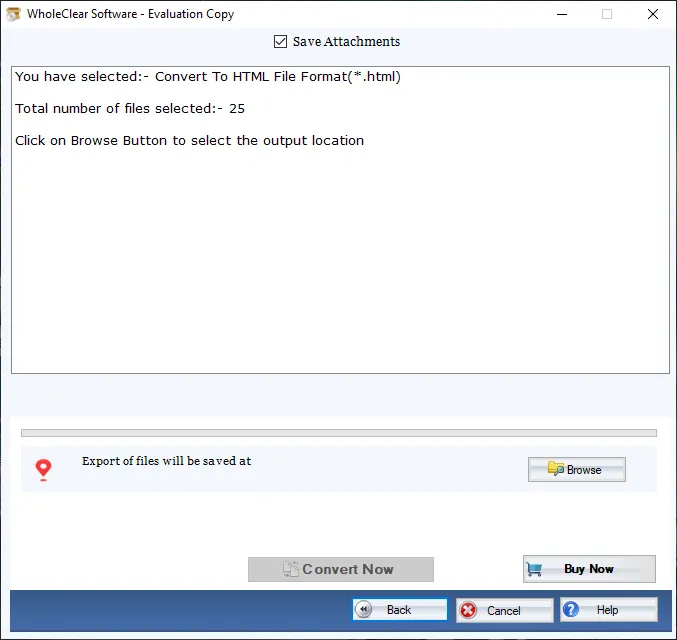
Step 6.Move the mouse cursor to Convert Nowbutton.
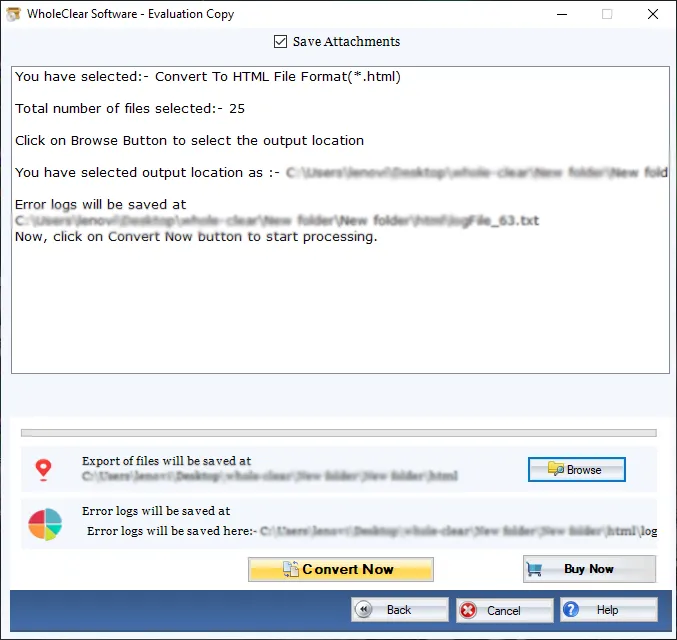
Once,you follow the steps successfully,all the loaded Thunderbird mailbox items are exported to HTML file format. Now,users can easily open HTML pages using web browsers.
Closing Remarks
The software comes with a friendly interface and is 100% safe to use. Without using any external tool,one can effortlessly export Thunderbird mailbox items to HTML page format. To check the functions of the program,one can download the free version and export first 25 items per folder. After satisfying with this tool,users can apply for the license version. For any queries,contact our support staff 24*7.

