How to export Thunderbird mailboxes from default location to Outlook?
Need a solution to export Thunderbird mailboxes from their default location to Outlook? Then,find out a smart solution that will help you to export your Thunderbird mailbox items to MS Outlook data file format. We have noticed that thousands of users are searching for a solution for exporting Thunderbird data items to MS Outlook. So,let us find the solution.
No direct way is available to get Thunderbird mailboxes to MS Outlook. Therefore,we hereby offer you a professional solution that you can download from the above link. The software can be used on all versions of Windows OS and needs no supportive tool to perform the conversion. There is 100% data safety assurance provided by the tool to migrate Thunderbird mailbox items to MS Outlook.
DownloadBuy NowWhy use this software to export Thunderbird mailboxes from default location to Outlook?
- Self-introductory interface for easy handling
- Option for automatic and manual loading of Thunderbird mail items
- No barriers to file size & number for export
- Keep email components and folder hierarchy safe
- Offer batch loading of Thunderbird mailbox items
- 100% verified and trusted application
- Freely analyze the software by downloading the free version
Complete guide with the software to export Thunderbird mailbox items to Outlook
Step 1.Install WholeClear Thunderbird to PST Converter .
Step 2.Select Thunderbird directory location and hit Next button.
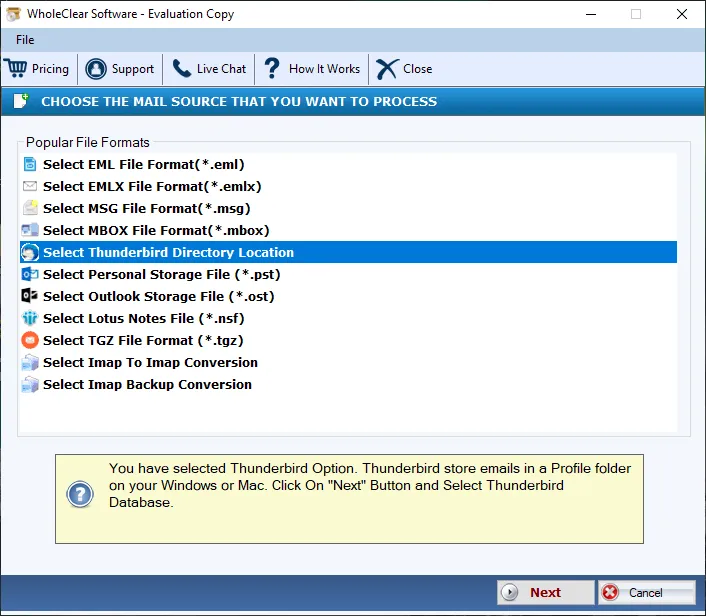
Step 3.Choose Thunderbird options – load Thunderbird default location & load thunderbird location manually.
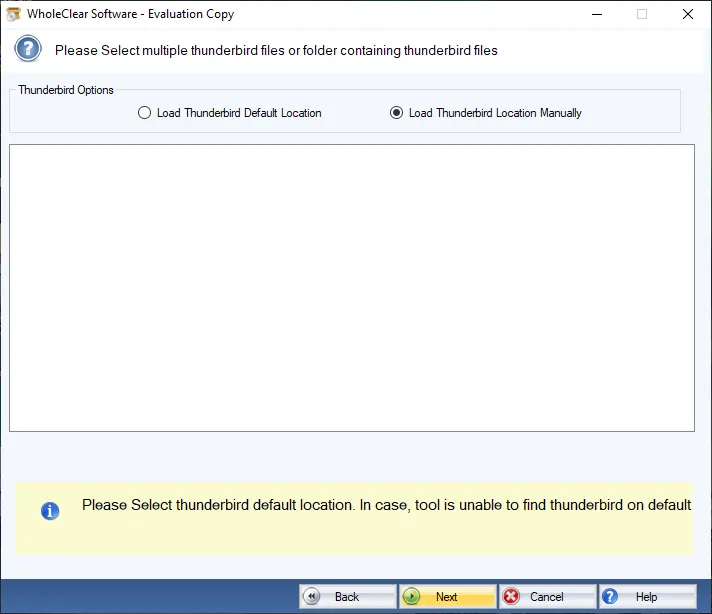
Step 4.Under Export options,select Export to PST file formatfor Outlook.
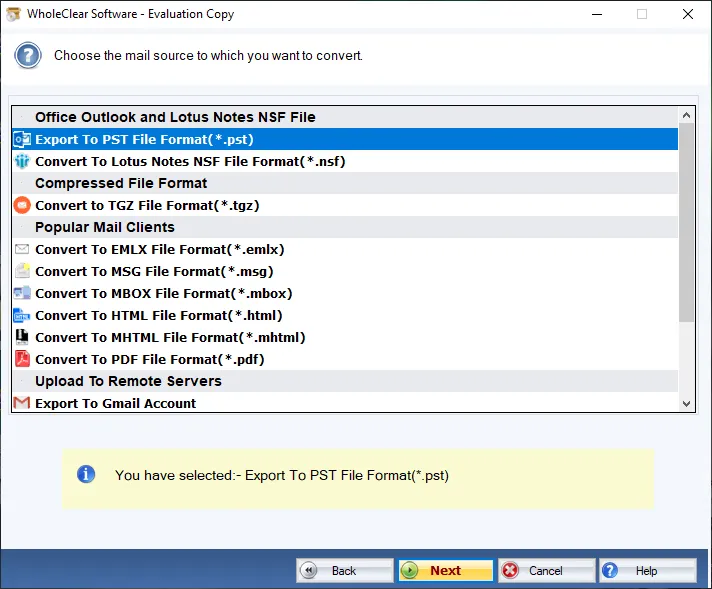
Step 5.Go to the Browse option and suggest a locationto save PST file.
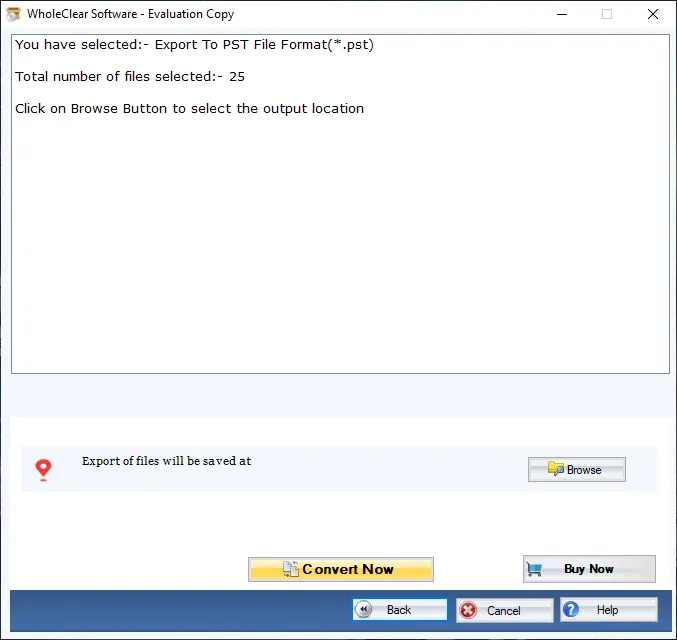
Step 6.Finally,move the mouse cursor to the Convert Nowbutton and this will start the conversion task.
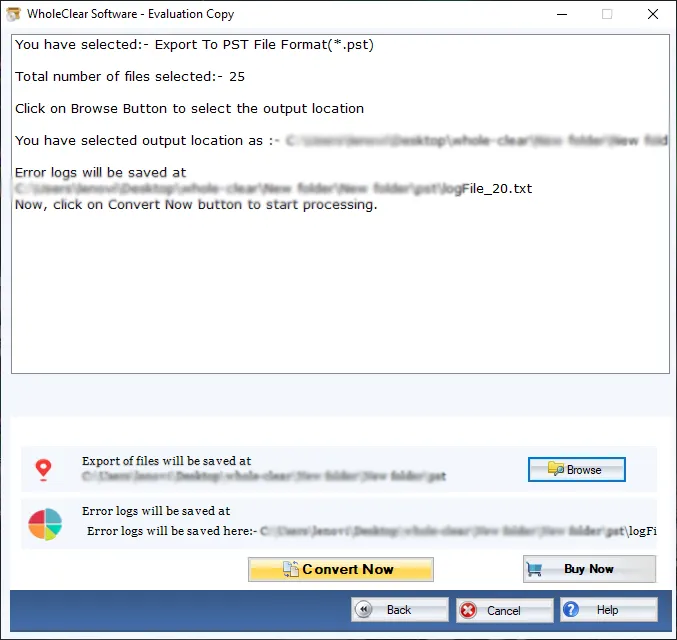
Once you follow the above steps successfully,you can get PST file that you can easily read on all editions of MS Outlook like 2019,2016,2013,2010,2007,2003,etc. You can simply use the Import/Export feature of Outlook to import PST file.
Final Words
With this powerful application,hardly a few minutes are consumed in accessing Thunderbird mailbox items to Outlook. Without any hurdles,technical & beginners can smoothly handle the program. For more details about this software & its working,one can simply use the demo version that offers import of first 25 items per folder. Once users find this tool fit for them,they can apply for the license keys.

