How to export Windows Outlook 2019 items to MBOX?
Exporting Windows Outlook 2019 items to MBOX file format is not an easy task if you don’t have an appropriate solution. Try out the discussed software solution which is helpful in exporting Windows Outlook data items to MBOX file format so that Outlook data items can be simply accessible in Thunderbird,SpiceBird,Postbox,Opera Mai,Apple Mail,and others.
To get an effective solution,follow the above download link. This application is designed in a manner so that novice users can effortlessly manage it without any difficulties and data losses. Without the involvement of any email client,the conversion task can be easily completed in a trouble-free manner.
DownloadBuy NowWhy choose the software to export Windows Outlook 2019 items to MBOX?
- High-speed conversion of Outlook mailbox items
- Keep folder structure intact
- No limitations of file size
- Retain email formatting and attributes
- No dependency on Outlook
- Permit conversion of all Outlook edition PST file
- Unlimited data conversion facility
Step by step guide to export Windows Outlook PST items to MBOX
Step 1.Launch WholeClear PST to MBOX Converteron your Windows machine.
Step 2.Select PST file formatin email source.
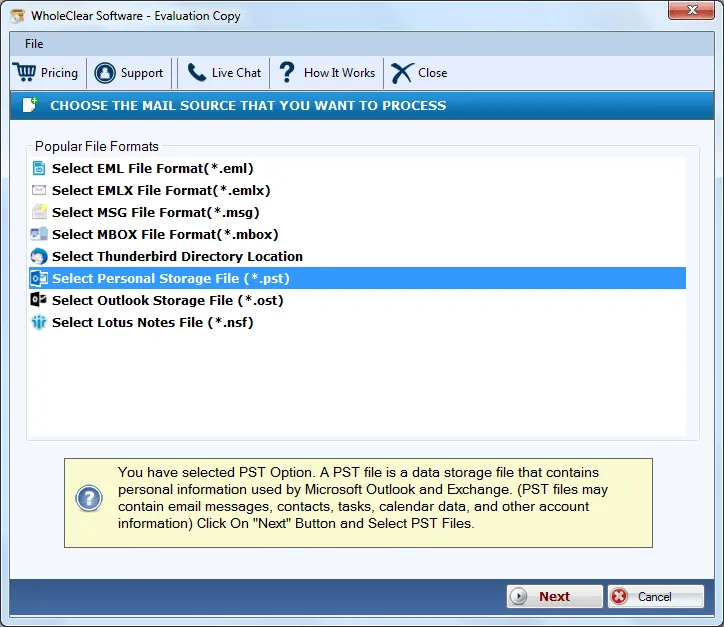
Step 3.Choose File or Foldermode and add PST filesusing the Browse button.
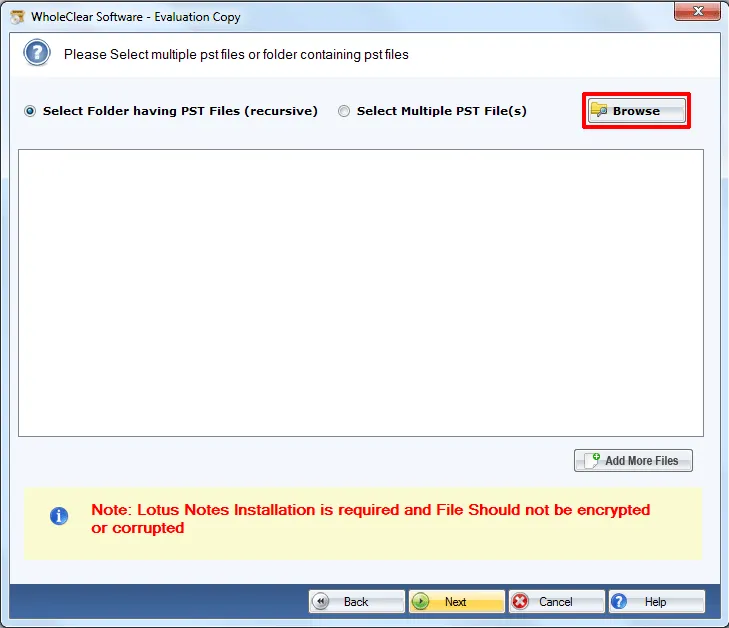
Step 4.Choose Export to MBOX file format.
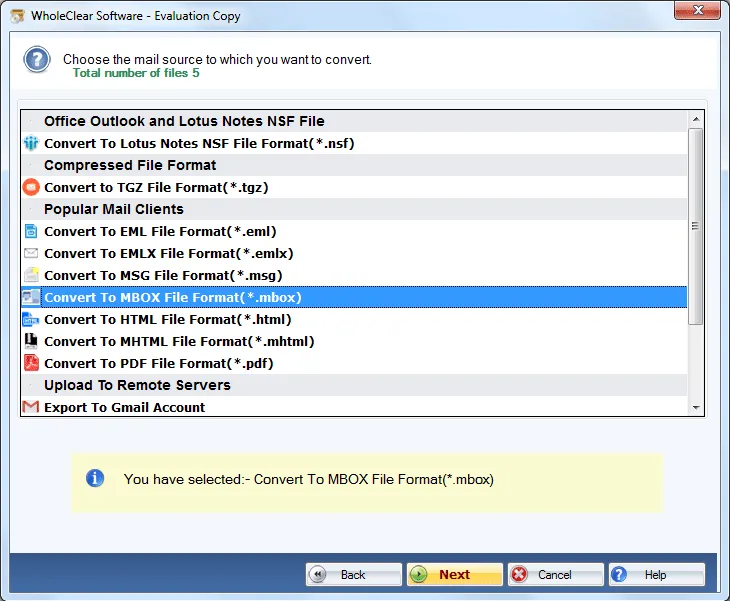
Step 5.Mention an output destinationto save the exported MBOX files.
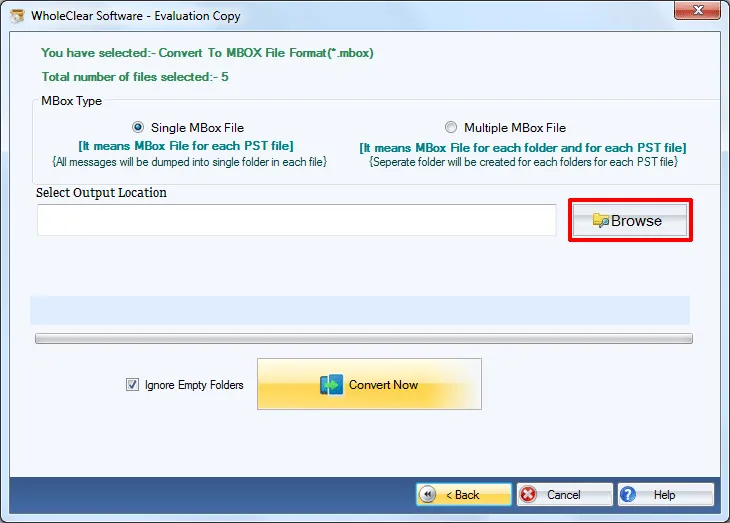
Step 6.Hit the Convert Nowbutton to begin the conversion task.
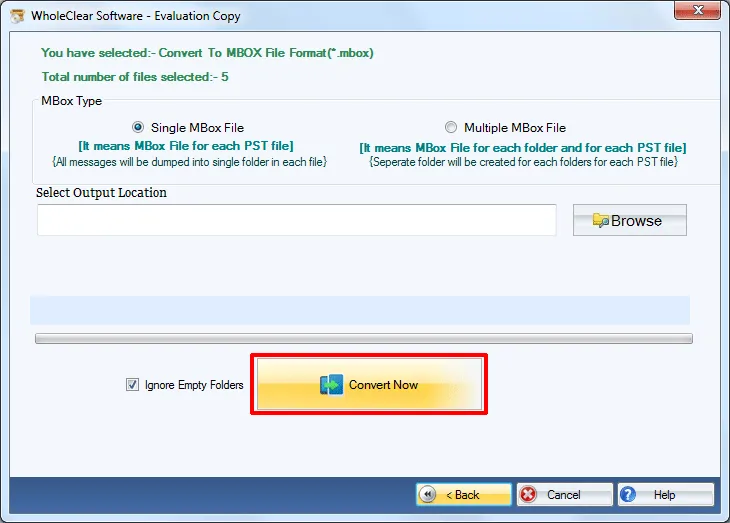
Once you follow the above steps,you can easily get Outlook PST items converted to MBOX file format. Now,you can simply import MBOX file to any of the email clients that support MBOX file format. It includes Thunderbird,Mac Mail,Postbox,Entourage,Eudora,and various others.
Final Verdict
This powerful application is totally safe from any kind of data loss. Professionals have checked this application on various parameters. No need to worry about any failure message. Moreover,the utility is totally Windows-based and offers a trial edition to understand the working of it. After that,upgrade to the licensed edition.

