How to export Zimbra mailboxes to Outlook PST file?
Want to export Zimbra mailboxes to Outlook PST file format? Download the mentioned software in this post by which users can easily export Zimbra mailboxes to PST file format in bulk mode. We provide you step by step solution that can help you to perform the conversion in a few minutes. So,let us know the solution.
No direct solution is available to export Zimbra mailboxes to PST file format. Therefore,we offer you a smart solution that you can download from the link provided above. You can simply install the program on your Windows system. No problem is faced by users to perform the conversion.
DownloadBuy NowWhy use this software to export Zimbra mailboxes to Outlook PST?
- Perform bulk conversion of Zimbra TGZ files
- Retain folder structure and email formatting
- No file size limitations for TGZ file conversion
- 100% safe and smart conversion
- No need for Zimbra desktop installation
- Free trial version to test the software
- Support all editions of Zimbra & MS Outlook
Steps to export Zimbra mailboxes to PST file format with the software
Step 1.Install WholeClear TGZ to PST Converter .
Step 2.Select TGZ fileformat in mail source. Hit Nextbutton.
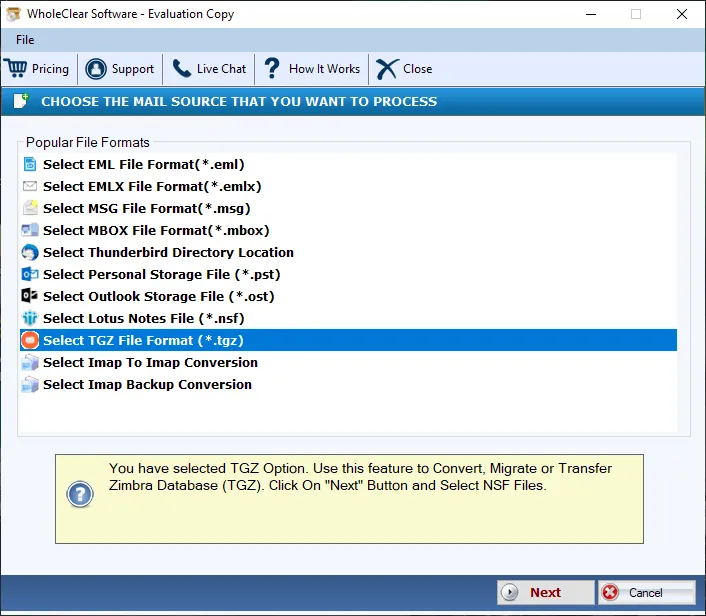
Step 3.Choose Folder or File modeand add TGZ files.
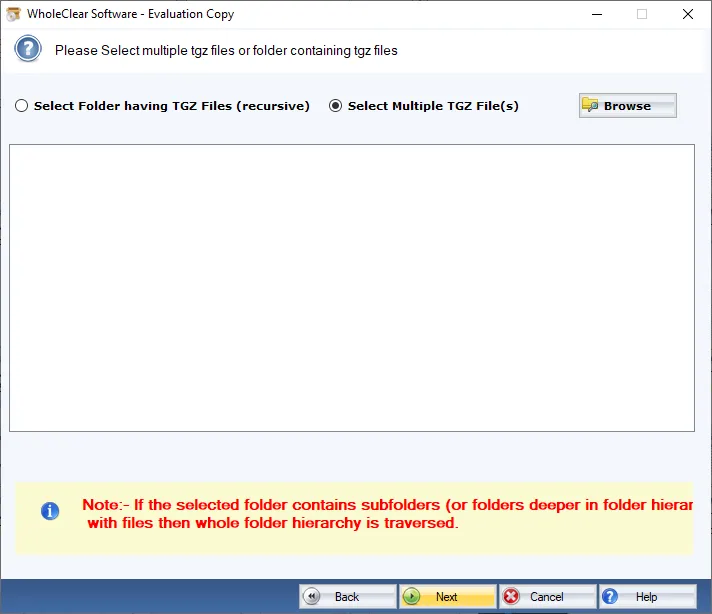
Step 4.Select ‘Export to PST’ in the conversion option.
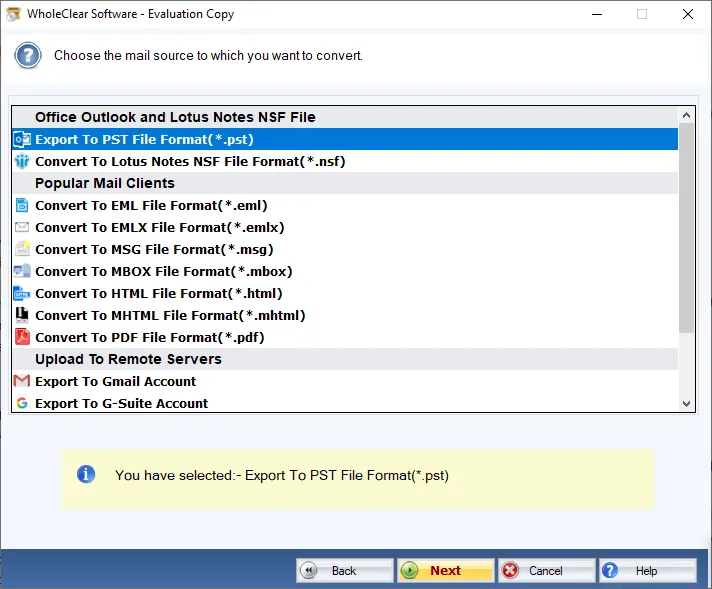
Step 5.Go to the Browse optionand specify the output locationto save PST file.
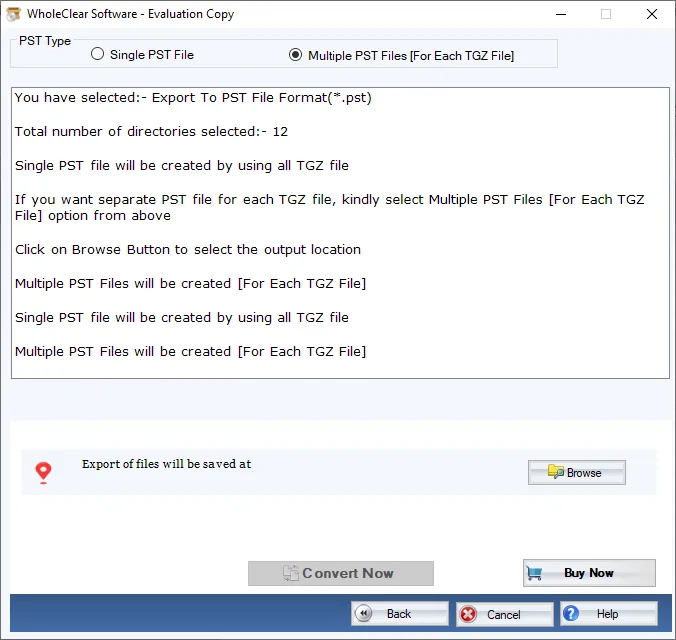
Step 6.Press the Convert Nowbutton to start the conversion task.
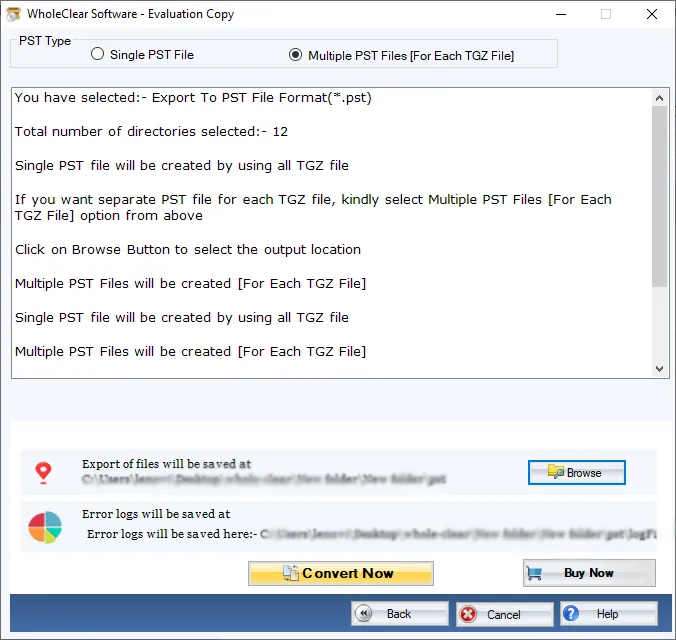
Once you go through the above steps,you can simply export Zimbra mailbox items to PST file format. Without any hassles,users can export the data.
Final Words
With this powerful third-party tool,users can easily open Zimbra mailbox items to Outlook PST file format. Regardless of file size restrictions,users can export the data. To analyze the software prior investing in it,download the trial version that allows export of first 25 items per folder. For any help,contact our support team 24*7.

