How to extract multiple emails in EML files from Thunderbird?
To extract multiple emails in EML files from Thunderbird,users need an effective solution that they can get here. We hereby offer a complete working guide with a professional tool so that users can effortlessly export Thunderbird emails in bulk mode into EML file format. Let us know the software & its working with this page.
Due to the unavailability of a secure manual solution,we suggest users go for a professional tool that they can download from the above-provided link. The program runs smoothly on all Windows versions and can be handled easily without any technical training. In a few minutes,users can get emails in EML files from Mozilla Thunderbird.
DownloadBuy NowWhy pick the software to extract multiple emails in EML files from Mozilla Thunderbird?
- Speedy export of Thunderbird emails with attachments
- Retain key elements of Thunderbird emails
- No harm to layout and folder series of Thunderbird items
- Freely export any number of emails from Thunderbird
- No extra tool installation is involved
- Load Thunderbird mailboxes from the default location
- Freely examine the software prior buying the license version
Step by step guide to extract Thunderbird email items into EML files
Step 1.Download and start WholeClear Thunderbird to EML Converter .
Step 2.Select Thunderbird default locationin mail source and hit Next.
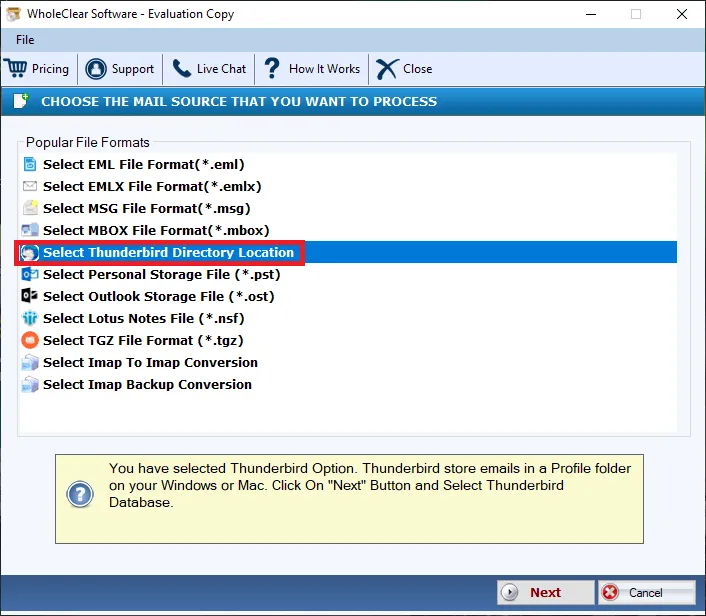
Step 3.Choose Thunderbird file loading optionsand add Thunderbird mailbox items.
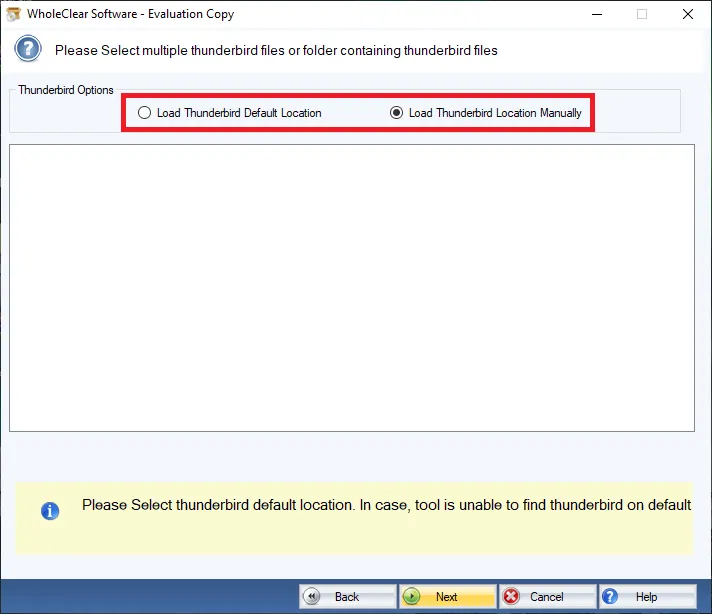
Step 4.Select EML file format under conversion options.
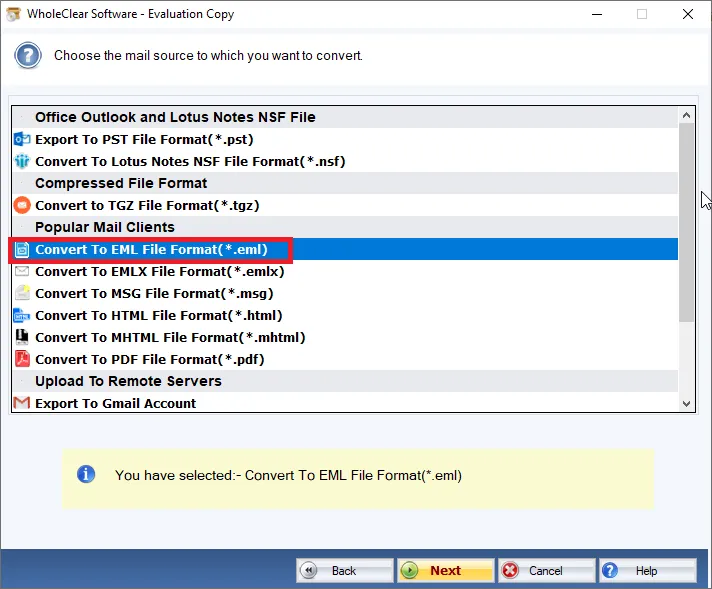
Step 5.Click on the Browse button and specify a destination path for EML files.
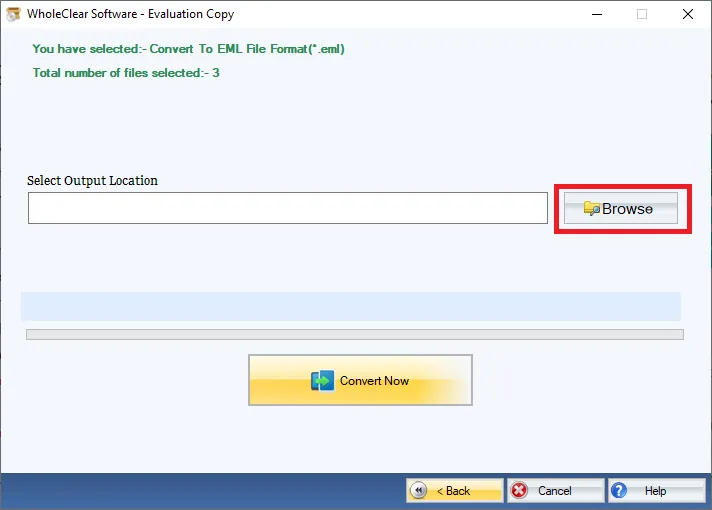
Step 6.Finally,click on the Convert Nowbutton and this will start exporting Thunderbird data items into EML file format.
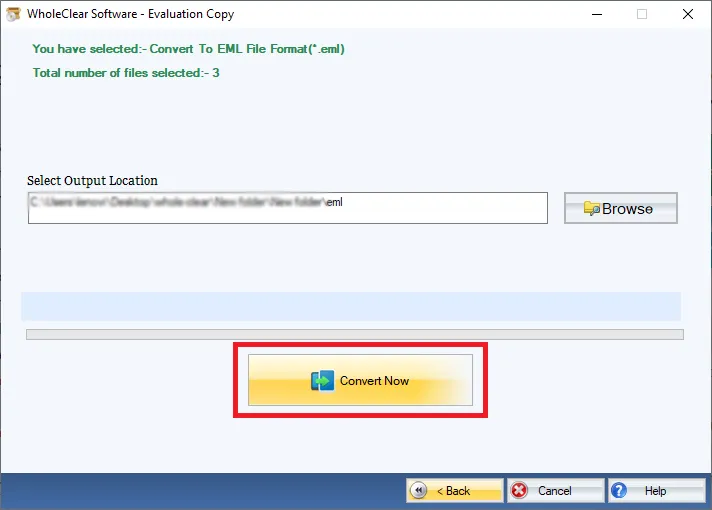
Within a few minutes,all emails from Thunderbird are extracted & saved into EML file format at user-specified location.
Closing Lines
The software is 100% safe to use and easy to handle. Without any risk of data loss,users can extract emails to EML file from Thunderbird. To closely know the software,we suggest users download the demo version that allows first 25 items per folder export. Once users find this application suitable,they can apply for the license keys & export unlimited data items from Thunderbird 2 EML file format.

