How to extract Thunderbird mailboxes & view in Hotmail cloud?
Need to extract Thunderbird mailboxes to open in Hotmail (Outlook.com/Live.com) account? Then,you can get the perfect solution here. After analyzing user queries,we have concluded and provided a smart solution by which Thunderbird mailbox items are directly imported to Hotmail account without any hassles. So,let’s get started without any delays.
There is no official method to extract Thunderbird mailbox items to view in Hotmail account. In this case,you can go for a professional solution that can be downloaded from the above link. You can simply install the program and use it on all versions of Windows operating system. Without installing any additional program,users can directly open Thunderbird mailbox items into Hotmail account.
DownloadBuy NowReasons to choose the software to open Thunderbird mailbox items to Hotmail
- Automatic and manual loading of Thunderbird files
- Batch upload of Thunderbird files
- Allow instant and independent migration
- Maintain email properties and email formatting
- Free trial edition for evaluating the program
- Simplified interface to handle easily by all users
- Get a log report at the end of the migration
Procedure to extract Thunderbird mailboxes & view in Hotmail account
Step 1.Install and start WholeClear Thunderbird to Hotmail Converter Tool.
Step 2.Select Thunderbird default location and choose options to add Thunderbird mailboxes.
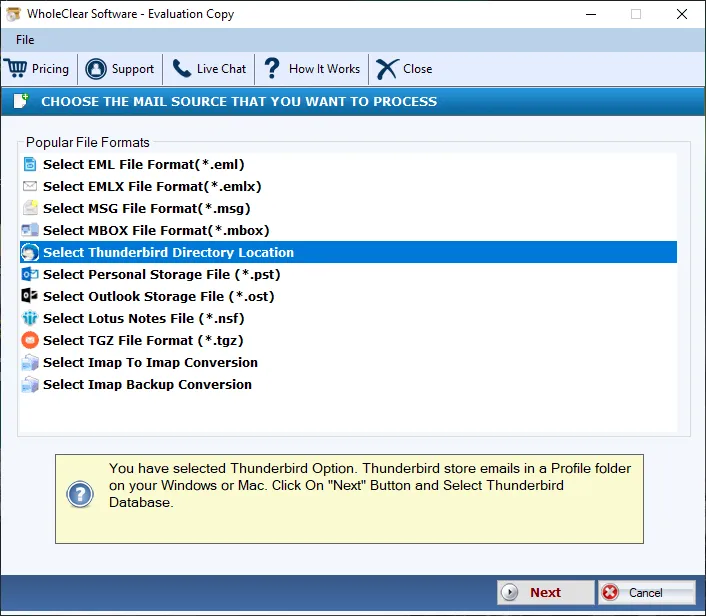
Step 3.Choose Export to Hotmail accountoption. Click Next.
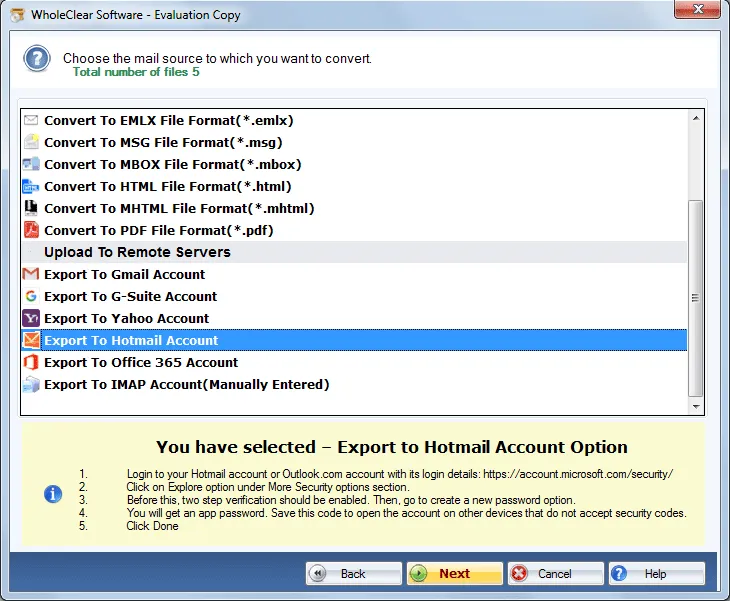
Step 4.To connect to your Hotmail account,provide a username and password. Then,click on the Authenticate Userbutton.
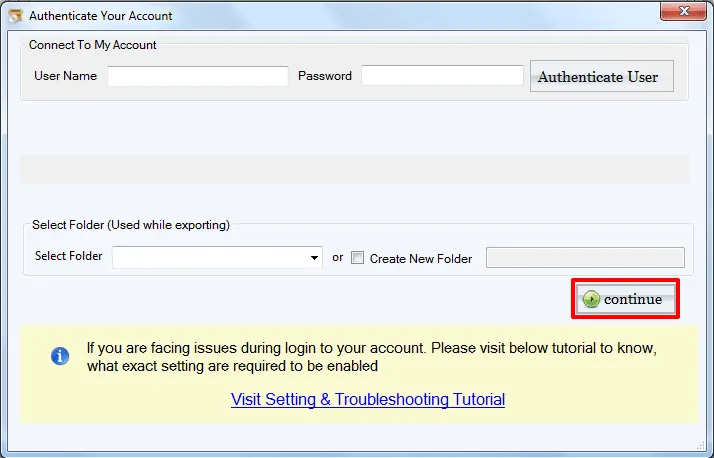
Step 5.Select the folder or create a folder in Hotmailaccount to transfer Thunderbird files. Click on the Continue button.
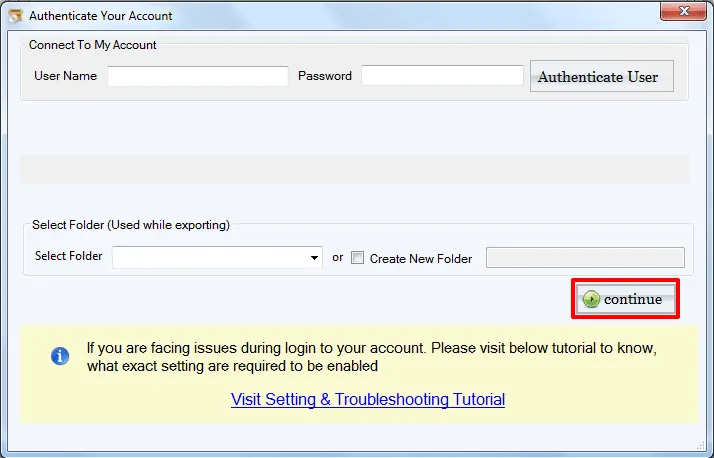
Step 6.Now,authenticate your IMAP settings. After this,click on the Upload Nowbutton. This will start importing Thunderbird mailbox items to Hotmail account. In the end,you will get a log report.
Once you are done successfully with the above steps,all your Thunderbird mailbox items are viewed smoothly in Hotmail account. Check the Thunderbird mailbox items by log in to Hotmail account.
Closing Lines
There is no trouble faced by users with this software. It is fully safe to use and well-tested by professionals. Any number of Thunderbird mailbox items are smoothly imported to Hotmail account. There is complete preservation of mailbox folder hierarchy throughout the migration. You can simply test the software working by downloading the trial version that imports first 25 items from each folder of Thunderbird.

