How to generate EML file from OST file without MS Outlook?
Generating EML file from OST file without MS Outlook is really a tough task. Today we are discussing a perfect solution by which EML file can be easily generated from OST file. Several users are searching for the same query. So,let us find out the best way.
No manual solution is available by which one can export Outlook OST database into EML format. Therefore,we have come with an alternate solution whose download link is provided above. You can install the program from this link and comfortably generate EML file from OST file. The program is designed for all users to complete the migration task without facing any difficulty.
DownloadBuy NowWhy choose this software to generate EML file from Outlook OST?
- Rapid conversion of OST files
- Batch export OST files
- Retain meta properties and attachments
- Unlimited database conversion without size limitations
- Protect folder hierarchy
- Perform the conversion independent of Outlook
- 100% accurate conversion results
Step by step process to generate EML file from OST file without MS Outlook
Step 1.Start WholeClear OST to EML Converteron your Windows system.
Step 2.Select Outlook Storage File (.ost)in email source. Click Next.
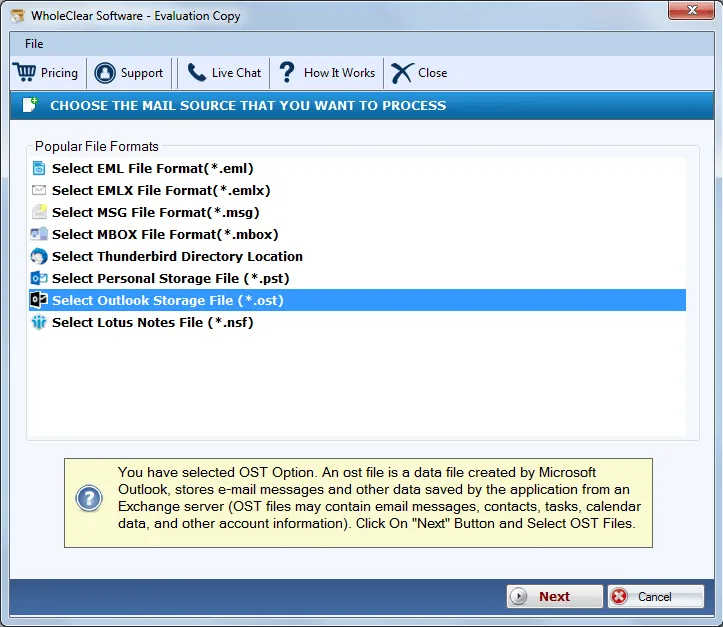
Step 3.Choose File or Folder modeand add OST filesusing the Browse button.
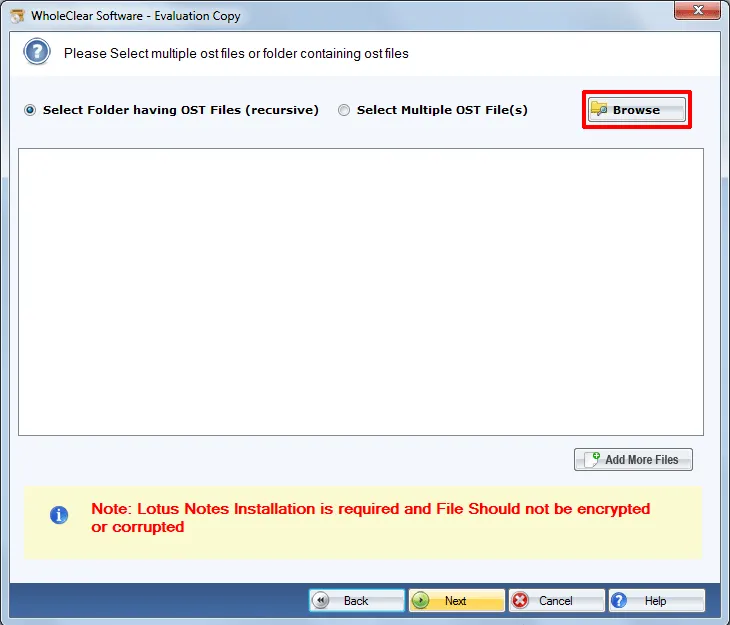
Step 4.Choose Convert to EML File format (.eml)and hit Next button.
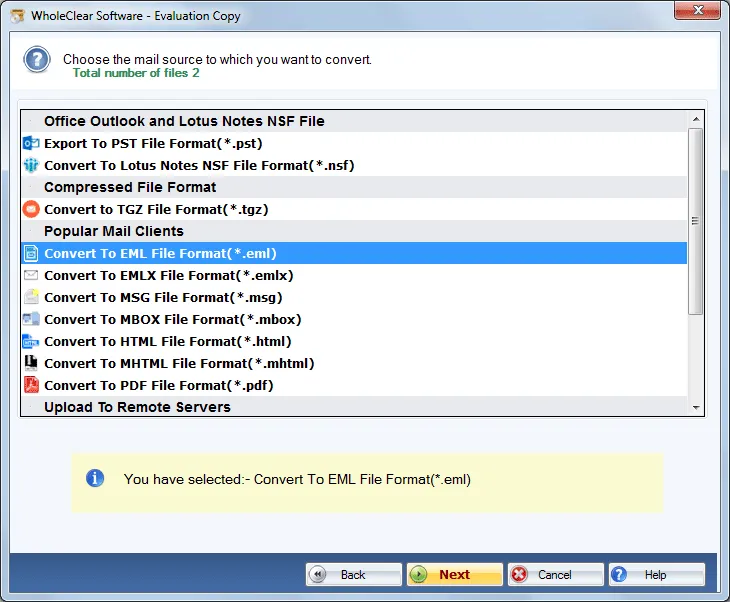
Step 5.Use the Browsebutton and mention an output location to save EML files.
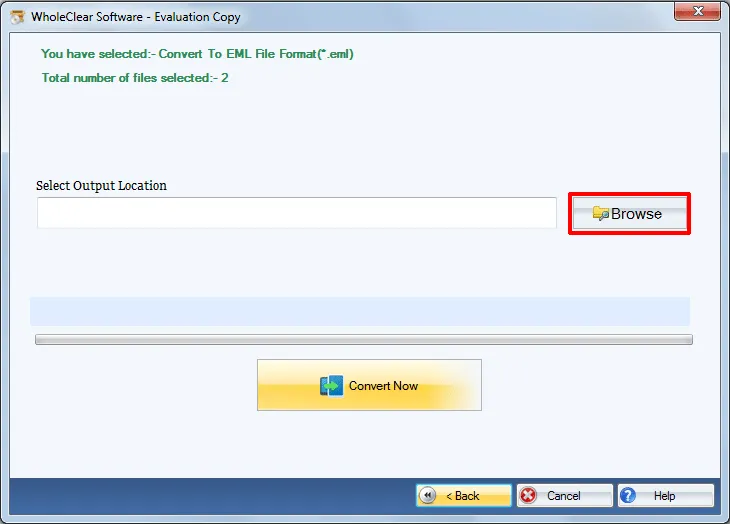
Step 6.Click on the Convert Nowbutton.
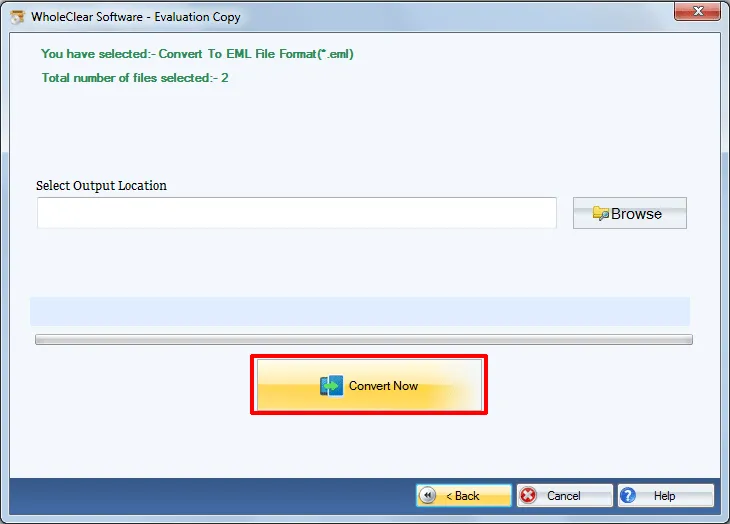
This is how you can get EML file that you can import to multiple email clients like Windows Live Mail,Thunderbird,Apple Mail,DreamMail,etc. The software can be effectively handled by both technical and non-technical users.
Wrapping Up
Using this software,one can simply export OST database into EML file format without facing any trouble. No file size limitation is there with this application. With the trial edition,one can export 25 items from every folder of OST. For unlimited conversion,you need to upgrade the licensed edition.

