How to import Domino NSF mailboxes to Microsoft O365?
Importing Domino Lotus Notes NSF mailboxes to MS O365 is not possible without getting a reliable solution. Therefore,we have come up with an effective solution that can be effortlessly managed by every user. Get a step by step procedure to import Lotus Notes mailboxes to Office 365 cloud.
In the absence of a manual solution for importing Domino Lotus Notes NSF mailboxes to MS O365,we have described another solution whose useful link is mentioned above. You can easily download and install the software from the link. The software can be easily handled by every user without facing any kind of trouble. Without any limitations of file size and number,the software performs the migration in no time.
DownloadBuy NowWhy choose the software to import Domino NSF mailboxes to Microsoft O365?
- Instant and safe conversion of Lotus Notes mailboxes
- Retain originality of NSF files
- Hold email components and attachments
- Export huge size NSF files seamlessly
- Unlimited NSF database conversion
- Export NSF file of all Lotus Notes versions
- Bulk migration facility
Step by step guide to import Lotus Notes NSF mailboxes to MS Office 365
Step 1.Launch WholeClear NSF to Office 365 Converteron your Windows machine.
Step 2.Select Lotus Notes File (.nsf)in the email source.
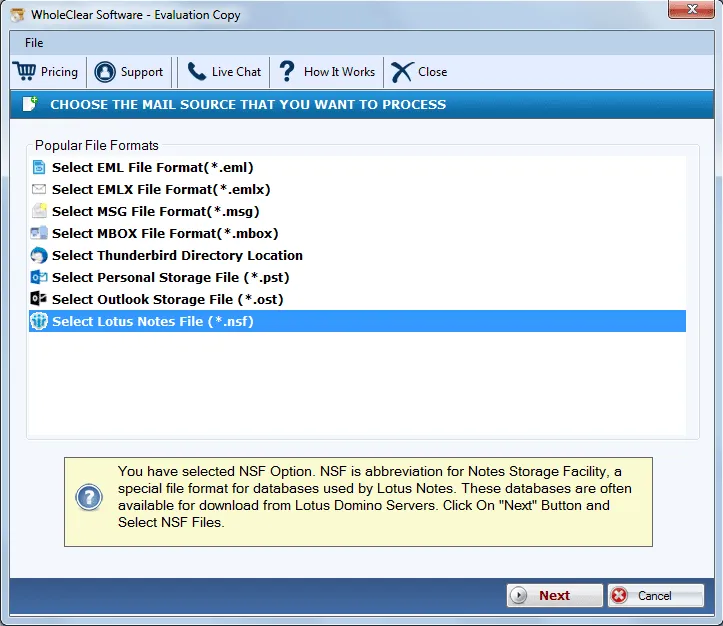
Step 3.Choose Folder or File modeand Browse NSF filesthat you want to import.
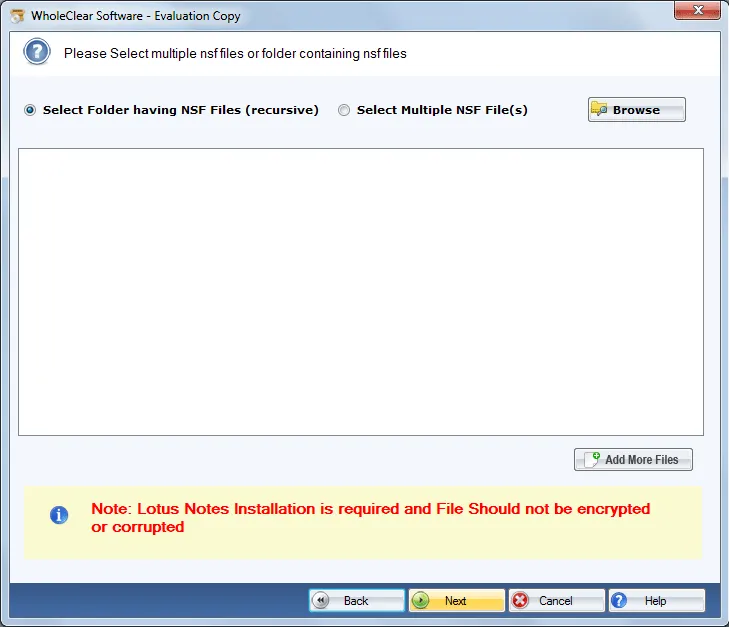
Step 4.Select Export to Office 365 accountand hit the Nextbutton.
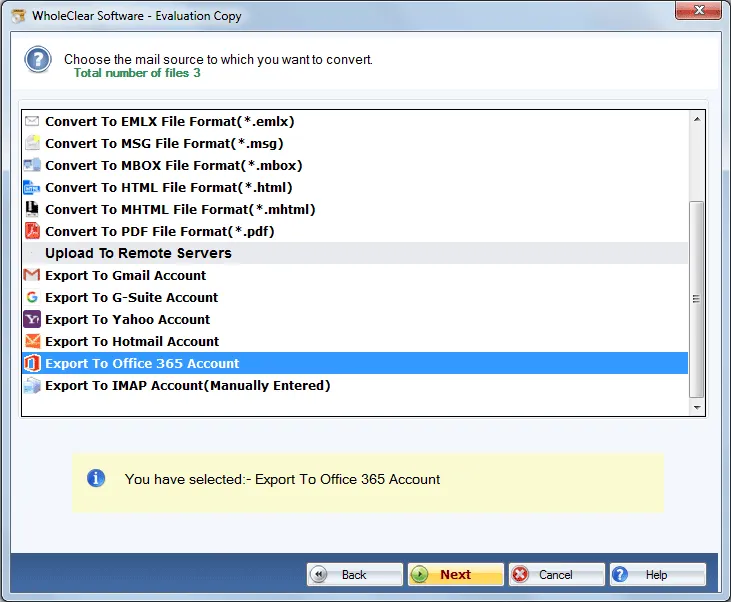
Step 5.Provide Office 365 account username and password and click on Authenticate Userbutton.
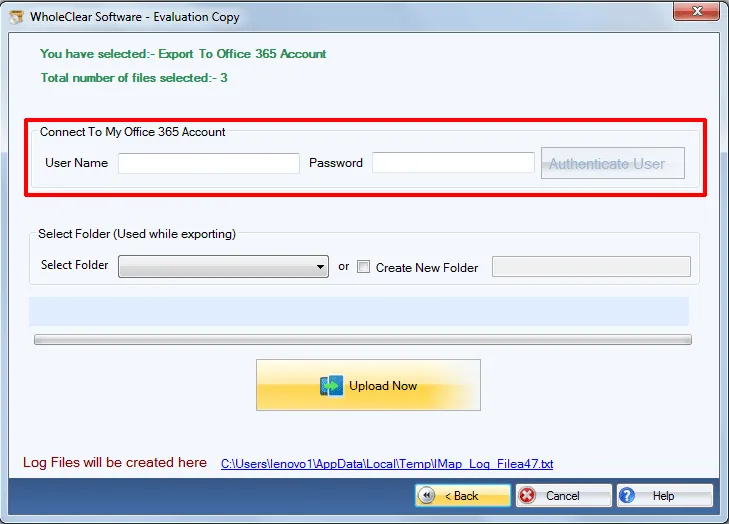
Step 6.Select Folder or create a new folder in Office 365 account to save NSF files.
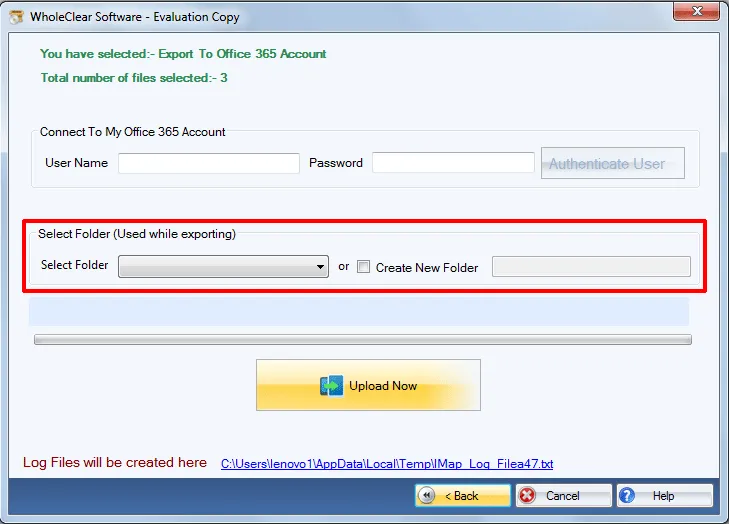
Step 7.Hit the Upload Now button. This will start the migration task.
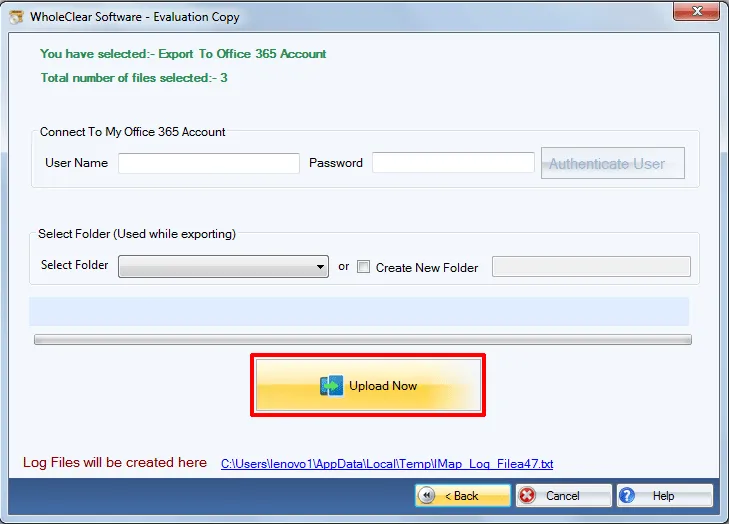
By following these steps,one can easily import Lotus Notes mailboxes to Office 365 cloud. No matter whether you are a home user or business user,the software can be utilized in both cases.
Note:Lotus Notes installation is must to complete the migration.
Ending Lines
The software can be effectively used by all users without facing any kind of trouble. The best part of this application is it does not have any size limitations. To understand the software before taking its license,go for the freeware edition which permits processing of maximum 25 files. For unlimited files import,take the license of the application.

