How to Import Email Folders to Outlook.com From Lotus Notes?
Want a solution to import Lotus Notes email folders to Outlook.com (Hotmail) account? Get an instant solution by which one can comfortably import the database without getting any kind of issue. Find a step by step solution.
Manually,it is tough for users to perform the migration. Therefore,get another solution from the above download link. You can simply download and install the software on your Windows system. With the graphical user interface,every user can comfortably handle the application and perform the migration task without getting any errors.
DownloadBuy NowWhy pick the software to import email folders to Hotmail from Lotus Notes?
- Instant migration without any file damage
- Smart and secure migration
- Hold original files as it is after migration
- Safeguard email formatting and attachments
- No barrier for file size
- Unlimited email folders migration
- Bulk migration of NSF files
Step by step guide to import email folders to Outlook.com from Lotus Notes
Step 1.Launch and Install WholeClear NSF to Hotmail Converteron your Windows PC.
Step 2.Choose Lotus Notes File (.nsf)in the email source.
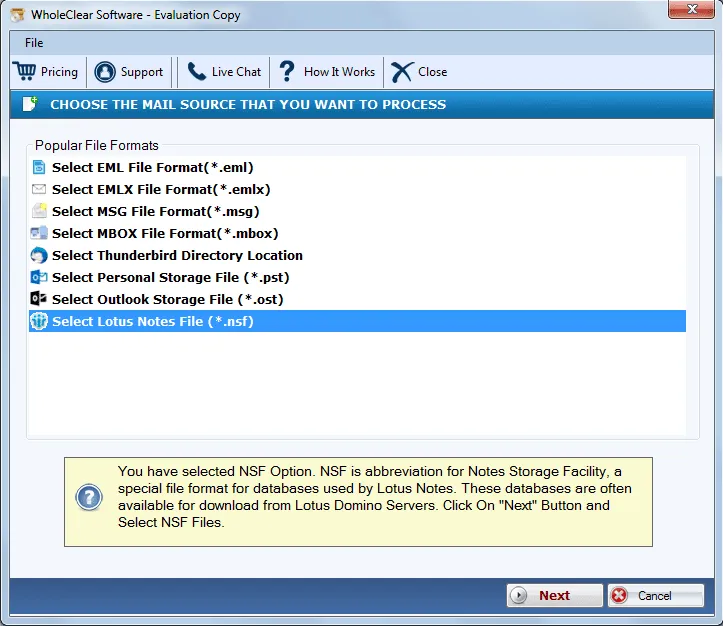
Step 3.Select File or Folder modeand then upload NSF fileson the software panel using the Browse button.
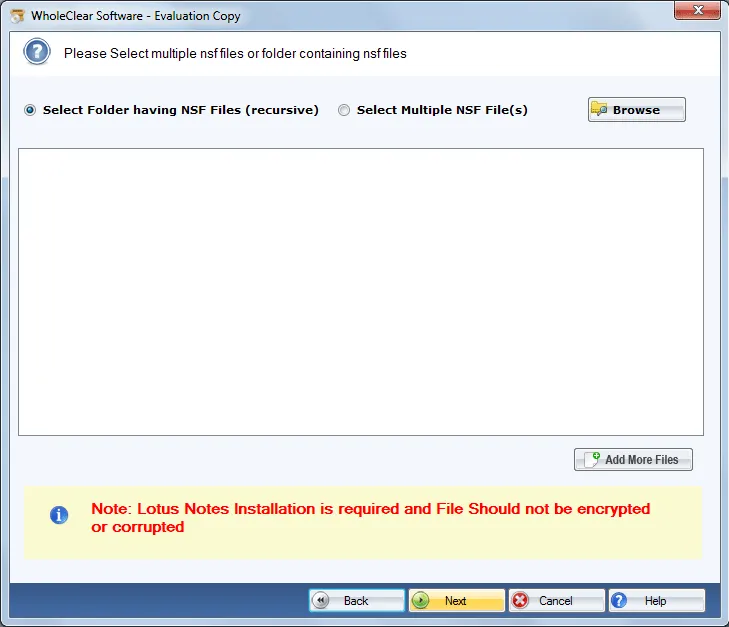
Step 4.Choose Export to Hotmailaccount and press Nextbutton.
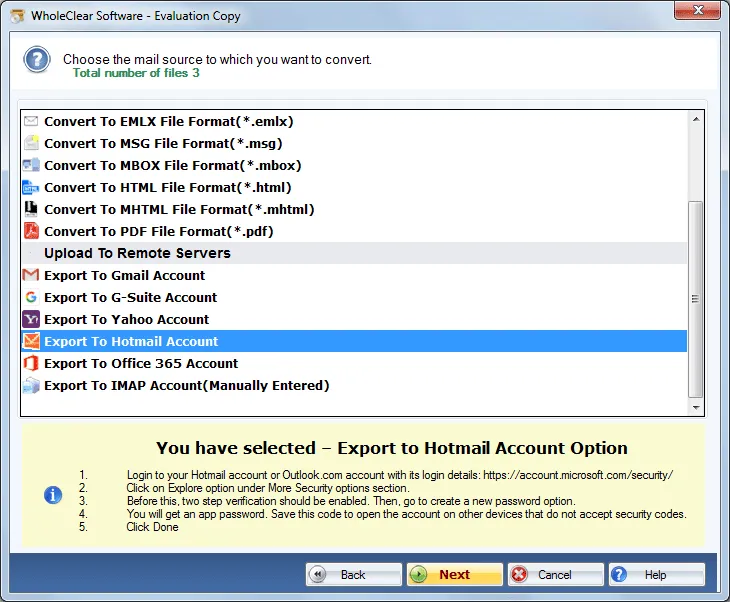
Step 5.Enter login details of Hotmail account& hit the Authenticate Userbutton.
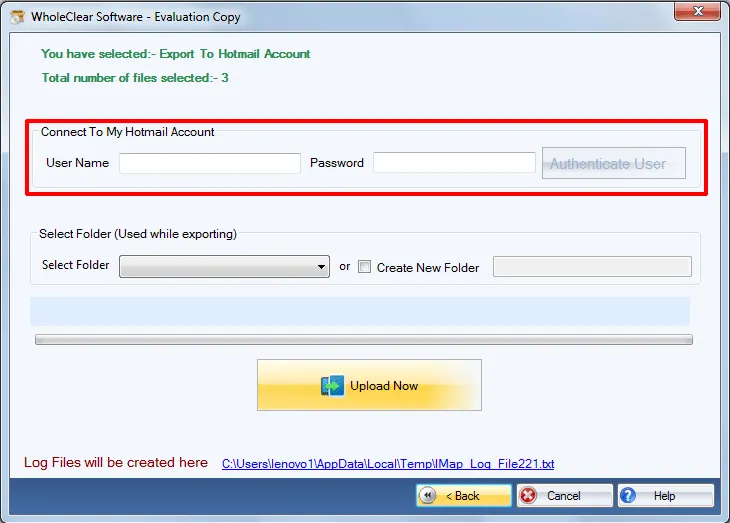
Step 6.Specify a folder or create a new folder in Hotmailaccount to place NSF files.
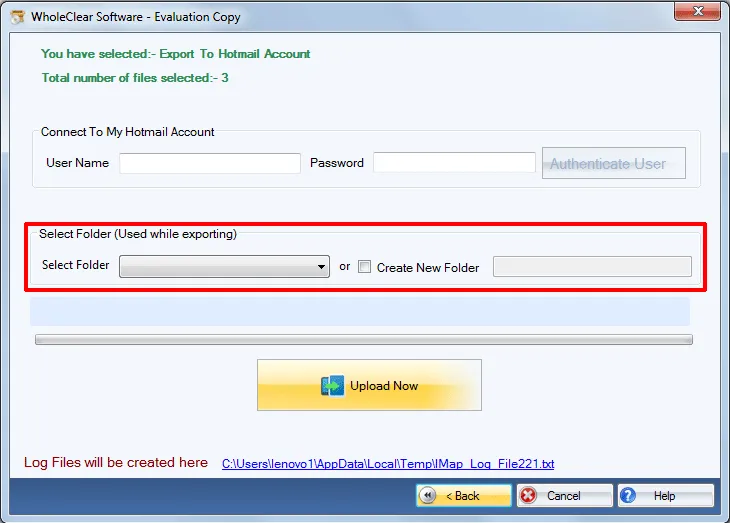
Step 7.Press the Upload Now buttonto commence the migration task.
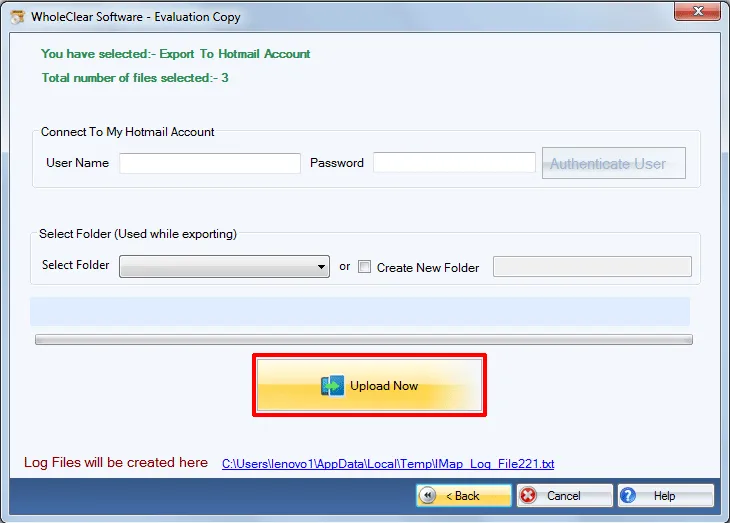
Going through these steps,one can simply upload unlimited Lotus Notes data files into Hotmail (Outlook.com) account. This software is one of the widely used solutions among users instead of choosing any manual trick.
Note:Installing Lotus Notes email client is necessary to perform the migration.
Wrapping Up
Having this software,users will not face any kind of trouble in migrating emails to Hotmail from Lotus Notes. Without getting any error message and delays,the migration can be easily achieved. Download the free edition of the application and import maximum 25 files with it. Once you upgrade to the licensed edition,you can get the advantage of unlimited files migration.

