How to import MBOX back into Gmail account? – Complete solution
Here’s how can you import your MBOX files backup to Gmail account. We offer a complete and easy solution by which one can access MBOX data items in Gmail cloud. There are millions of users who are looking for the same solution. They can get the complete step by step solution here. Every user can effortlessly handle the solution.
No direct solution is available to access MBOX data items in Gmail cloud. Those who want an effective solution,they can check the above-provided link. The application is designed in a manner so that every user can effortlessly manage this utility without facing any difficulties. In a short time period,one can complete the import task.
DownloadBuy NowWhy pick third-party solution to import MBOX back into Gmail account?
- Fast import in just 3-4 simple steps
- No need for any external application
- Bulk import of MBOX files
- Support MBOX file extracted from various email clients
- Unlimited MBOX files import without any hassles
- No size restrictions
- Retain complete email formatting and folder structure
Step by step guide to import MBOX data items in Gmail cloud
Step 1.Install and run WholeClear MBOX to Gmail Converter.
Step 2.Select MBOX file formatin mail source.
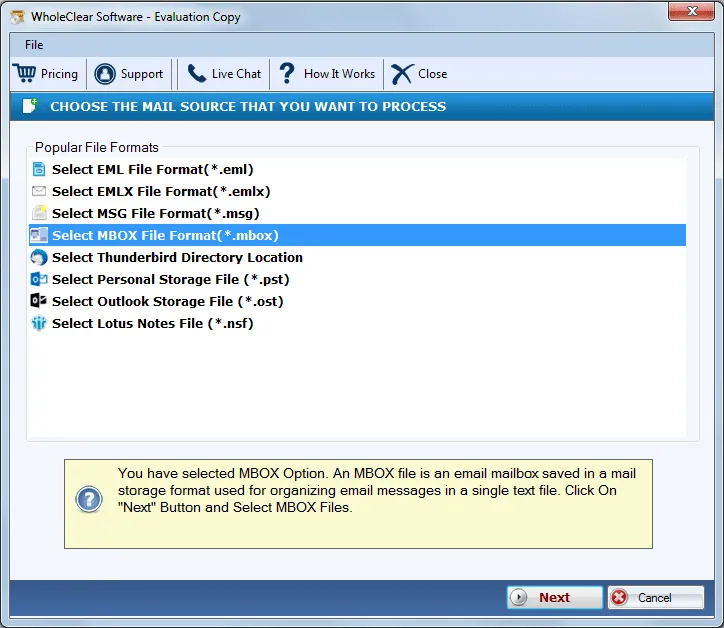
Step 3.Select Folder or File modeand add MBOX filesthat you want to import.
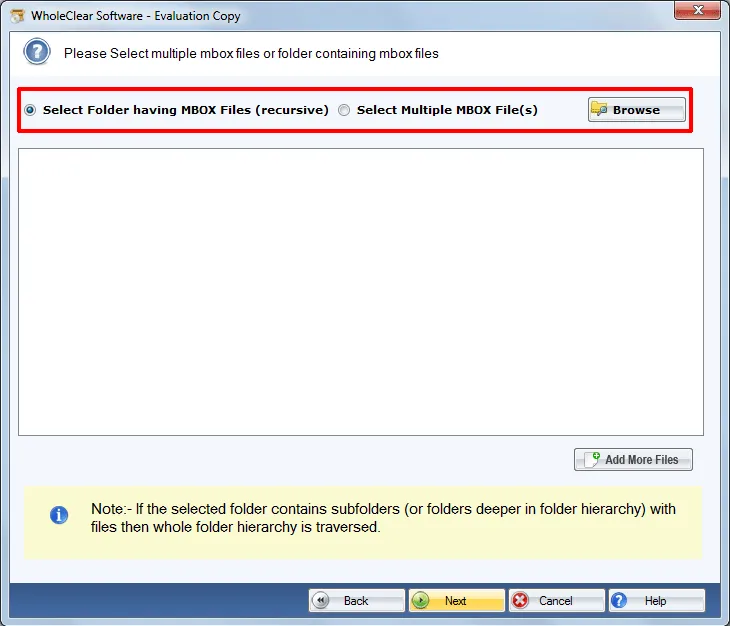
Step 4.Select ‘Export to Gmail account’
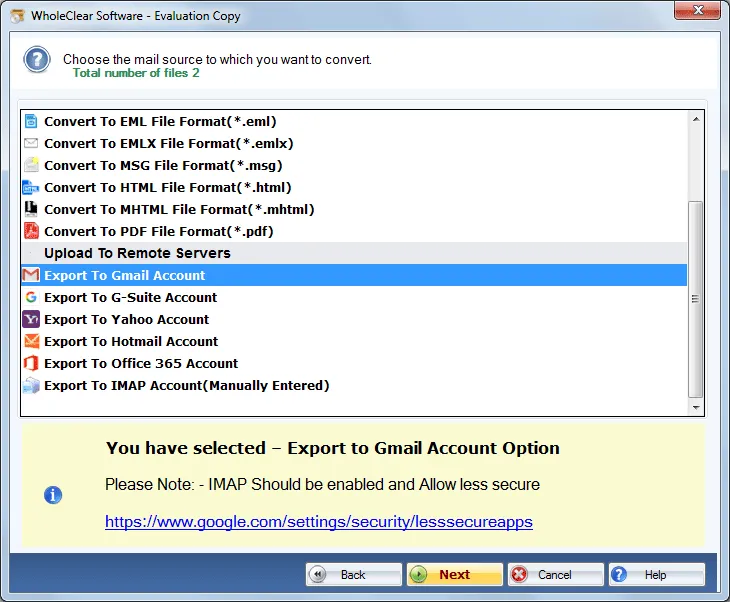
Step 5.Provide Gmail account login detailsto connect with it.
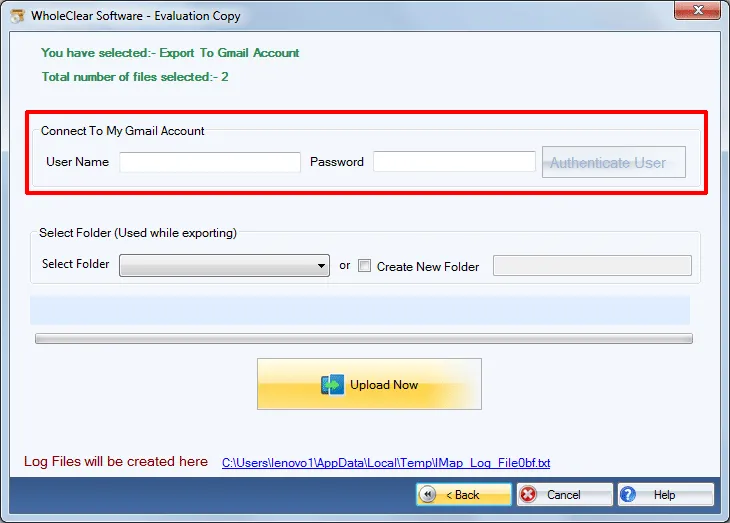
Step 6.Select an existing Gmail folderor create a new folder.
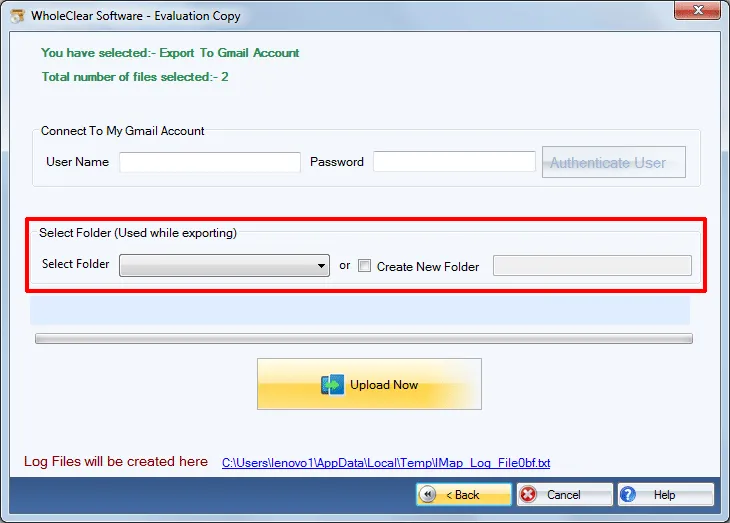
Step 7.Click on the Upload Nowbutton to start the import task.
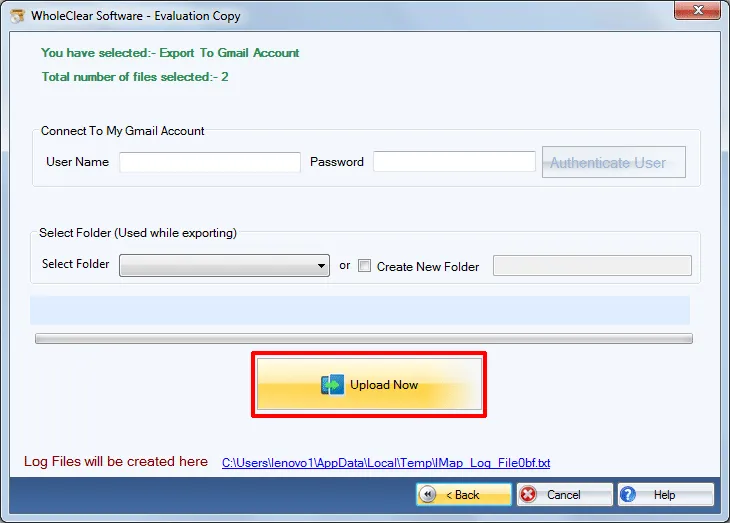
After following these steps,you can log in your Gmail account and can find MBOX files in it. By this,users can access MBOX files any time and on multiple devices. This solution is used widely and is helpful for all users.
Final Words
This is a reliable and outstanding solution for all users. The software can be easily operated by every novice user. Without limiting the size and number of MBOX files,one can easily access MBOX files on cloud anytime and anywhere without any trouble. Freely analyze the application with the demo edition before purchasing the license edition.

