How to import Zimbra mailboxes to Lotus Notes NSF file?
Multiple users are looking for a safe solution to import Zimbra mailboxes to Lotus Notes NSF file format. Then, we are here with a professional tool to bulk import Zimbra data items to Lotus Notes data file format. A step by step guide is provided for users. Let us move to the solution without wasting much time.
There is no official method to import Zimbra mailbox items to Lotus Notes NSF file format. Therefore, we offer you a direct solution that can be downloaded from the above link. Users can effortlessly handle this professional approach without any technical expertise. 100% safe and accurate conversion is performed by the tool.
DownloadBuy NowWhat are the reasons to choose the software to import Zimbra mailboxes to Lotus Notes NSF?
- Swiftly import Zimbra data files
- Include attachments while importing Zimbra emails
- Preserve email formatting and folder hierarchy
- Free from file size restrictions
- Support bulk import of Zimbra TGZ files
- Support all versions of Lotus Notes and Zimbra desktop
- Create a log report of the conversion
Step by step guide to import Zimbra mailboxes to IBM Notes NSF file
Step 1.Run and Install WholeClear TGZ to NSF Converter on your Windows PC.
Step 2.Choose TGZ filein mail source
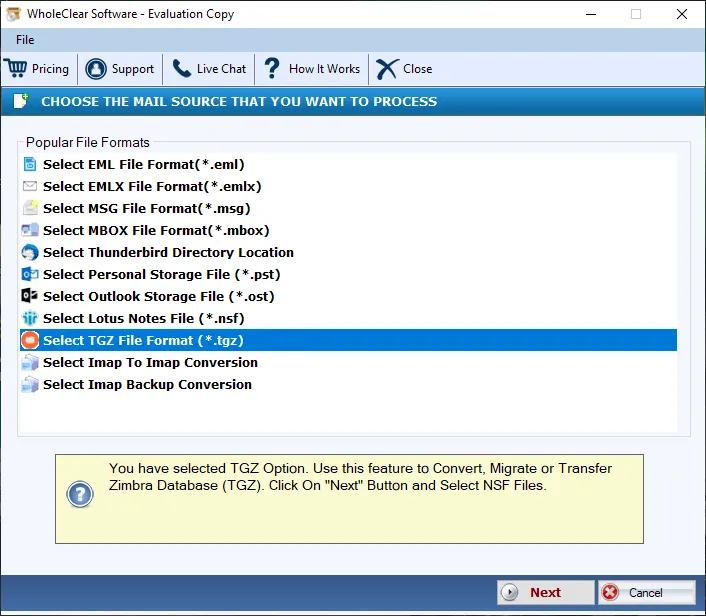
Step 3.Select either Folder or File modeand then add TGZ files.
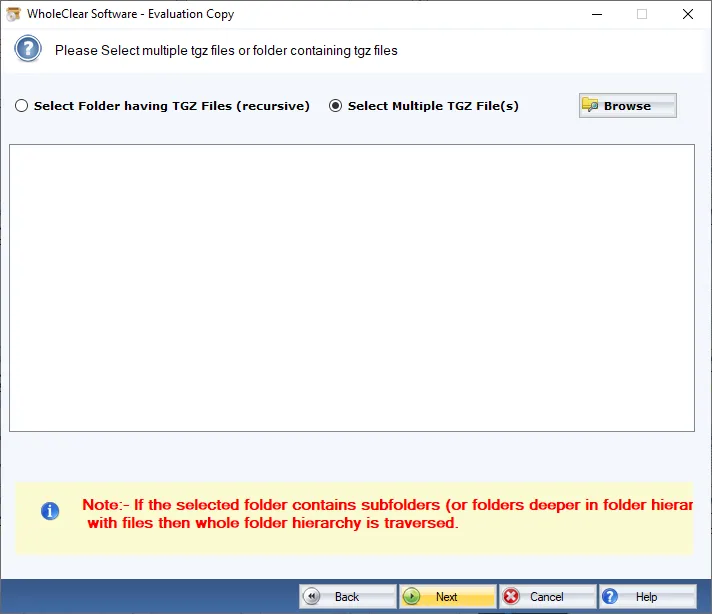
Step 4.Select Convert to Lotus Notes NSFfile format.
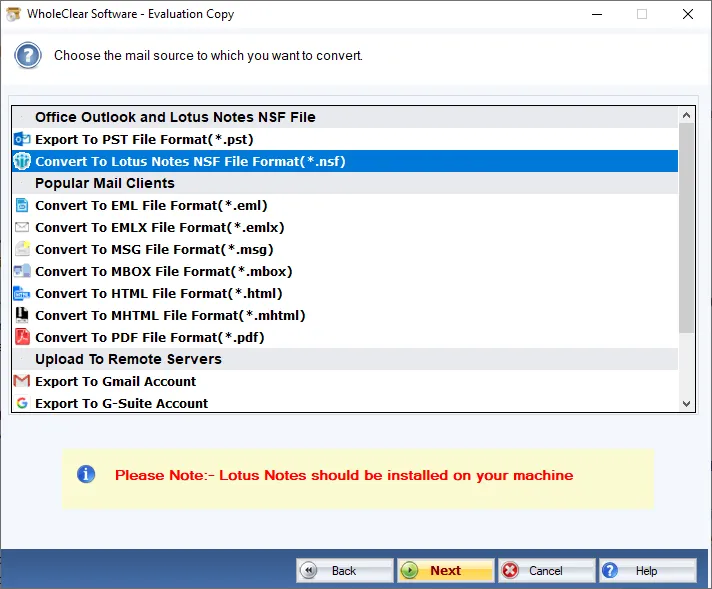
Step 5.Click on the Browse button and mention a destination path to save NSF files.
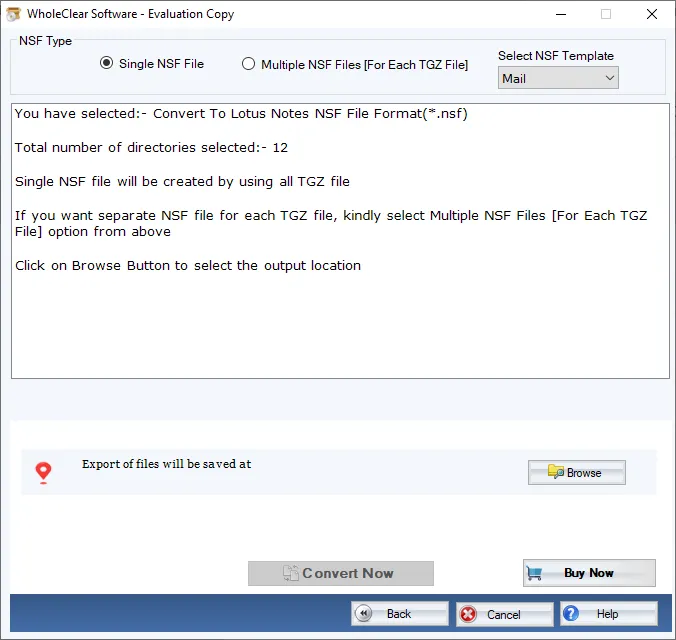
Step 6.Finally, press the Convert Nowbutton & this will commence the conversion.
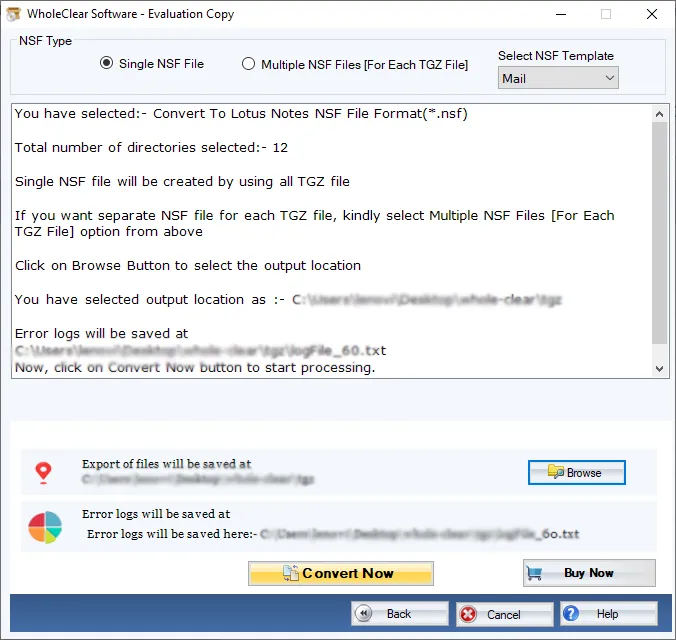
Note: To perform the migration, make sure to install Lotus Notes email client on your system.
Once you follow the above steps, you can easily access Zimbra emails to IBM Notes NSF file format.
Final Words
The software offers direct import of Zimbra mailboxes to IBM Notes NSF file format. The program is well-tested so there is no possibility of data loss at all with it. To self-examine the program, it is suggested to download the trial version first that allows import of only first 25 items per folder. But once users have the license edition with them, they are free to import unlimited data items.

