How to Migrate IMAP Email from One Server to Another?
Do you want to migrate emails between IMAP Servers? If yes,then we are here to provide an effective solution for the same. You can simply download the software and complete the migration task. There are millions of users who are also searching for the same solution. They can take the help of the software as we have provided a step by step guide to operate the software.
A useful link is provided by which you can get the software and install it simply on your system. In a few simple steps,you can migrate data of one IMAP mail account to another IMAP account. The software easily performs the migration of various IMAP Servers without getting any kind of trouble.
DownloadBuy NowWhy pick the software solution to migrate IMAP email from one server to another?
- 100% safe and virus-free application
- Unlimited data migration without restrictions
- Advanced filters to migrate data of a specific date range
- Compatible with all IMAP Mail Servers
- Keep email formatting and attributes safe
- No alterations to original folder structure
- Free trial edition for all
Complete guide to migrate emails from one host to another
Step 1.Download and start WholeClear Mail Migration Softwareon your Windows system.
Step 2.Open the software and provide host address,username & passwordof source IMAP account. Then,hit Authenticate Mebutton.
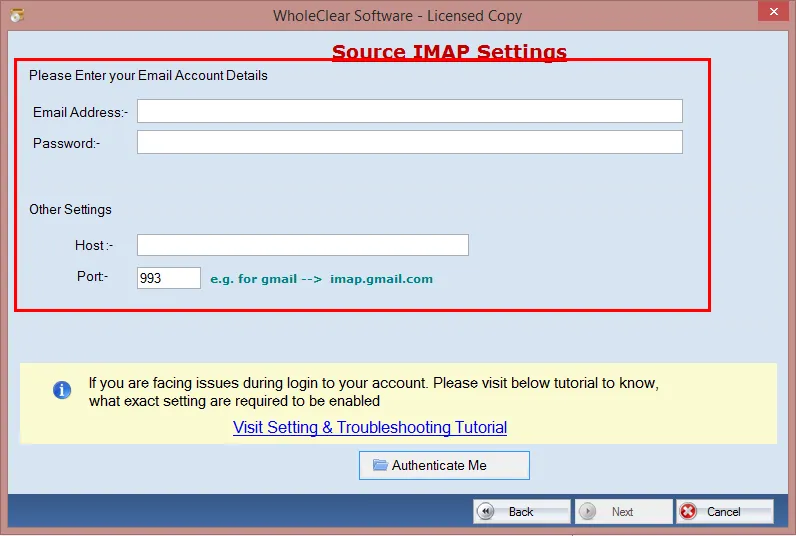
Step 3.Then,provide target IMAP account host address,username and password. After that,click on Authenticate Mebutton.
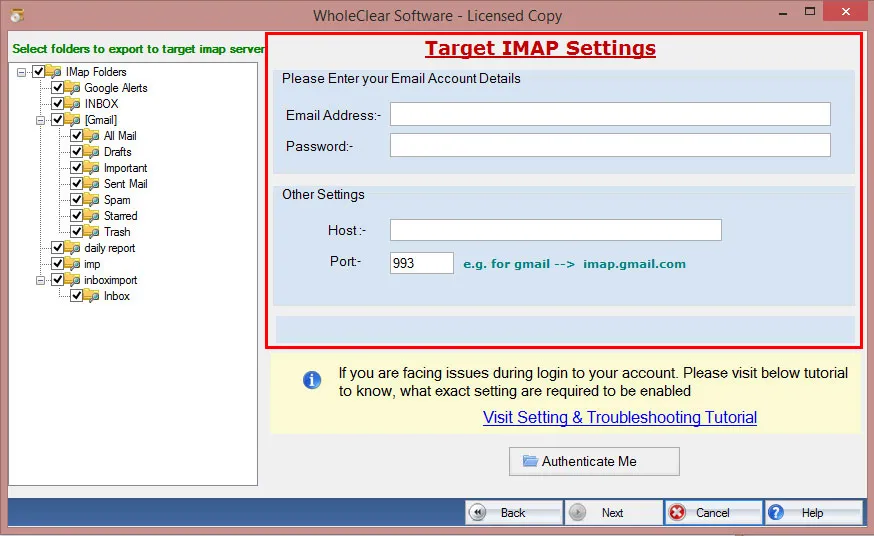
Step 4.Now,choose desired folder or all folders of sourceIMAP account. You can check “Apply filters” option and filter the items as per your needs.
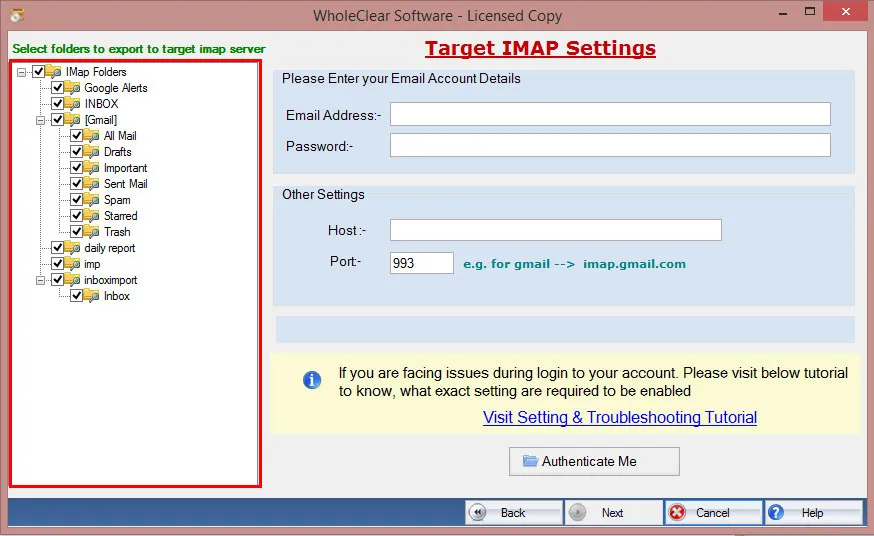
Step 5.Now,choose a target folderor you can create a new folderto migrate the data.
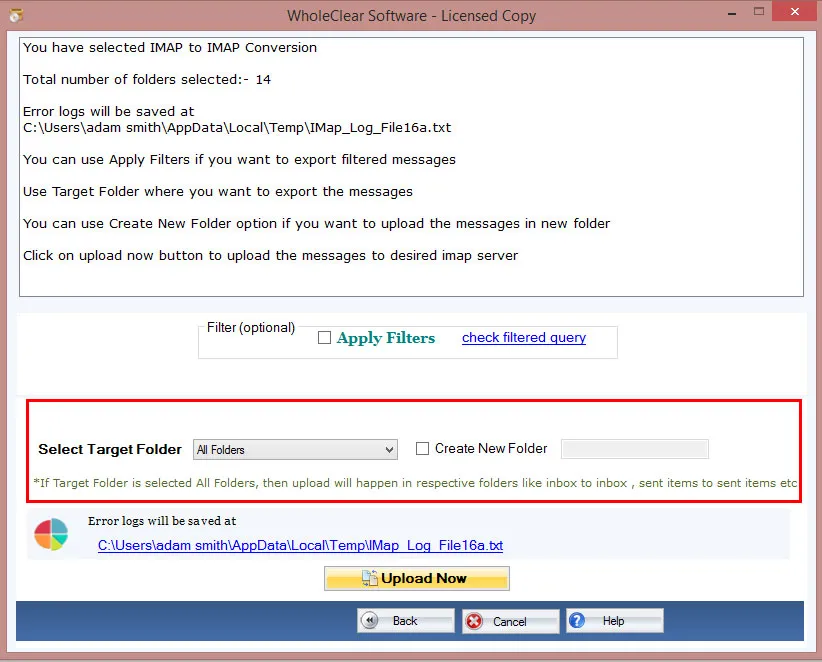
Step 6.Hit the Start Transferringbutton. This will commence the migration process.
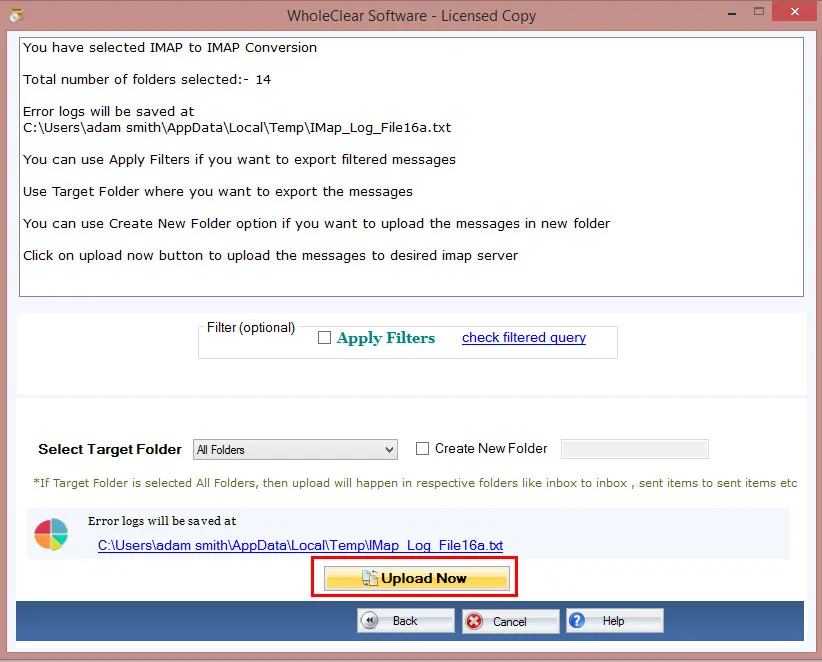
Once you go through the simple steps,you will be able to get data of one host to another. By providing the correct login details,one can swiftly migrate the database without any kind of trouble.
Ending Lines
Having this marvelous application,one can migrate emails between IMAP servers. No errors are found at all throughout the migration. To know the software in depth,download the freeware edition and migrate 25 items from one account to another. To get unlimited facility,upgrade to the licensed version. You may contact to our support staff which is available 24*7.

