How to move MSG messages to IMAP Server without Outlook?
Looking for an appropriate solution to move MSG email messages to IMAP Server without opening Outlook? Then, the answer for you is here. We provide you a smart solution to directly import MSG messages to IMAP Server without installing MS Outlook. Various users have the same query so they can find out the solution with this post.
No manual solution is available to open MSG email messages to IMAP Server without Outlook hence we recommend choosing a professional solution that can be downloaded from the above link and can be installed smoothly on any edition of Window OS. Without any prior technical training, the software can be used by all users. No hassles are faced by users in handling the software.
DownloadBuy NowWhy choose the software to upload MSG email items to IMAP Server?
- Simple to use and has self-descriptive interface
- Preserve email formatting and email properties
- Support MSG files of all MS Outlook editions
- 100% safe to use and offers accurate results
- Move Outlook MSG data items to IMAP at desired location
- Hold folder structure during migration
- Provide log report of the migration process
Guide to use the software to upload Outlook MSG messages to IMAP account
Step 1.Install and start WholeClear MSG to IMAP Converter Tool.
Step 2.Choose MSG file format and then browse MSG file/folder.
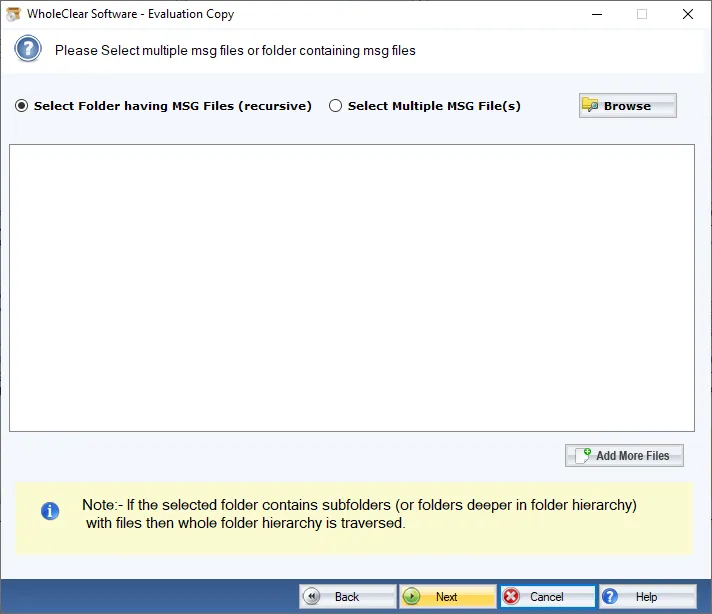
Step 3.Select Export to IMAP accountoption.
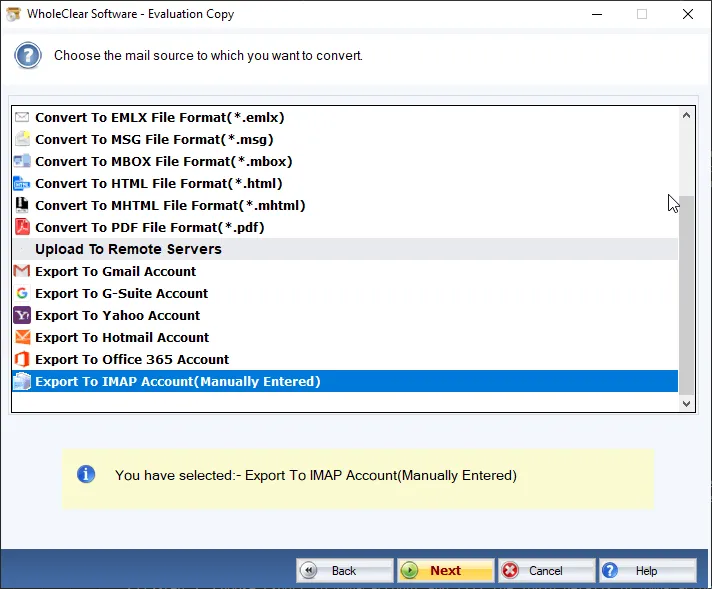
Step 4.Enter host address, username and password. Then, click on Authenticate Userbutton.
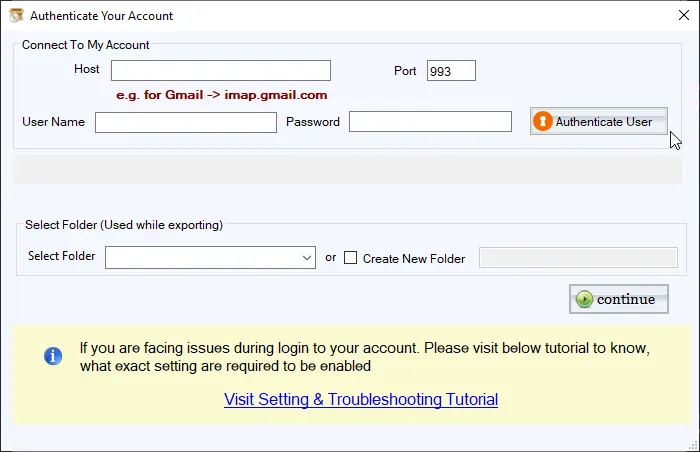
Step 5.Select an existing folder or create new folderin IMAP account to import MSG files. Hit Continuebutton.
Step 6.Now, authenticate your IMAP settings. Once it is successfully authenticated, click on Upload Now button. This will commence the migration and generate a report of the migration process.
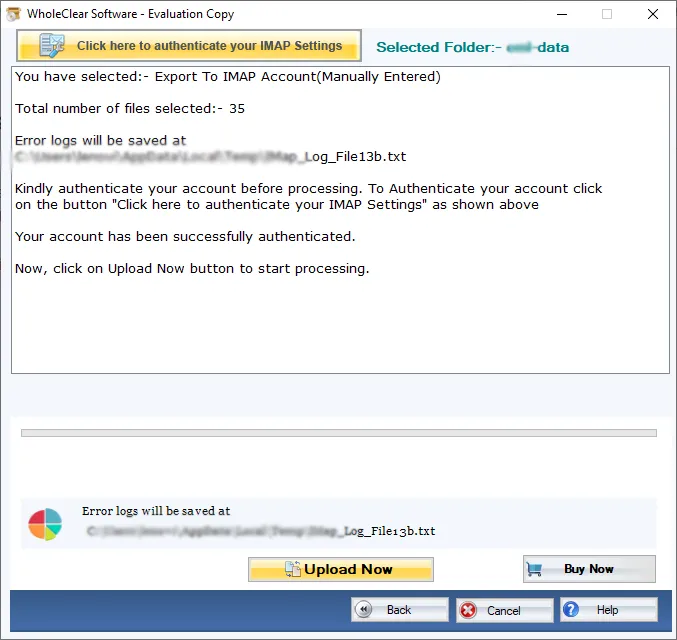
With the above steps, MSG files are imported to IMAP account. Users can check them by log in to their IMAP account.
Closing Lines
By providing complete safety and ease, the software upload MSG messages to IMAP account. Taking a few minutes, unlimited MSG files are imported successfully to IMAP account. The software has been well tested by professionals so there is no risk of data loss at all to use it. To understand the software closely, one can download the trial edition that imports first 25 MSG files. Once users have the license keys, they can perform unlimited MSG files import to IMAP account.

