How to open MSG file in Internet Browser? – Whole Information
Direct opening of Outlook MSG files in Internet Browser is not possible. The files need to export into HTML file format then you will be able to open them in internet browser. To get the complete details how to get this task,read this complete post. We have defined a step by step procedure for opening Outlook MSG files through web browsers.
No direct solution is available to read MSG files in web browser. Therefore,we have offered an alternate solution by which every user can access MSG files in web browsers.
DownloadBuy NowWhy choose this software to read MSG files in Web browsers?
- Swift conversion of MSG files
- Hold email formatting and meta properties
- Unlimited data migration without size restrictions
- Retain folder structure during & after the conversion
- No dependency of any email client
- Export MSG file with attachments
- Favor all Outlook edition extracted MSG files
Complete guide to open MSG file in Internet Browser
Step 1.Install and Launch WholeClear MSG to HTML Converter.
Step 2.Select MSG file formatin mail source.
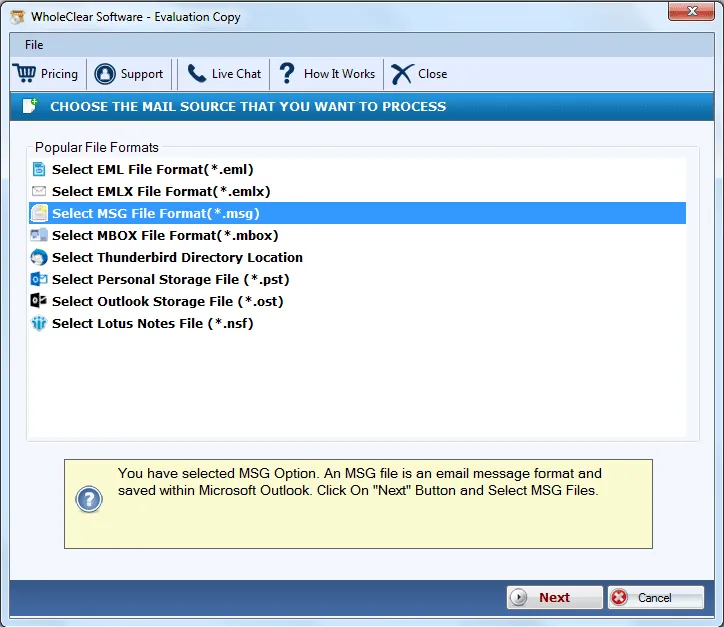
Step 3.Pick Folder or File mode and upload MSG files.
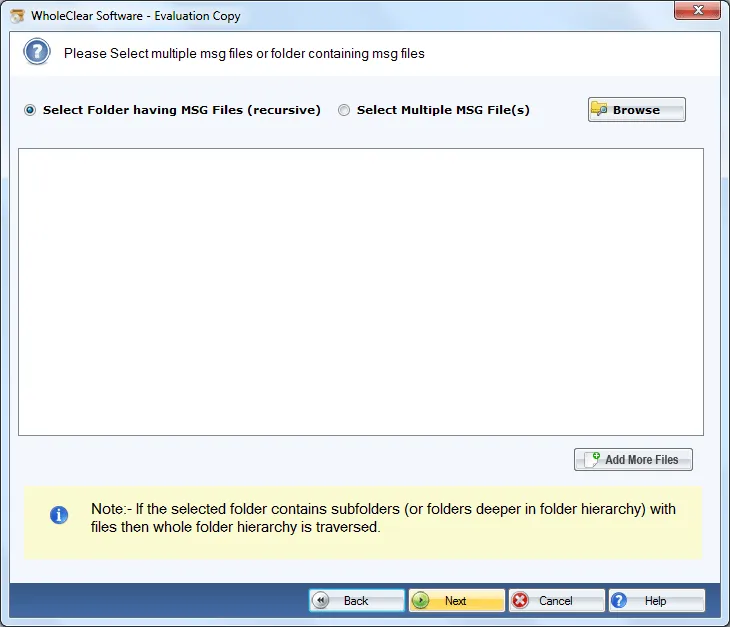
Step 4.Select Convert to HTML File format.
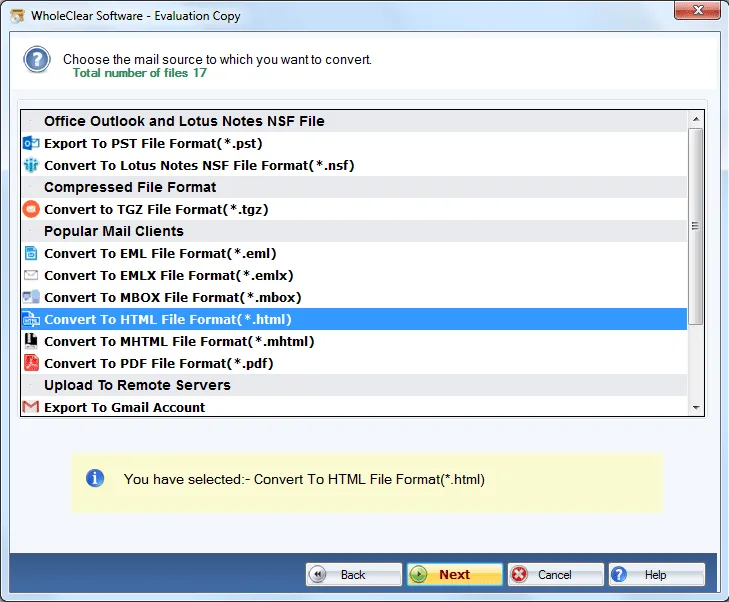
Step 5.Use the Browsebutton and specify a destination pathto save HTML files.
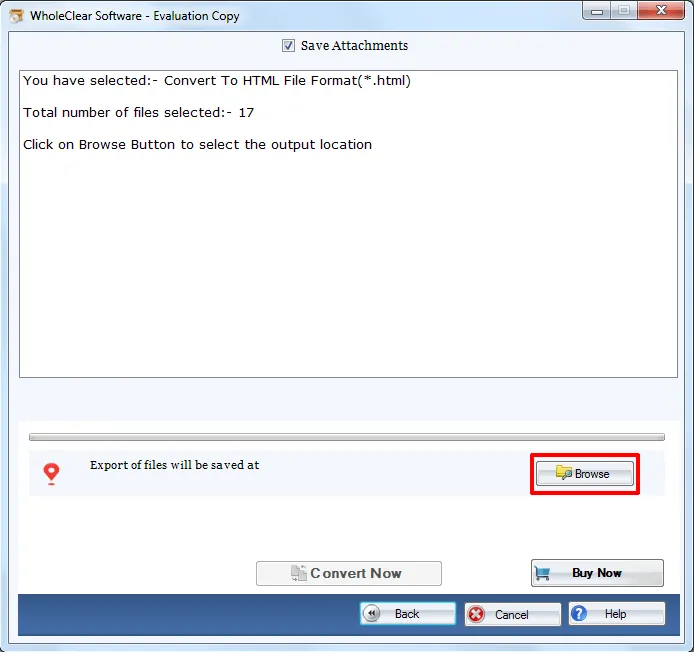
Step 6.Click on the Convert Nowoption to start the conversion task.
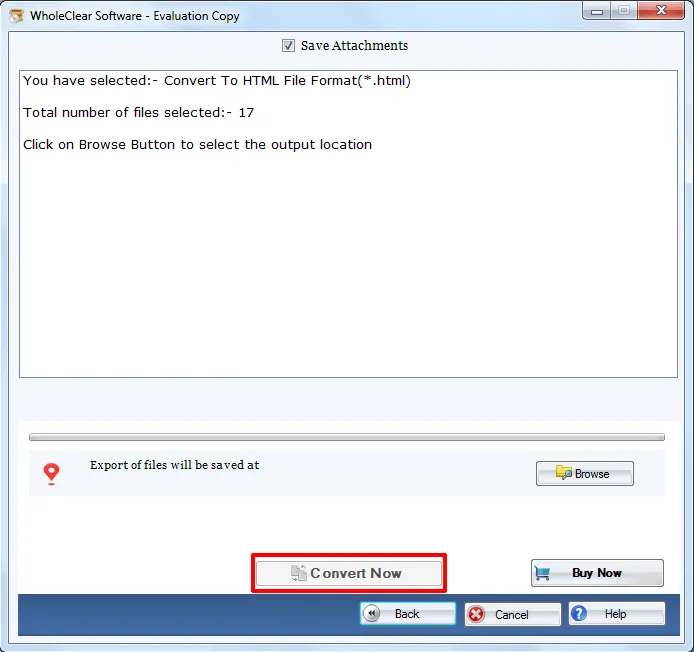
Once you follow the mentioned steps,with a wait of a few minutes,one can get HTML files that they can simply open in any web browser. Without depending on any email client,one can open Outlook MSG files in an effortless manner.
Final Words
This software offers a direct solution to read Outlook MSG files in web browsers. This application can be easily handled by novice users. No file size limitation is offered by the tool. Every size MSG file can be processed by the application. To know the application free of cost,go for the demo version and analyze the working performance of the tool. The free version offers to export only first 25 MSG files. If you want to export unlimited MSG files,upgrade to the license edition.

