How to open multiple MBOX files on Internet Explorer?
Several times,users have MBOX files but they don’t have any email clients with them to open the files. This creates a lot of problems for users how to open these files and read their data. If you have the same issue,then get an effective approach to open multiple MBOX files with Internet Explorer web browser. So,let’s find the solution.
No direct solution is available to read multiple MBOX files on Internet Explorer. Therefore,check out the above link where you will get a reliable solution for opening MBOX files. This application can be easily handled by all users. Now,users can easily open orphaned MBOX files without any issues in just 3-4 simple steps.
DownloadBuy NowWhy pick the software solution to read multiple MBOX files on Internet Explorer?
- Instant opening of MBOX files by conversion into MHTML format
- No limit to export any size MBOX files
- Easily access multiple MBOX files in one time
- No dependency on any email application
- Holding complete formatting and email components
- 100% safety assurance by the application
- No harm to any file during the conversion
Complete process to open multiple MBOX files on Internet Explorer
Step 1.Launch and start WholeClear MBOX to MHTML Converter.
Step 2.Select MBOX file format in mail sourcethat you want to convert.
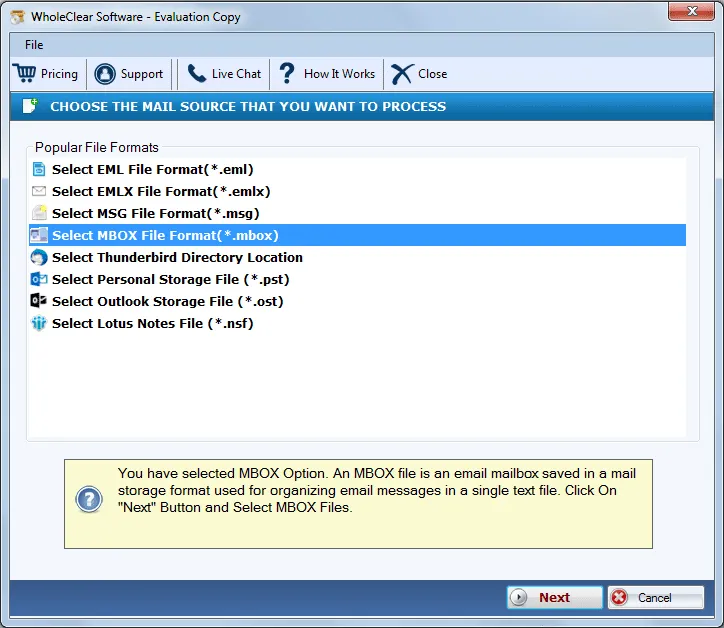
Step 3.Select Folder or File mode and then add MBOX files using the Browse button.
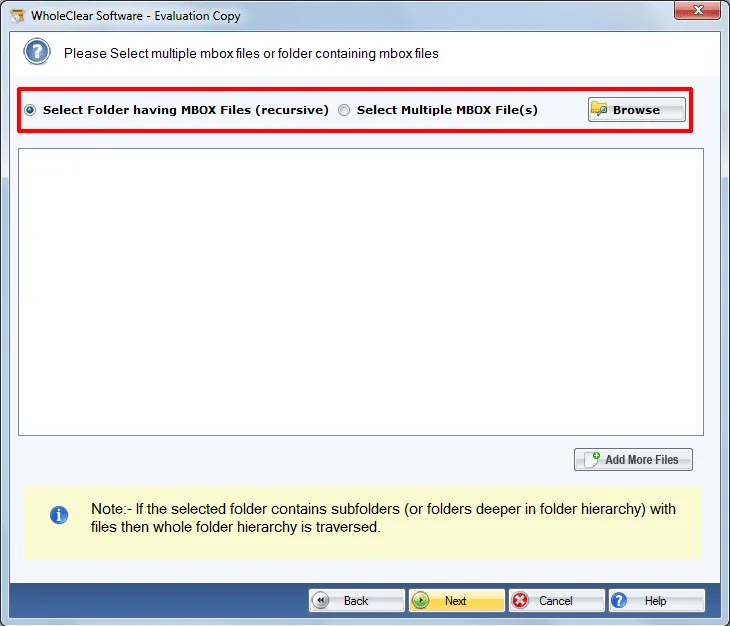
Step 4.Choose ‘Convert to MHTML file format (.mhtml)’
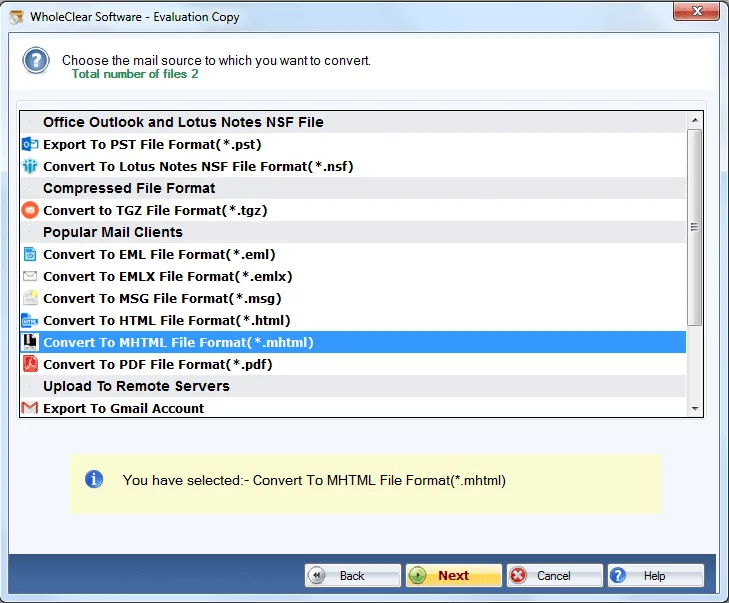
Step 5.Use the Browse button and select a location to save MHTML files.
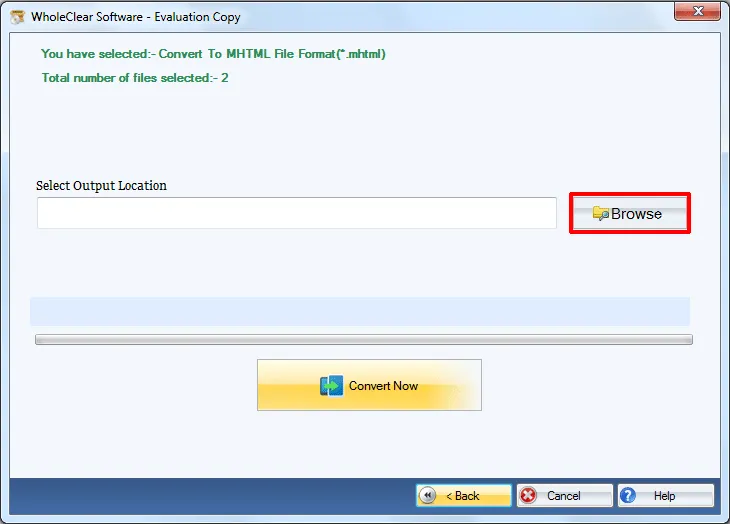
Step 6.Hit the Convert Nowoption to complete the conversion.
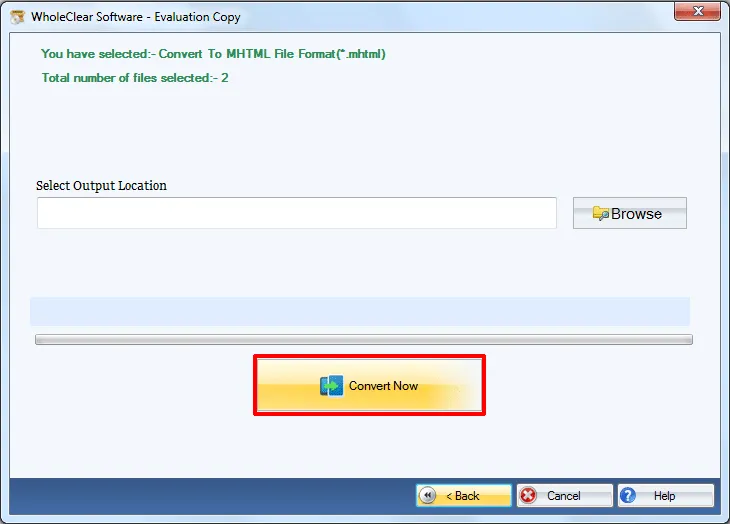
These simple steps are enough to export MBOX database to MHTML format to read using Internet Explorer. No user faces issues in handling the software. It is available for home as well as business users. This application is useful to access MBOX files on various devices.
Time to sum up
The software offers complete data export with full accuracy. To know the application prior to investing in it,you can take a free trial of the application which is same as the licensed edition. However,only 25 MBOX files are exported with it. Take the license and enjoy unlimited data conversion.

