How to print bunch of MSG files to Portable Document Format (.pdf)?
Users need to save and print MSG files due to various reasons without any email client dependency. However,they are not able to find a way to print a bunch of MSG files. Here,we are describing an efficient approach to save MSG files into portable document format without the need of any email client. So,let us find an efficient solution.
There is no direct solution to print bunch of MSG files therefore,we provide an alternative solution that you can get with the above download link. This utility provides a seamless solution for all users by which one can print MSG files by converting them into PDF format.
DownloadBuy NowWhy choose this software to print bunch of MSG files to Portable Document Format?
- High-speed conversion of MSG files
- Hold complete folder hierarchy and meta information
- Unlimited conversion without limiting file size
- Export entire bunch of MSG files at once
- Flexible tool to deal with all Outlook edition MSG file
- Assurance of 100% data safety
- No dependency on Outlook & another program
Step by step working of the tool to print bunch of MSG files to .pdf format
Step 1.Launch WholeClear MSG to PDF Converteron your PC.
Step 2.Select MSG file formatin mail source.
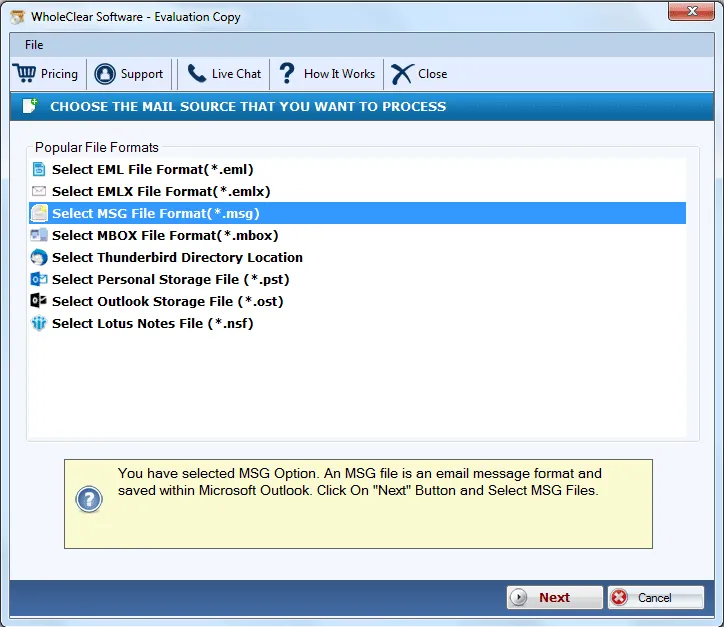
Step 3.Pick Folder or File modeand load MSG files.
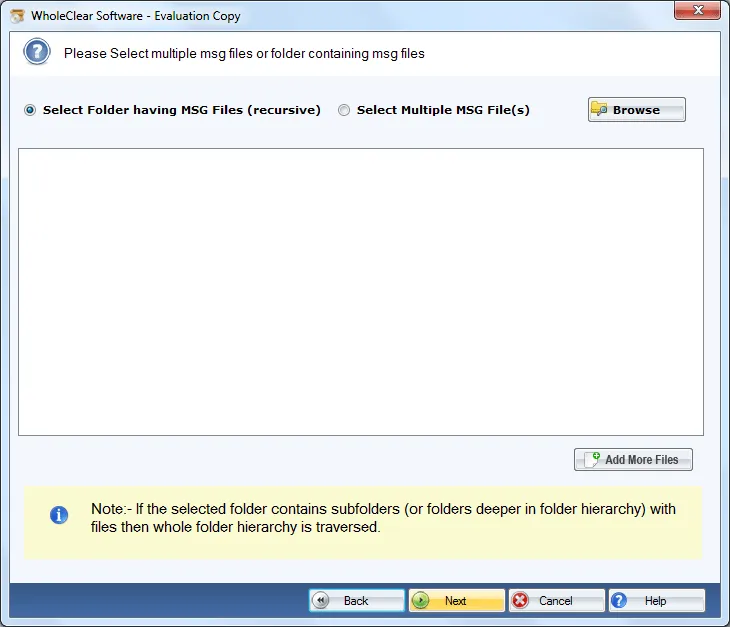
Step 4.Choose Convert to PDF File Format.
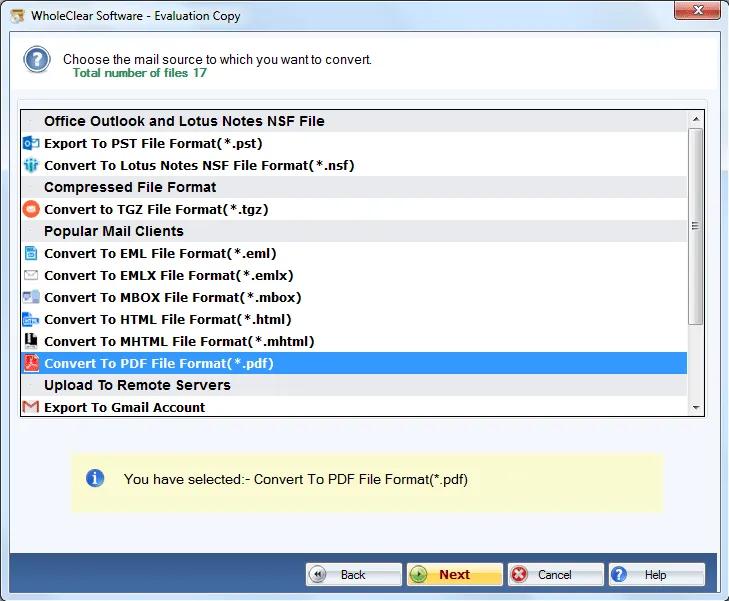
Step 5.Click on the Browsebutton and choose a location to save PDF files.
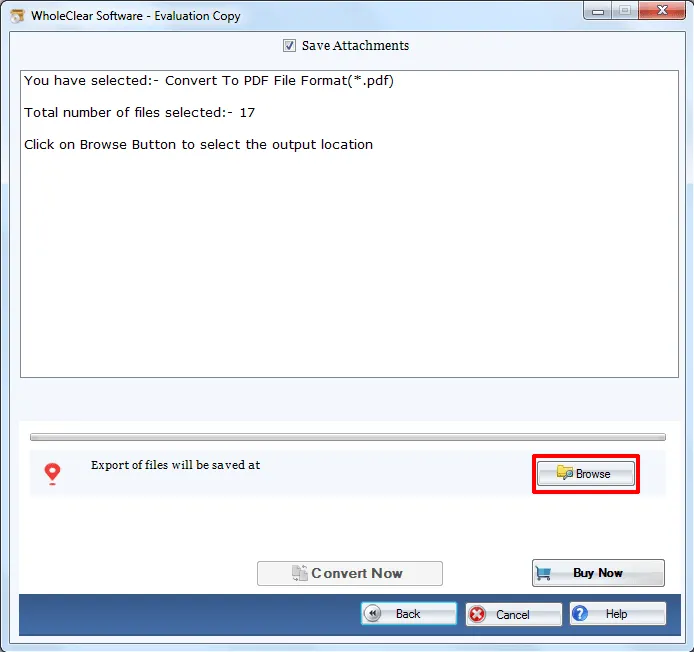
Step 6.Hit the Convert Nowbutton to start the conversion task.
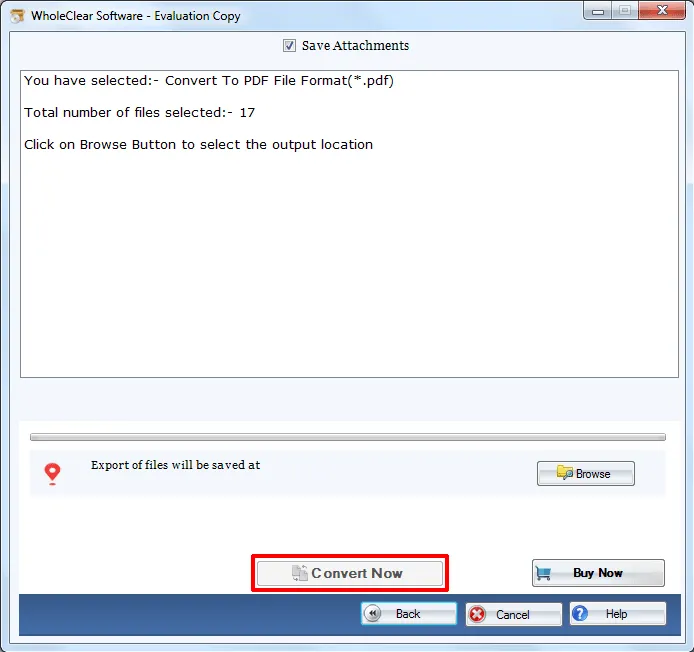
Going through these steps,one can get PDF files from Outlook MSG files. This software can be widely used by all users and does not hamper the quality of the files during and after the conversion.
Conclusion
Overall,the software is 100% safe and renders safe results by migration to PDF files from Outlook MSG files. Along with attachments,the utility completes the migration so that users can easily print MSG files. To know the software in depth,go for the demo version first and export only first 25 MSG files. After that,apply for the licensed edition.

