How to print multiple EML files – export to PDF format
PDF is considered the safest file format to save a file and is used generally for forensic purpose. Many users ask to batch print EML files without the installation of any email client. To deal with this query,we have decided to give a detailed step-by-step solution for this.
Due to the unavailability of a solution to print multiple EML files,we have provided you an alternate solution and the link for that is provided above by which one can simply download and install the software on their Windows device and efficiently perform batch print EML files by exporting to PDF format facing no difficulties at all.
DownloadBuy NowWhy select the software to print multiple EML files through export to PDF?
- Fast and accurate export without misplacing any details
- Hold folder structure and email formatting
- Export emails as well as attachments with full safety
- No constraints on file size and file number
- Work standalone without using any external tool
- User-defined folders or files to print after conversion into PDF
- Swift installation on every Windows operating system
Steps to batch print EML files are discussed below
Step 1.Launch WholeClear EML to PDF Converteron your PC.
Step 2.Choose EML file formatin email source.
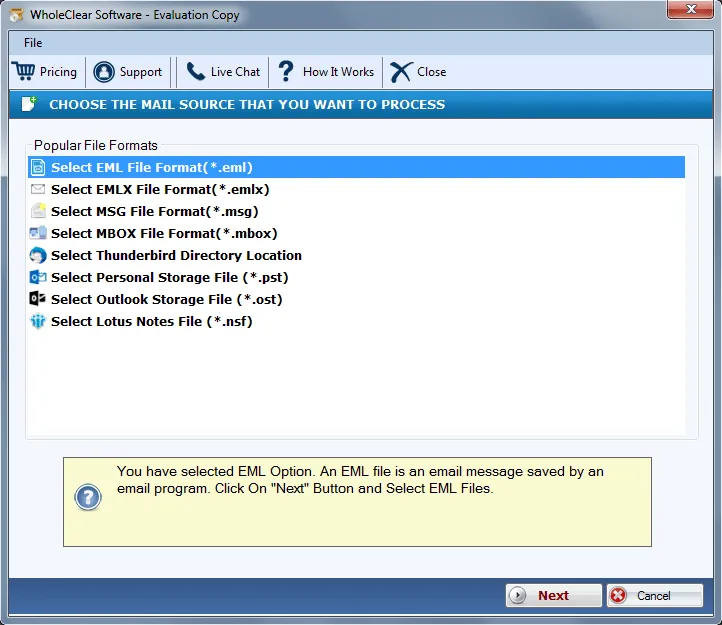
Step 3.Pick either Folder or File modeand add EML files.
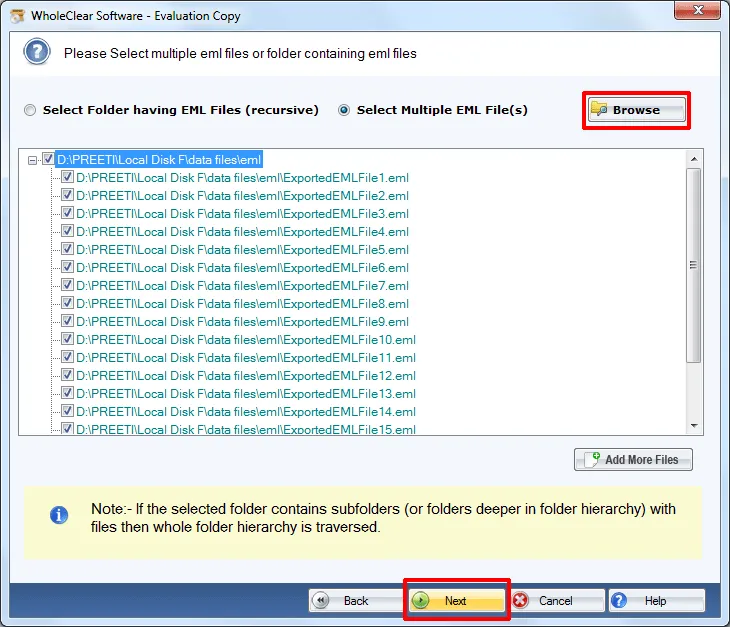
Step 4.Select Convert to PDF File formatand click Next.
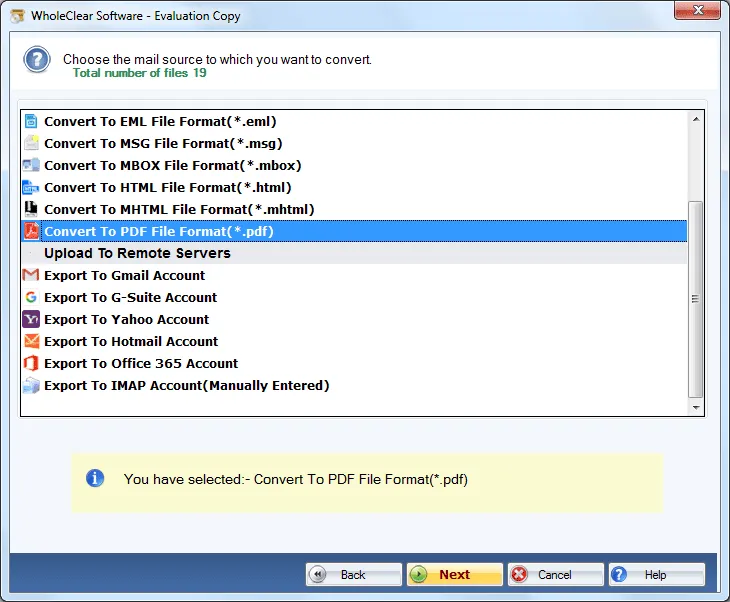
Step 5.Click on the Browsebutton and choose a path to store PDF files.
Step 6.Finally,hit the Convert Nowbutton.
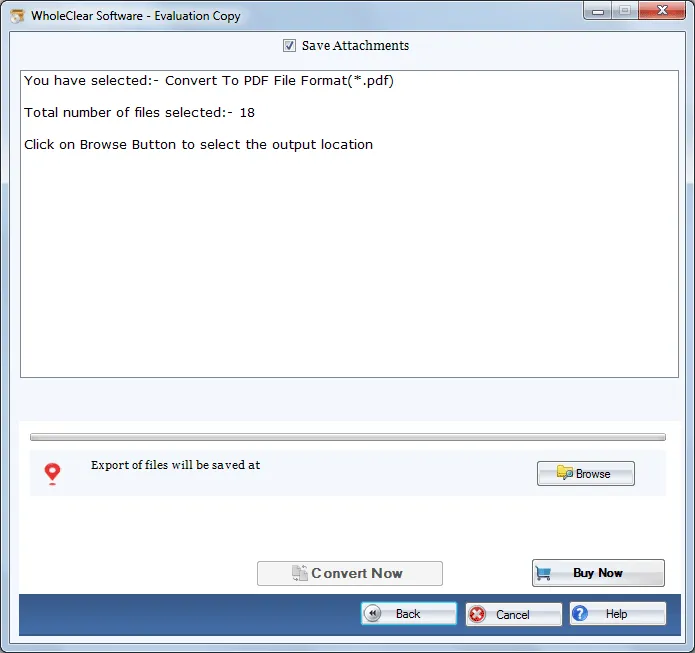
This is how you can print EML folders without installing any additional tool. This software is suitable for all users whether they are technically sound or not. The application renders 100% safe results without damaging any file.
Final Words
The software is safe to use and renders 100% accurate results without any data losses. There is no bar for the size and quantity of EML folders. To understand the application deeply,download a free version that permits to export 25 files to PDF file from EML file. For unlimited conversion facility,upgrade to the license edition.

