How to read Mac Mail files on Outlook independently?
Need to read Mac Mail files on MS Outlook without involving MS Outlook. For this,you need to export EMLX file of Mac Mail to Outlook PST format. Now,to export Mac Mail database to Outlook we have explained a step by step guide to complete the migration task.
Manually,it is not possible to export Mac Mail database to Outlook. Therefore,we have provided an alternate software solution whom you can download and install on your Windows system. One can easily complete the conversion task without getting any kind of trouble. Having a user-friendly interface,one can comfortably operate the software.
DownloadBuy NowWhy pick the software to read Mac Mail files on Outlook?
- Instant and safe conversion facility
- No file size limitations
- Hold complete formatting and attributes
- Retain complete folder hierarchy throughout the conversion
- Export Mac Mail database independently
- Bulk export of Mac Mail EMLX files
- Unlimited data files conversion without any damage
Working process to export Mac Mail EMLX files on Outlook
Step 1.. Launch and Install WholeClear EMLX to PST Converteron your Windows PC.
Step 2.Select EMLX file formatin the email source.
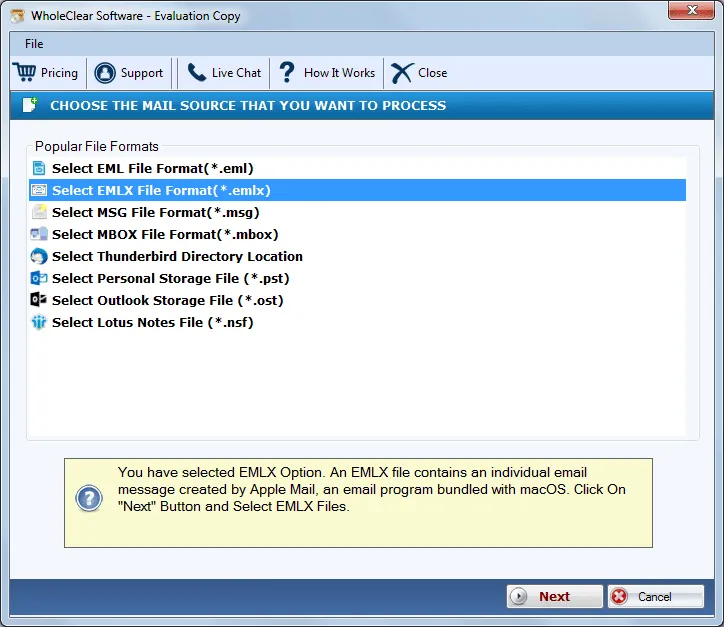
Step 3.Choose File or Folder mode and upload EMLX files using the Browse button.
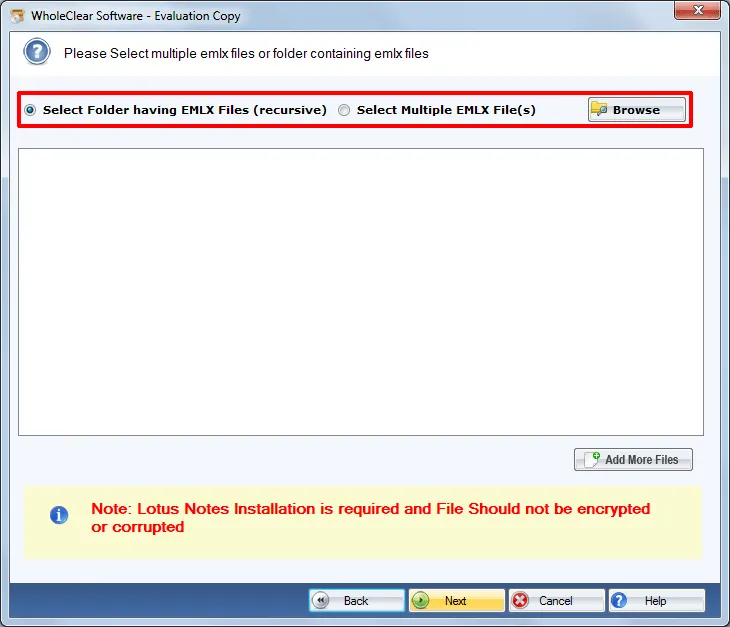
Step 4.Select Export to PST File formatand click Next.
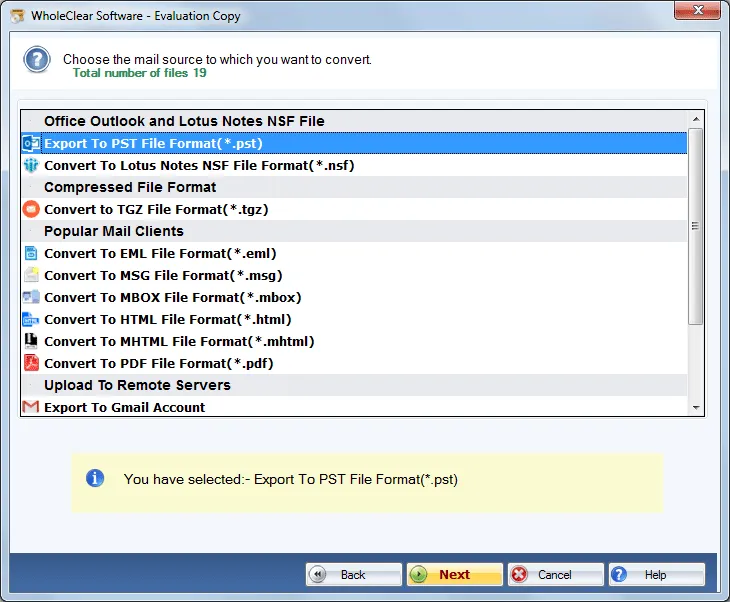
Step 5.Choose an output location using the Browse buttonto save PST files.
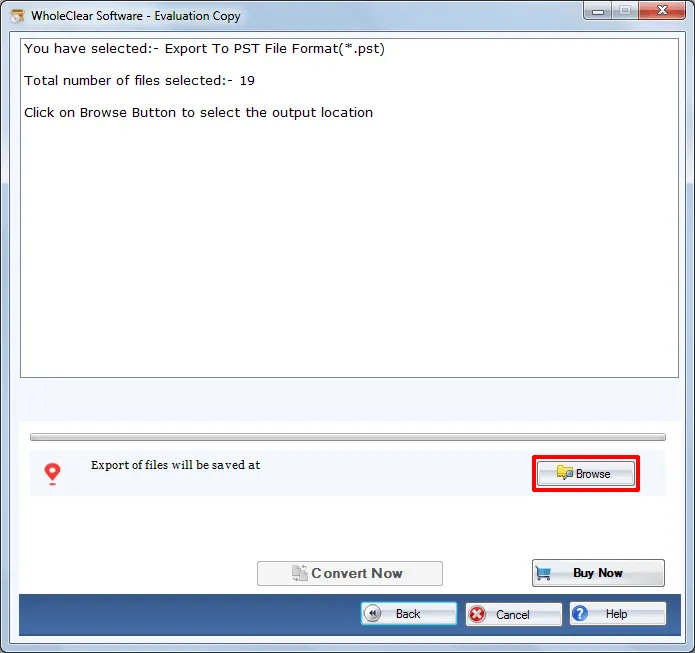
Step 6.Finally,hit the Convert Nowbutton to commence the task of conversion.
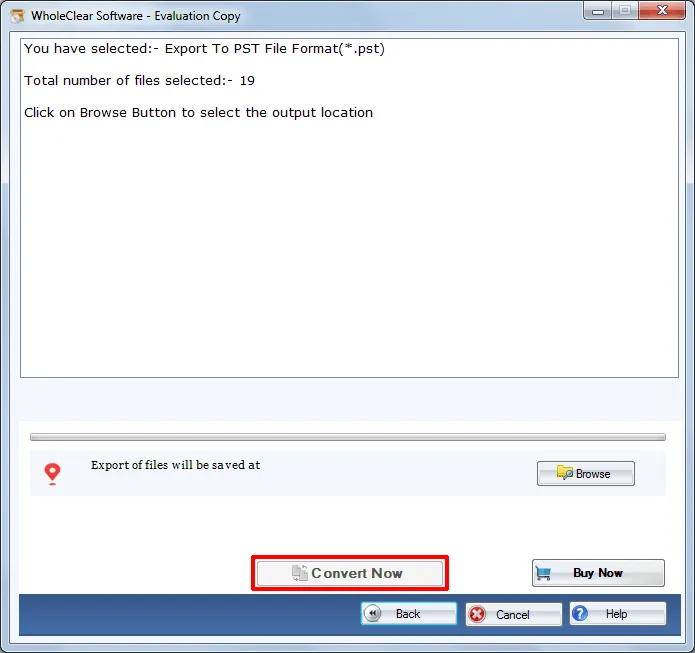
This is how the conversion task gets completed in no time without using any additional program. The exported PST file can be simply imported to Outlook 2019,2016,2013,2010,2007,2003,and others.
Wrapping Up
The software solution provides 100% error-free conversion of Mac Mail EMLX files in Outlook PST format. Due to the guiding interface,one can effortlessly handle the application. The software can be easily utilized both for home and business users. To understand the software without purchasing it,download free version of the application which allows exporting 25 Mac Mail files. After that,take the license of the software.

