How to save Apple Mail EMLX files into Windows Live Mail?
Want to save Apple Mail EMLX files into WLM,then get the discussed solution on this page. There are lots of users who are looking for the same solution. Therefore,we have here a smart solution and along with this,a complete guide is provided to complete the conversion.
Due to the unavailability of a direct solution,we have stated an alternate solution whose download link is mentioned above. From the above link,you can simply install the software on your Windows system. No difficulties are faced by users in handling the software by both technical and non-technical users. 100% safe conversion results are performed by the application. With this software,one needs to export into EML files from Apple Mail EMLX files.
DownloadBuy NowWhy choose the software to save Apple Mail EMLX files into Windows Live Mail?
- Fast and accurate conversion
- 100% secure conversion without data loss
- Mass conversion of EMLX files
- Hold complete email formatting and email properties
- Protect the hierarchy of folders
- Standalone application
- File size does not matter,export all size EMLX files
Working guide to export Apple Mail EMLX files into WLM
Step 1.Download and Launch WholeClear EMLX to EML Converteron your Windows PC.
Step 2.Select EMLX File Format(.emlx) and click Next.
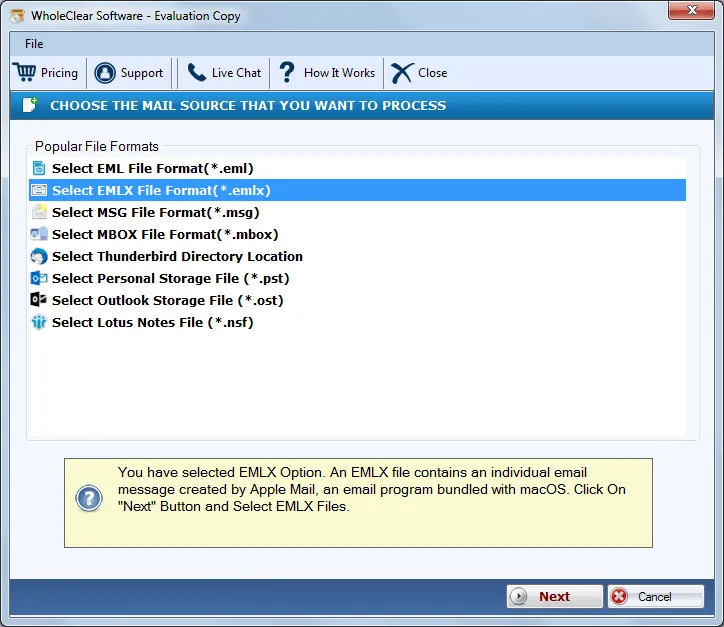
Step 3.Either choose File or Folder mode and add EMLX files with the help of the Browse button.
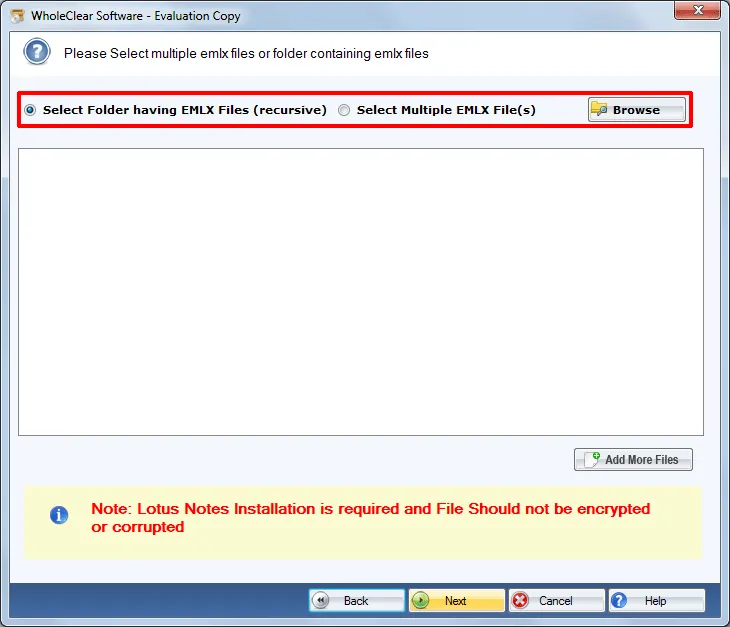
Step 4.Select Convert to EML file formatin Export options and hit the Nextbutton.
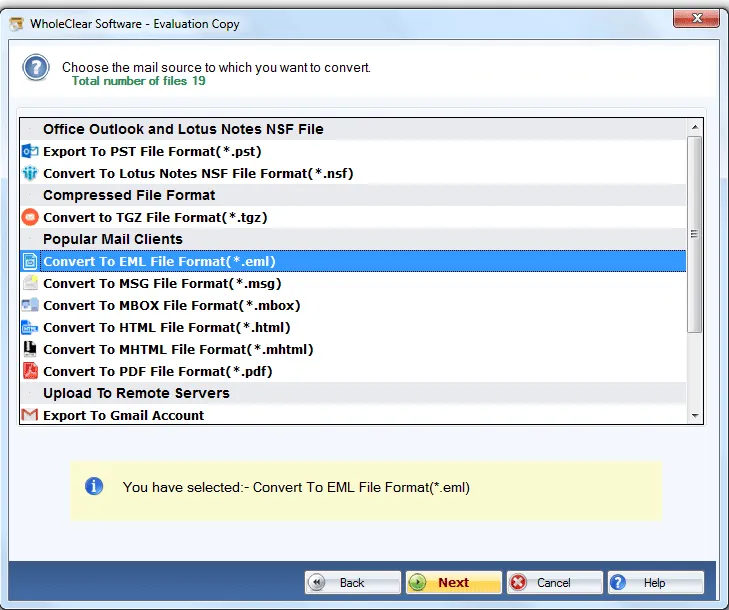
Step 5.Use the Browse button and provide an output location to save EML files.
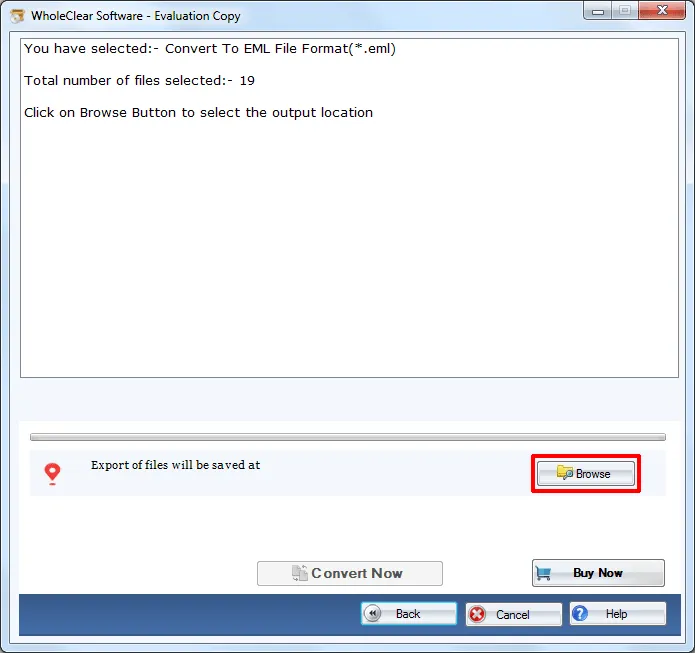
Step 6.Hit the Convert Now buttonto start the process of migration.
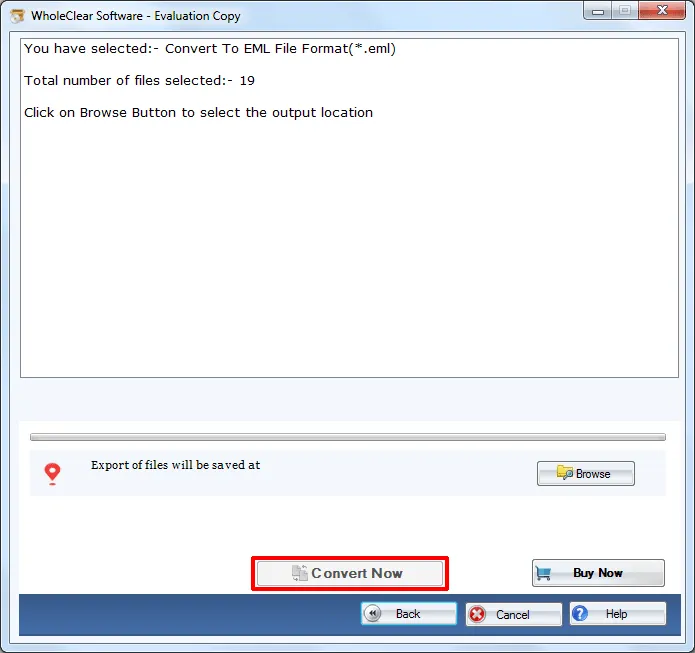
Following the above steps,you can get EML files from Apple Mail EMLX files. The resultant EML files can be easily opened on Windows Live Mail,Mozilla Thunderbird,Outlook Express,and other EML supporting email clients.
Conclusion
With this smart software,one can easily perform the conversion without hampering the original files. Moreover,100% data safety assurance is there with this application as it is well-tested by professionals. IT experts have also suggested this tool instead of wasting efforts in manual solutions. To understand the working of this application,get the demo edition first which processes only 25 Apple Mail files. For unlimited data files migration,invest in the full edition.

