How to save Hotmail emails as PST file format without opening Outlook?
Do you want to save Hotmail account mailboxes as PST to open in MS Outlook? Then go through this post. A professional solution is available whose steps are discussed one by one. Both technical and non-technical users can effortlessly understand the solution.
As you may bear a data loss issue with manual solutions therefore,we have provided this professional solution to whom you can download from the download link. Bulk emails backup from Hotmail account is taken by the application. Without getting technical training,the software can be easily handled with no confusion.
DownloadBuy NowReasons behind choosing the software to save Hotmail emails as PST file format
- Standalone application,no extra app required
- Bulk emails backup from Hotmail account
- Keep email formatting and attachments secure
- Outlook installation is not needed
- User-friendly wizard for easy understanding
- Get folder hierarchy intact throughout the backup
- Desired folders backup from Hotmail account
Full guide to save Hotmail emails as PST without opening Outlook
Step 1.Install and launch WholeClear Hotmail to PST Backup Softwareon your system in the first step.
Step 2.Now,select Hotmail accountfrom the left side where multiple webmail account options are available.
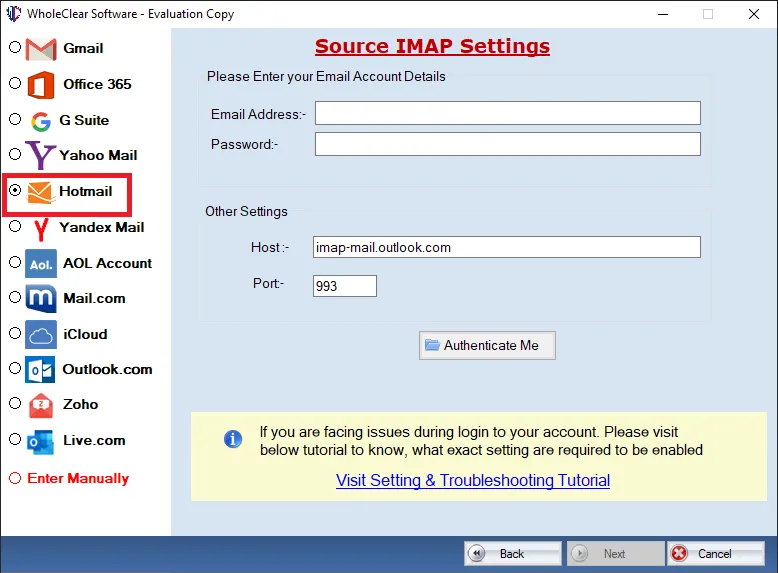
Step 3.Enter the username and password of Hotmail account. Then click on Authenticate Mebutton.
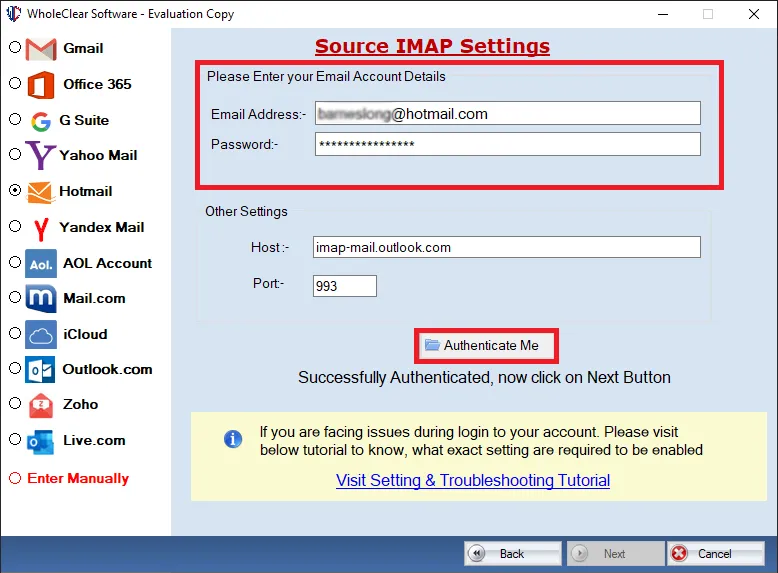
Step 4.Select a particular folder or all folders of Hotmailaccount for backup. (Use the Resetbutton to change the login details)
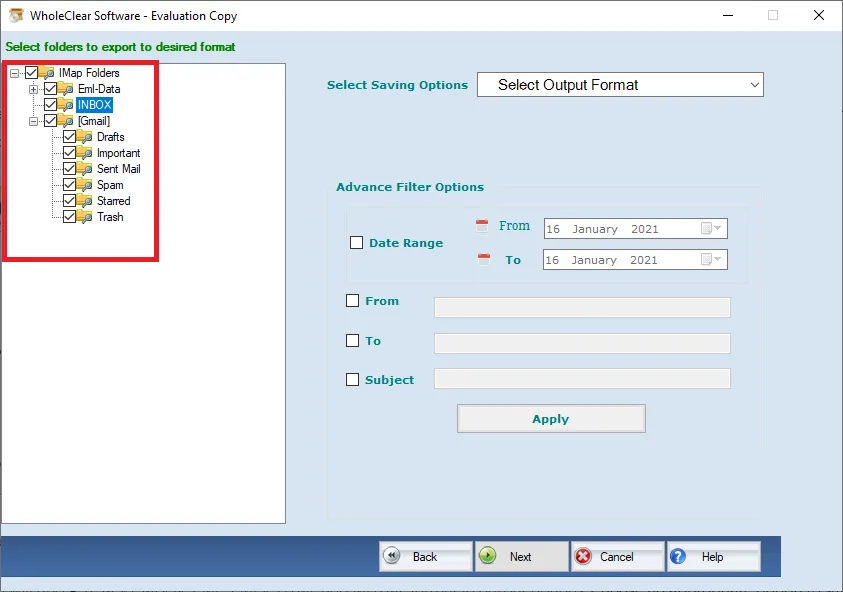
Step 5.Select Generate PST fileformat under output options.
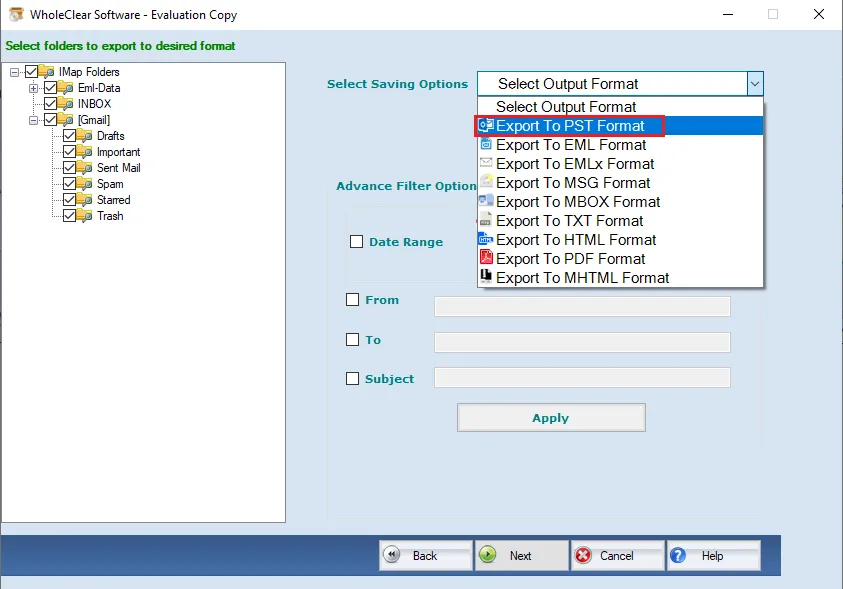
Step 6.Use the Browsebutton and select the location of your system to save the resultant file.
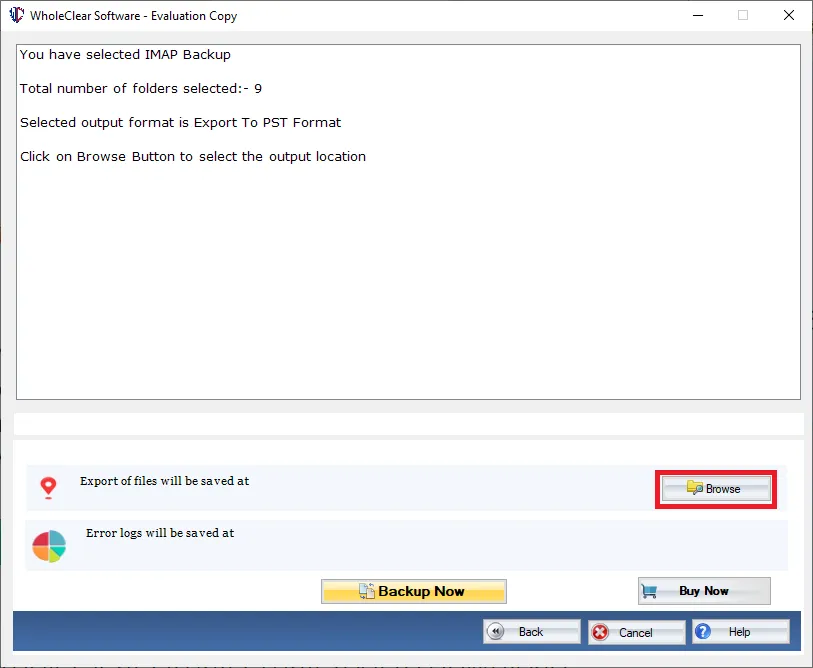
Step 7.Finally,press the Generate Nowbutton and this will start saving Hotmail account mailboxes as PST format. (Stopbutton is available to pause the exporting task when the internet speed is low)
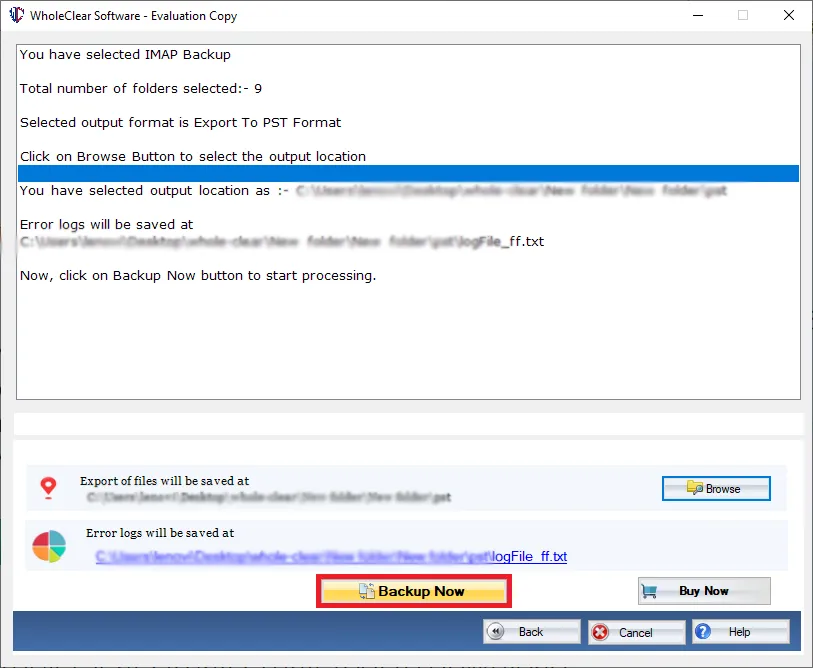
In a few minutes,PST file is created and all Hotmail emails are saved successfully in it. You can see that Outlook installation is not required during this process. However,to resultant PST file can be comfortably opened in all editions of MS Outlook.
Concluding Lines
Without hampering your actual files,the tool is capable to export Hotmail account data in PST file format. 100% data safety assurance is provided by the software as it has been well-tested by professionals on several parameters. To know the application in detail,download the demo edition which offers to save 10 items per Hotmail folder in PST file. After checking the software suitability,purchase the license and get it's activated within a few minutes.

