How to Save IMAP Backup to PST File Format Without Outlook?
Many times,users need to save backup of IMAP mailbox items to PST file format without installing MS Outlook. To get the solution for the same,check out the software which is 100% safe to use and allows instant backup of IMAP email items with attachments to PST file format. So,let us move to the solution without any delays.
Manually,it is not possible to save IMAP backup to PST file format without having Outlook in the system. But with a professional technique,you can do it. Download the software from the above link and install it comfortably on any Windows version. In a few minutes,all emails from IMAP account are saved into PST file format with this professional tool.
DownloadBuy NowWhy pick the software to save IMAP backup to PST file format without Outlook?
- Advanced filter options to save desired data
- Keep folder & subfolder hierarchy exact
- Need only correct login details for IMAP backup
- Bulk export of IMAP emails with attachments
- Get a demoware to check the software working
- Support the latest Outlook 2019,2016,2013,& others
- Protect email formatting and email properties
Step by step procedure to save IMAP mailbox items to Outlook PST file
Step 1.Launch WholeClear IMAP to PST Converter Tool.
Step 2.Enter login details of IMAP accountand hit Authenticate mebutton.
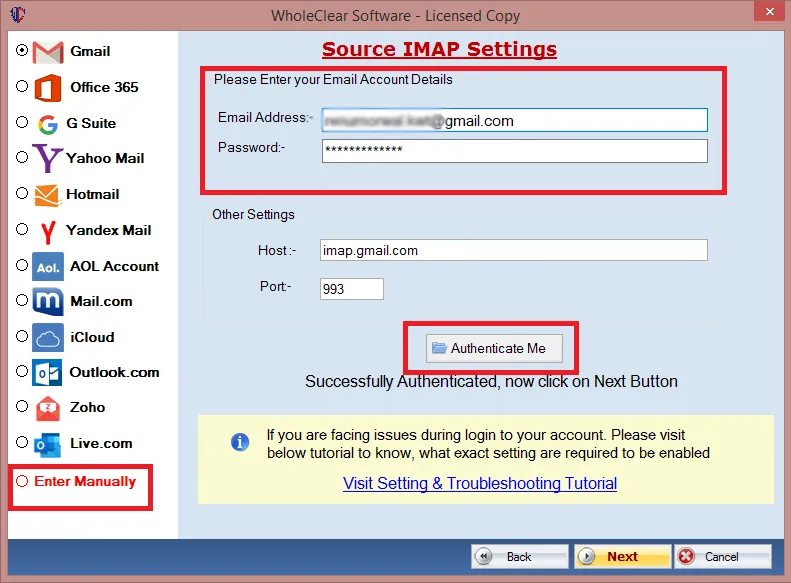
Step 3.Select PST file formatand apply filtersto save desired data.
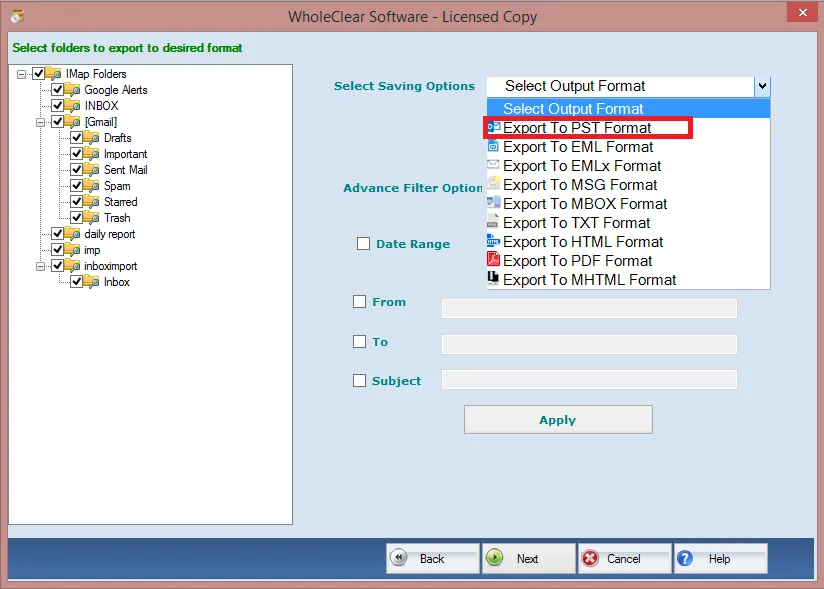
Step 4.Select a locationfor saving PST file using the Browsebutton.
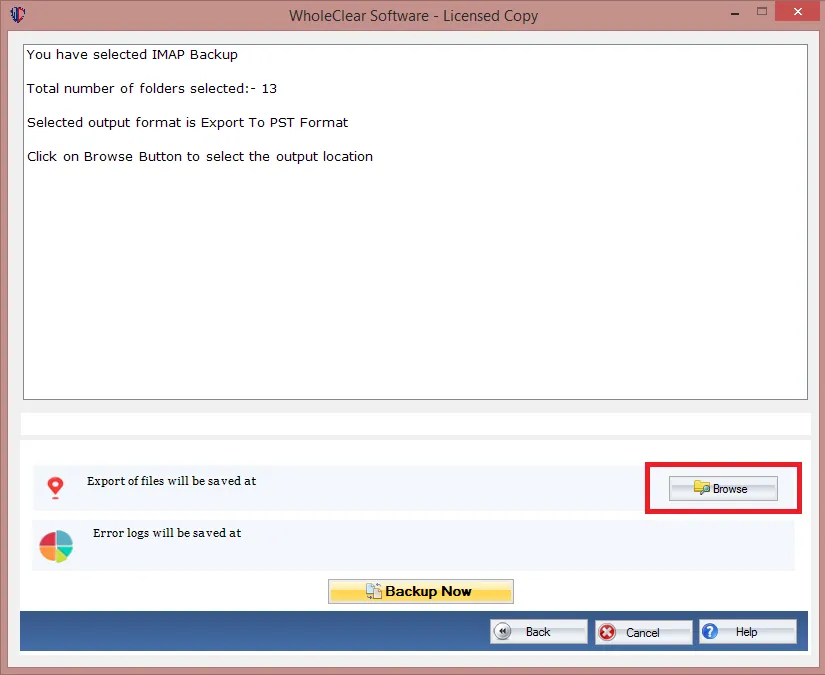
Step 5.Hit the Convert Nowbutton and this will export IMAP email items to Outlook PST file at desired location.
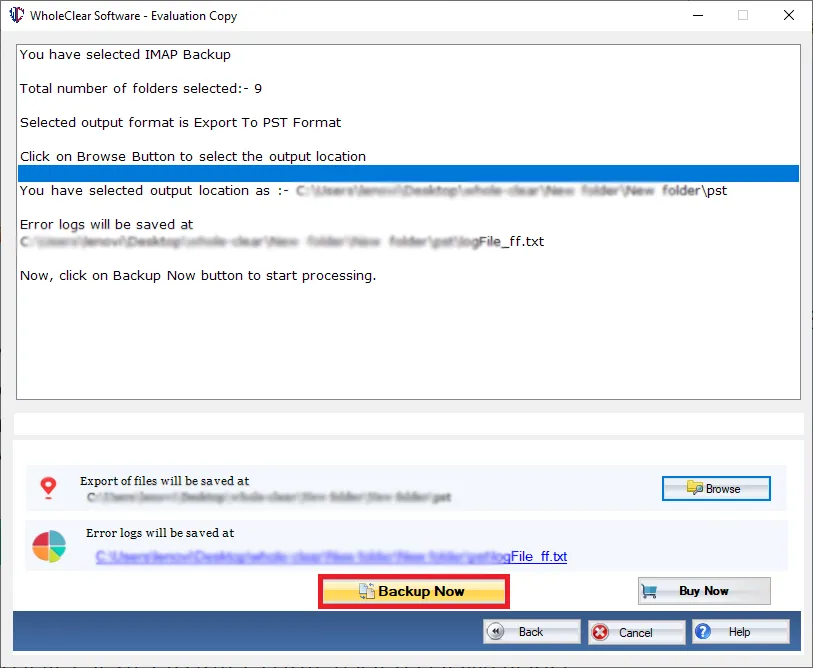
This will provide PST file to users. Using Import/Export feature,users can open this PST file to MS Outlook 2019,2016,2013,2010,2007,etc.
Wrapping Up
Using this software,one can smoothly perform the conversion. Hardly a few minutes are consumed by the tool to complete the conversion. The program is simple to handle due to its self-expressive steps. One can self-evaluate the software by downloading the free trial version. After that,users can apply for the license version and get it within few minutes. To clear any confusion,users can connect our support staff.

