How to send OST database into Google Apps account?
Sending OST mailbox items directly to Google Apps or G Suite account is not possible. Several users have the same query and in the absence of an effective solution,users are not able to perform the migration. Get a complete guide on this migration in a sequential manner with this post.
Outlook does not provide a direct solution to send OST mailbox items to Google Apps account. So,users can move to the third-party solutions and we have discussed a useful link above where users can simply download and install the software. The software has a simplified interface so it can be comfortably handled by all kind of users without getting any trouble.
DownloadBuy NowWhy choose the software solution to send OST mailbox items to G Suite account?
- Speedy migration in just few simple steps
- 100% secure transfer of Outlook offline files
- Batch migration of OST files
- Retain complete emails formatting and meta properties
- Does not change the original hierarchy of OST items
- Freely analyze the application with demo edition
- Standalone utility,works without MS Outlook
Working guide to send OST database into Google Apps account are as follows;
Step 1.Download and Start WholeClear OST to G Suite Converteron your system.
Step 2.Select Outlook Storage File (.ost)in the email source.
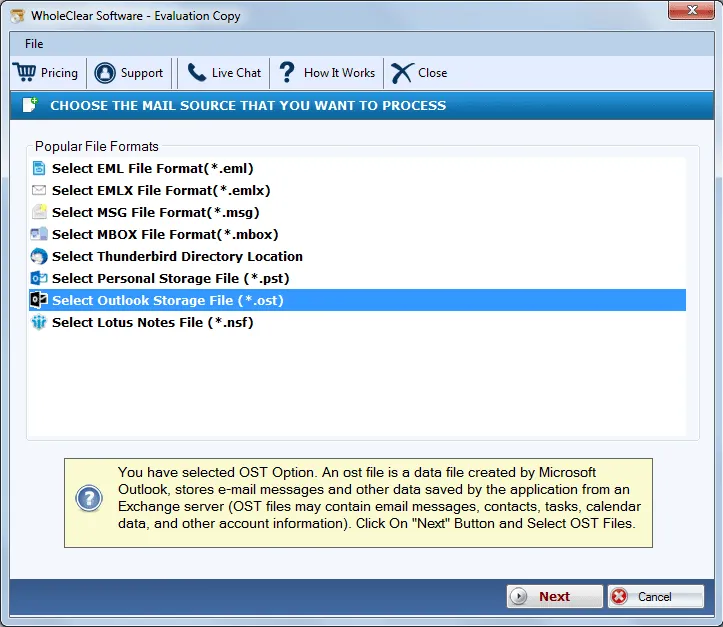
Step 3.Choose File or Folder modeand add OST fileswith the help of the Browse button.
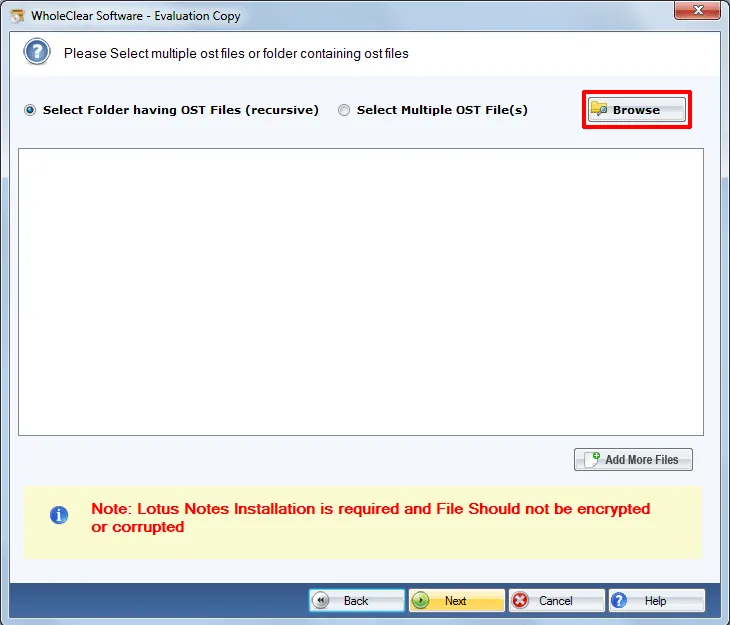
Step 4.Select Export to G Suite accountand click Next.
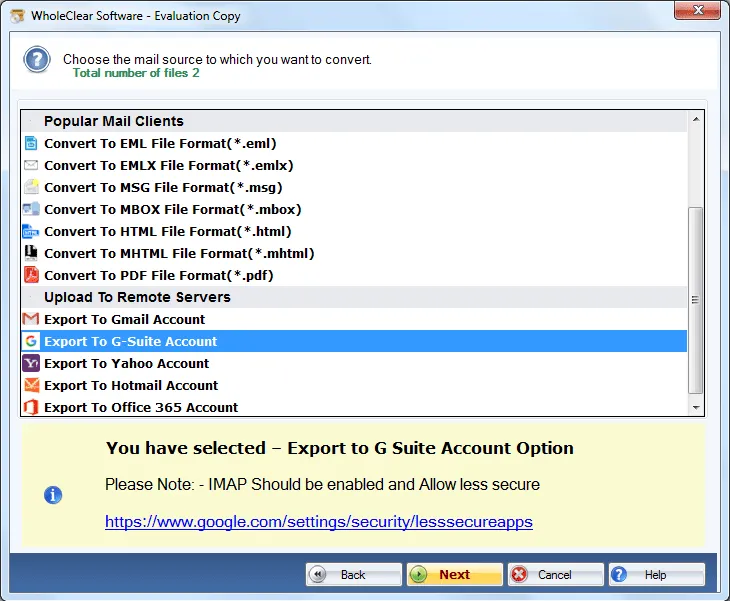
Step 5.Enter username and password of G Suiteaccount. Hit the AuthenticateUser button.
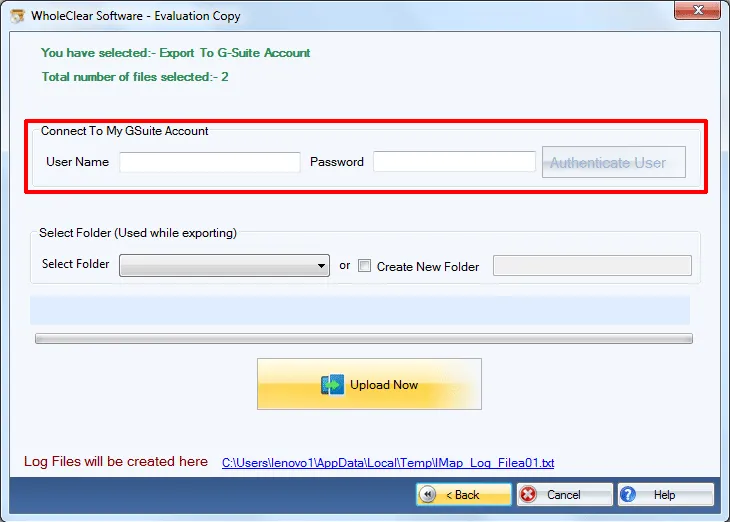
Step 6.Select folder of G Suite account or create a new folderto store OST files.
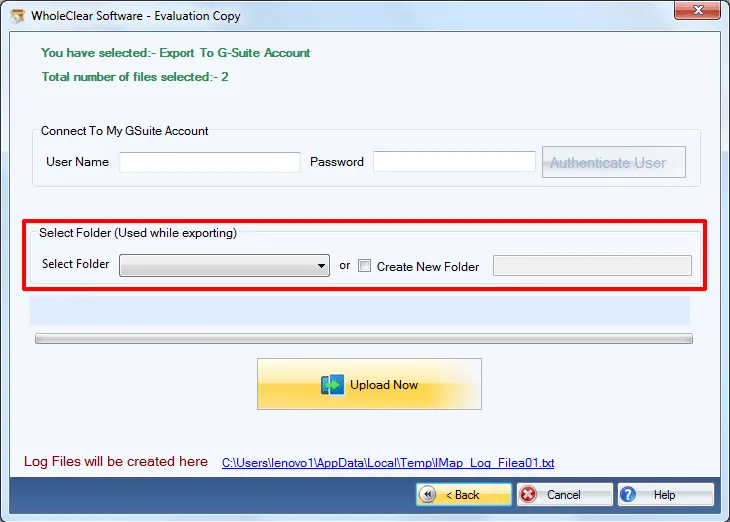
Step 7.Hit the Upload Nowbutton and this will start sending OST database into Google Apps account.
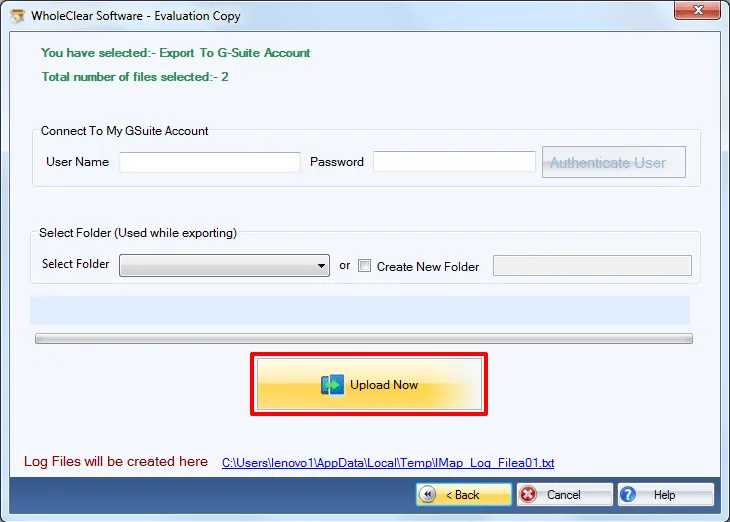
Once you follow the above steps,it will take a few minutes in this migration. After that,users can read OST file online by logging to Google Apps account. The software is simple to handle both by technical and non-technical users.
Time to sum up
The software provides 100% safe and trouble-free migration without losing any file. Due to the self-introductory interface,no users face issues in handling this application. Users can take a free trial of the software and understand it completely before investing in it. The trial edition offers migration of maximum 25 items per OST folder.

