How Thunderbird export to MSG file to use emails in MS Outlook?
Sometimes,users need a solution by which Thunderbird export to MSG file so that these files can be readable in Outlook. Hence,in this post,we are offering one of the easiest ways by which Thunderbird mailboxes can be converted to MSG to access in Outlook. Let us find the solution.
Choosing manual solutions to get Thunderbird mailboxes in MSG format could be quite risky and time-consuming. Therefore,we have offered a safe and 100% accurate solution to perform this conversion. You can get the software from the above-mentioned download link. No complexity is involved in carrying out the conversion.
DownloadBuy NowReasons to choose the software to perform Thunderbird export to MSG file format
- Instant data conversion without any data losses
- Preserve complete data structure and formatting
- 100% safe conversion without any damage
- No limit imposed on the number and size of files
- Support opening of MSG file to all Outlook versions
- Include attachments and email properties
- Batch conversion of Thunderbird emails
Step by step guide to export Thunderbird mailboxes to MSG file to use in Outlook
Step 1.Launch WholeClear MBOX to MSG Converter.
Step 2.Select MBOX filein mail source.
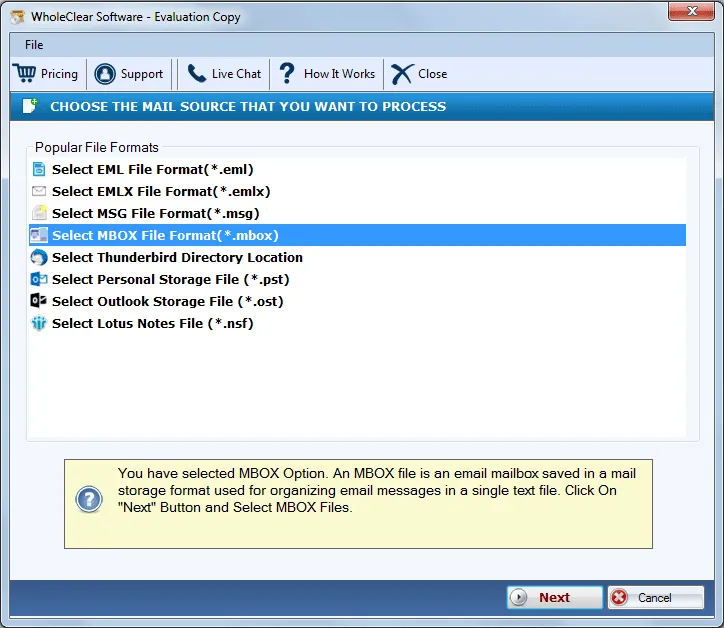
Step 3.Choose File or Folder modeand add MBOX files to the software panel.
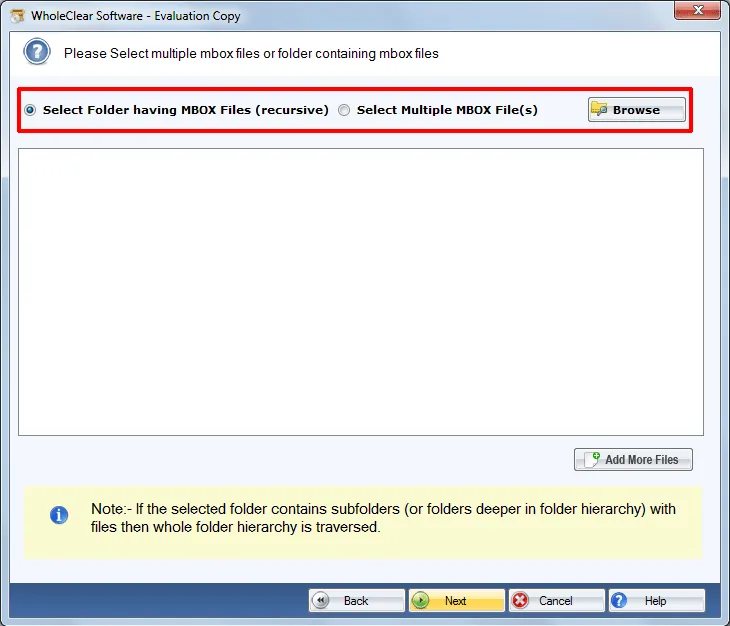
Step 4.Select Convert to MSG File formatand hit the Nextbutton.
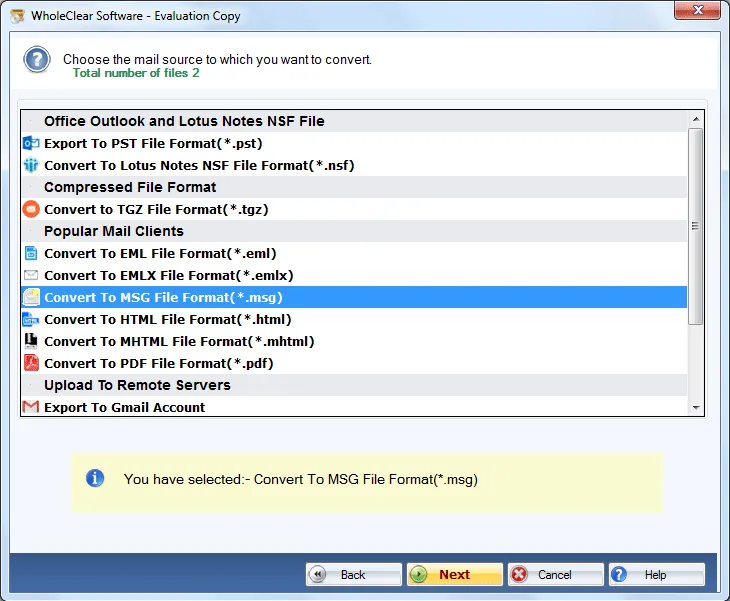
Step 5.Go to the Browse button and specify an output destinationto save MSG files.
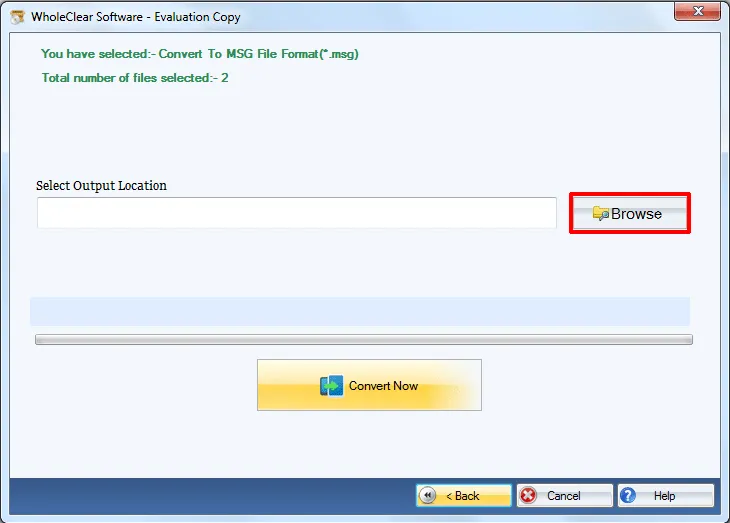
Step 6.Click on the Convert Nowbutton to start the process of conversion.
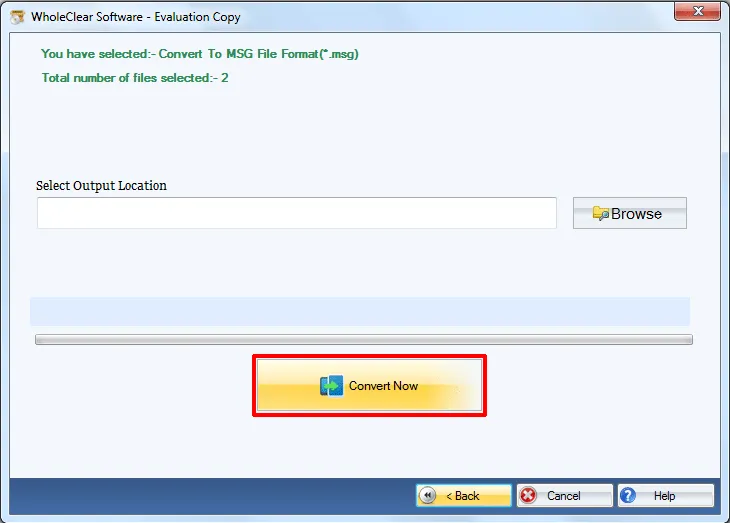
After going through these steps,users get MSG files that can be easily imported to Outlook 2019,2016,2013,and others. Follow the steps in Outlook – Go to File menu>Import>Select MSG files. By this one can access Thunderbird extracted data in MS Outlook.
Time to end up
The software solution is 100% safe and provides you the conversion results in a short span of time without hampering or disturbing the original files. If you have any doubt regarding the working performance of this application,you can download the demo edition which offers to export 10 MBOX files and is same as the license edition.

