How to transfer EML file and create Lotus Notes NSF file?
Need to transfer EML file and create NSF file? Try out the solution suggested here. This will surely help you to get perfect results. We have provided a complete step by step guide by which one can effectively handle the task of creating NSF file from EML file.
In the absence of a trusted manual solution,users are guided to use the software solution which seamlessly performs the transfer task without any data losses. It is specifically designed for non-technical users that would be easier for them to operate it. Download and install the application from the above-mentioned link.
DownloadBuy NowWhy choose the software solution to transfer EML & create NSF file?
- Safe conversion results without any losses
- Safeguard the key elements and folder structure
- Transfer all emails and attachments with email headers
- Batch migration,helpful in migration of huge database
- Deal with EML files of various applications
- Entire database preview for user satisfaction
- Flexible to run on latest editions of Windows OS
Steps to transfer EML file and create Lotus Notes NSF file
Step 1.Start WholeClear EML to NSF Converter
Step 2.Select EML format.
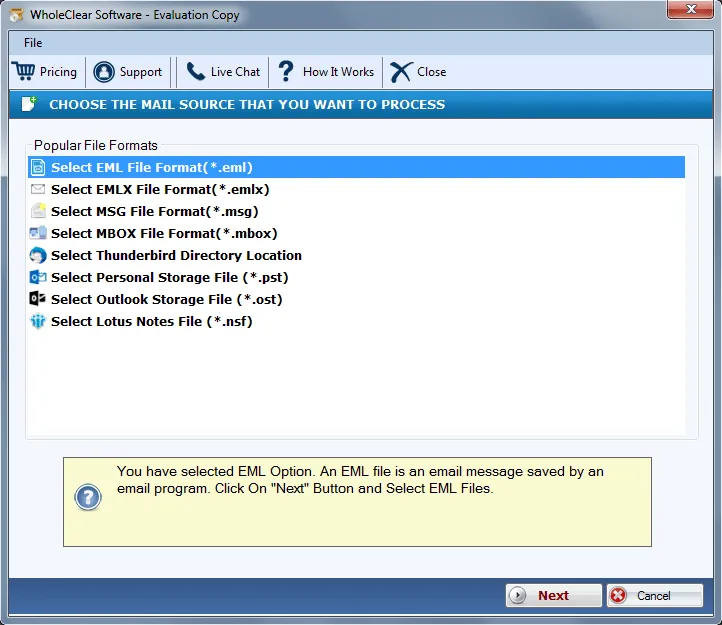
Step 3.Pick either Folder modeor File modeand then add EML files.
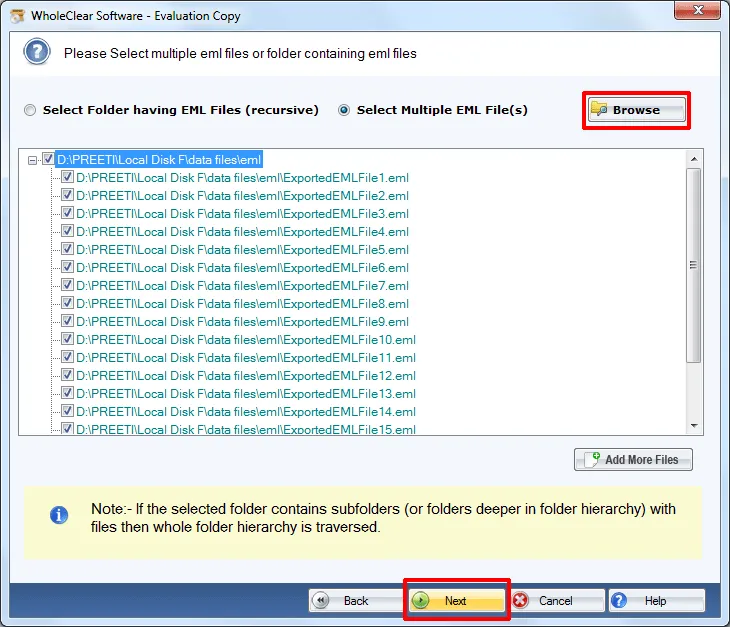
Step 4.Select Convert to Lotus Notes NSFFile.
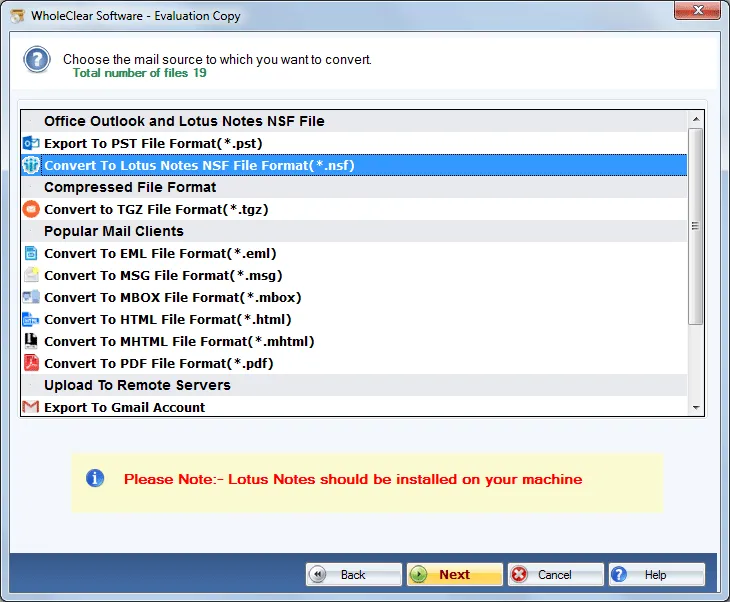
Step 5.Set an output destination using Browse buttonand hit the Convert Nowbutton.
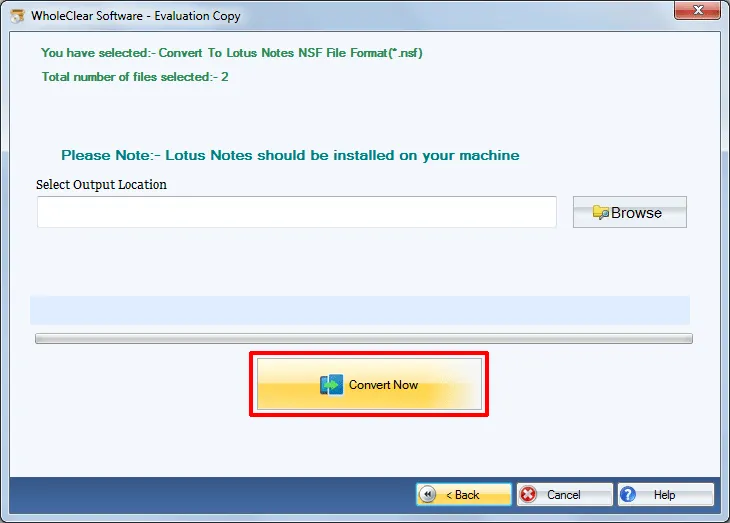
Note:Installation of Lotus Notes is mandatory
In this way,one can easily transfer EML file and create NSF file with some simple steps. After the conversion,NSF file can be simply imported to any version of Lotus Notes.
Summation
The software is considered to be a trusted solution for users to create NSF file from EML files without any bar for file size and number. To understand the software,try out the demo version prior to applying for the license edition.

