How to transfer folders of single mail of Apple Mail into IBM Notes?
Want to export folders of Apple Mail single mail into IBM Notes? Don’t wait more. Get a step by step solution here by which the migration task can be easily completed without getting any errors. There are millions of users who want to transfer EMLX folders to Lotus Notes. Therefore,we have provided a complete solution here. Let’s find out the solution.
No direct solution is available to transfer EMLX folders to Lotus Notes. Therefore,we have provided another solution whom you can download and install from the above link. The software can be comfortably handled by all users without facing any kind of issues. Moreover,the tool can be utilized both for personal and business purposes. The software is specially designed to export folders of Apple Mail single mail into IBM Notes.
DownloadBuy NowWhy pick the software to transfer folder of single mail of Apple Mail into IBM Notes?
- Perform migration with full accuracy
- Fast and smooth migration facility
- Bulk import of EMLX folders
- Keep email formatting and attachments intact
- Maintain original folder structure after the migration
- Data migration without considering file size
- Support all editions of Lotus Notes and Windows OS
Steps to transfer EMLX folders to IBM Notes are as follows;
Step 1.Initially,download and installWholeClear EMLX to NSF Converteron Windows system.
Step 2.Select EMLX File format(.emlx)in the email source and click Nextbutton.
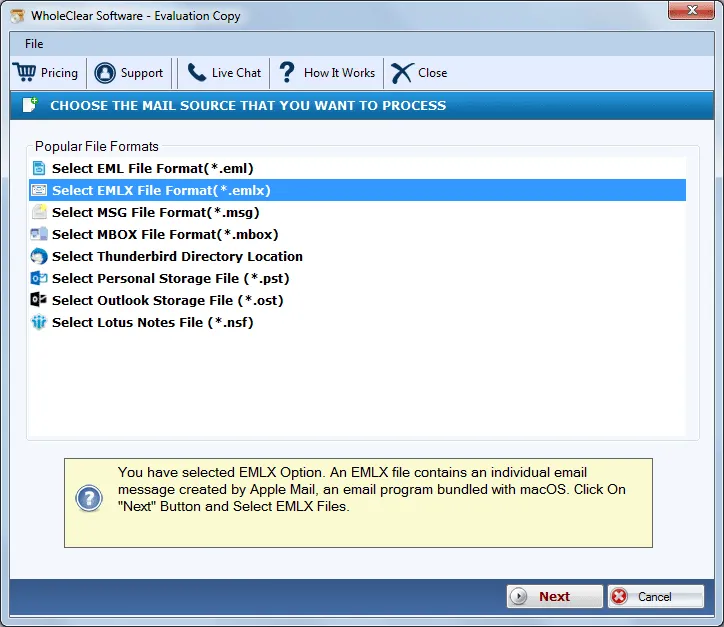
Step 3.Select Folder or File modeand using the Browsebutton,add EMLX files on the software panel. Hit the Nextbutton.
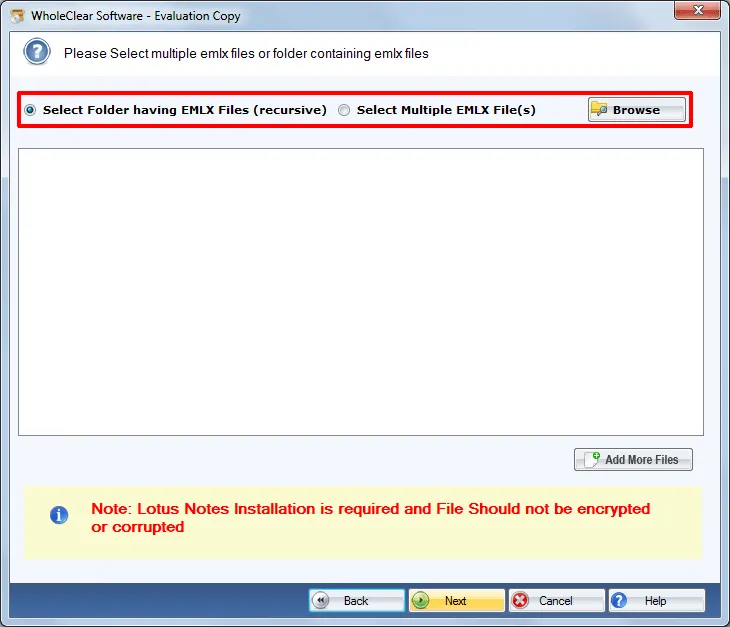
Step 4.Choose Convert to Lotus Notes NSF File format (.nsf)in Export options and click the Nextbutton.
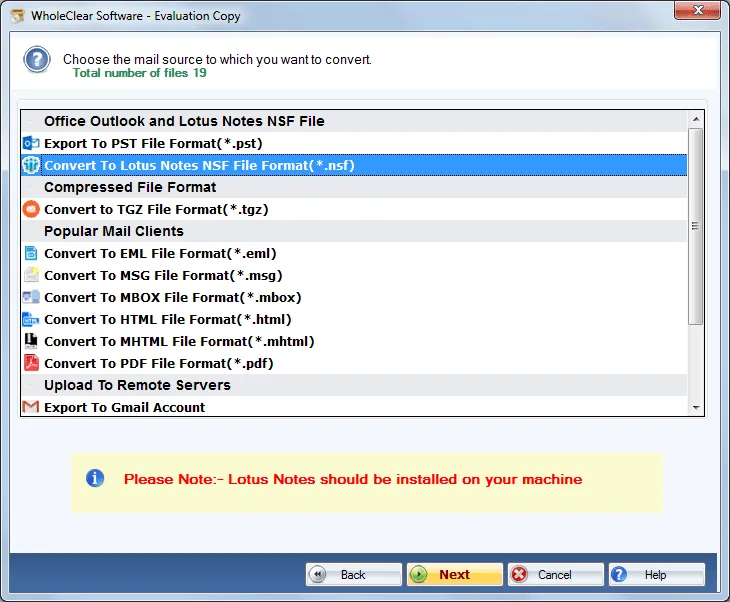
Step 5.Click the Browse button and specify a location of your system where you want to save the exported NSF files.
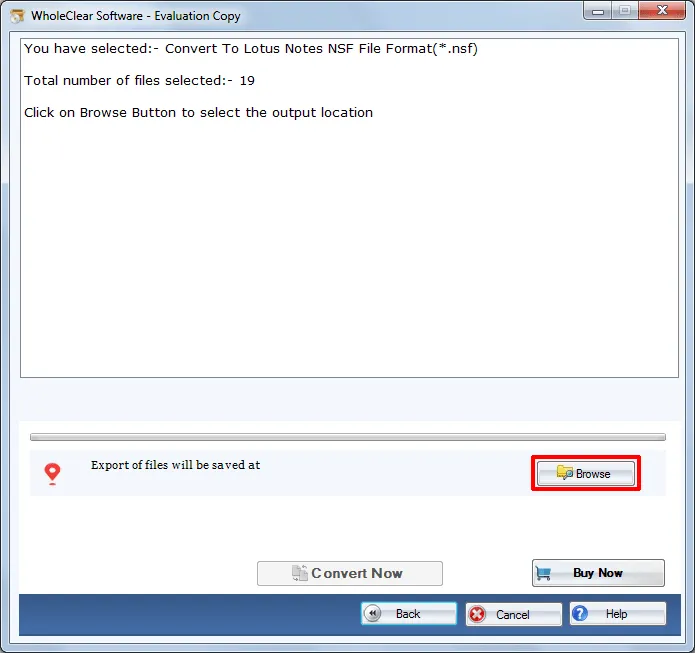
Step 6.In the end,hit the Convert Now buttonto commence the migration process.
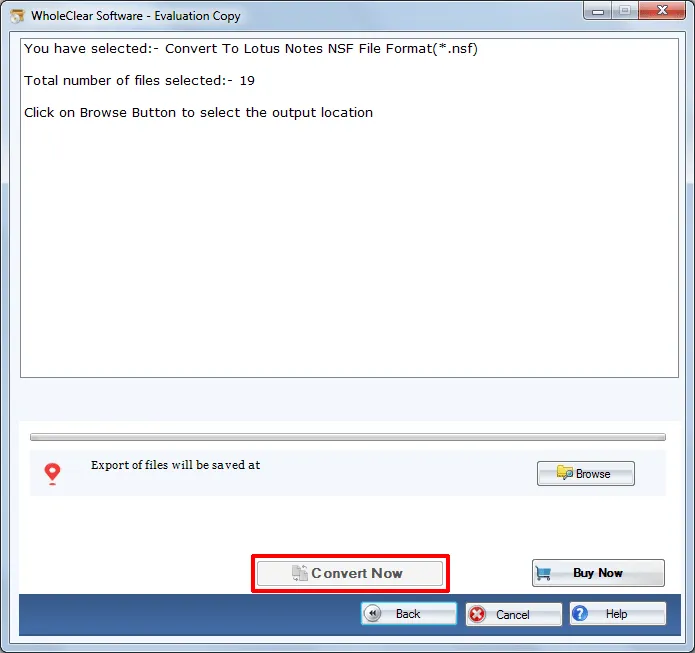
This is how one can easily transfer EMLX folders to IBM Notes NSF format. Now,you can easily import NSF files to Lotus Notes via File>Import menu. This is one of the popular solutions used for migrating Apple Mail EMLX folder into Lotus Notes.
Note:Before starting the migration task,users must have Lotus Notes installed in their system.
Final Verdict
The software comfortably migrates emails of Apple Mail with attachments and other details. The best part of this application is it performs bulk migration without any limitation on file size. In addition to this,you can download the demo edition and exports maximum 25 files with it. To remove this restriction,users need to upgrade to the licensed version.

