How to transfer Thunderbird mailboxes directly to IMAP account?
Getting trouble transferring Thunderbird mailboxes directly to IMAP account? Try the solution discussed in this post and directly import Thunderbird email items to IMAP account with associated attachments. A lot of users have the same query therefore we are here with the solution to their problem.
There is no official method available to directly move Thunderbird mailbox items to IMAP account therefore, we suggest users go for the solution and it can be downloaded from the above download link. Users can simply install the program on all versions of Windows OS without any hassles. Handling this software is very easy for all users due to the graphical user interface.
Download $ 49 Buy NowWhy pick the software to transfer Thunderbird mailboxes directly to IMAP account?
- Simple to understand with self-introductory steps
- Automatically load Thunderbird mailboxes from default location
- Keep all attachments and meta key elements intact
- Bulk import of Thunderbird mailboxes without any trouble
- Preserve original folder hierarchy throughout the migration
- No limitation on file size and number
- No requirement for third-party tool installation
How does the software import Thunderbird email items to IMAP Server?
Step 1.Install and Start WholeClear Thunderbird to IMAP Converter Tool.
Step 2.Select Thunderbird Directory Location and select options to load Thunderbird mailboxes manually or automatically.
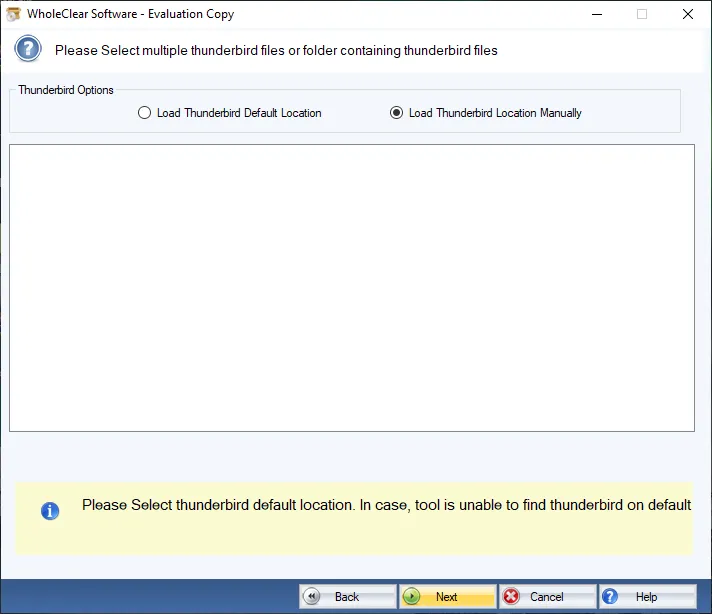
Step 3.Choose Export to IMAP accountoption.
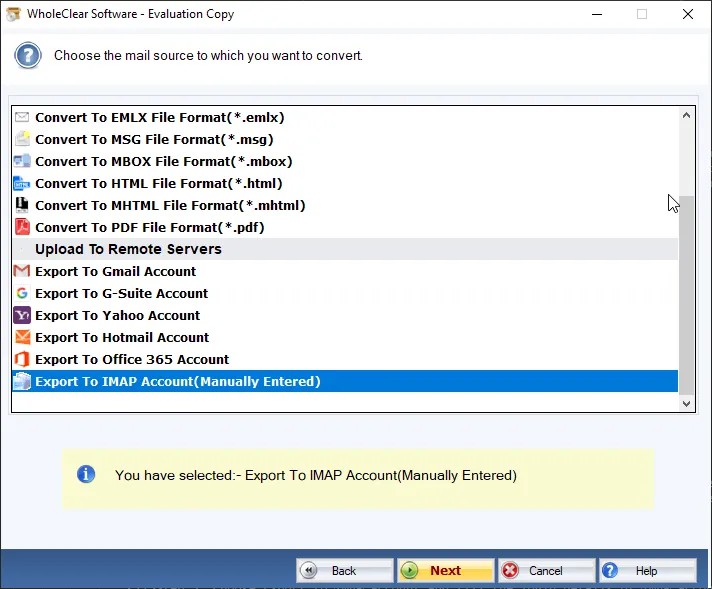
Step 4.Enter host address, username, and password in the provided boxes. Then, hit the Authenticate Userbutton.
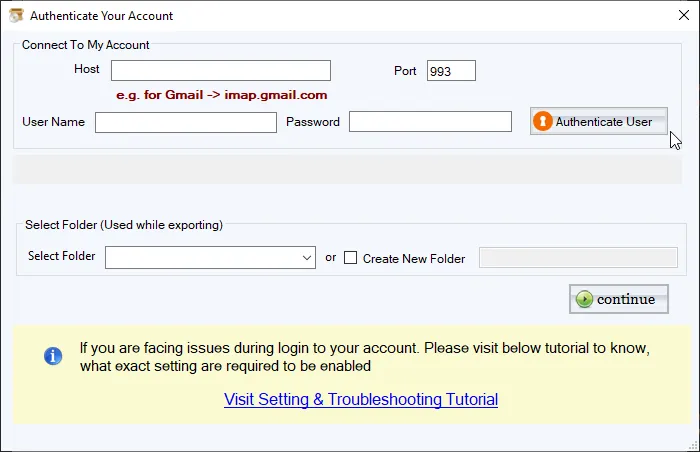
Step 5.Now, select folder or create a new folder in IMAP accountto import Thunderbird files. Click Continue.
Step 6.Click on Authenticate your IMAP settingsand after successful authentication, hit Upload Nowbutton. This will start the migration and once it is completed, you will get a complete log report.
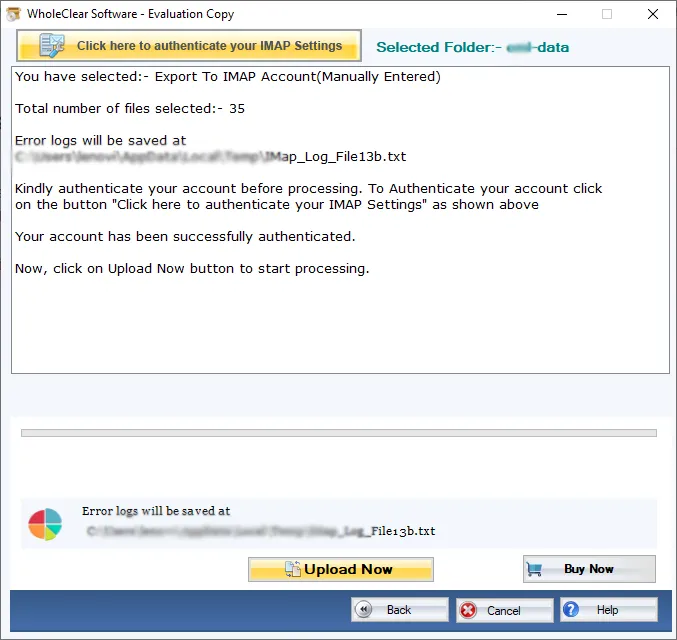
With the above steps, you can view Thunderbird mailbox items directly to IMAP account in a few minutes. Check Thunderbird files by login to your IMAP account.
Wrapping Up
The software mentioned above provides you 100% safe and secure migration of Thunderbird mailboxes directly into IMAP account. From the default location, Thunderbird mailbox items are imported to IMAP account by the tool which is the best part of it. You can try out the software working by downloading the demo version that allows import of first 25 items per folder from Thunderbird profile. For unlimited import, apply for the license version.

