How to upload Outlook 2019 files to Exchange Online?
Uploading Outlook files directly to Exchange Online (Office 365) is not an easy task. Here, we are discussing a direct solution by which one can export Outlook 2019, 2016, 2013, 2010, etc. data files to Office 365 account. There are millions of users who are looking for the same solution, they can find the solution here.
In the absence of a direct solution, we have provided an alternate solution whose link is provided above. You can download the software from the link and can easily export Outlook files to Exchange Online. The application is developed in a manner that any novice user can effortlessly handle it without facing any kind of trouble.
DownloadBuy NowReasons to utilize the software to upload Outlook 2019 files to Exchange Online
- High-speed transfer facility
- Hold original formatting and email properties
- Protect folder hierarchy
- Bulk importing of Outlook PST files
- Workable without Outlook installation
- Free trial availability to assess the utility
Steps to upload Outlook files to Exchange Online (Office 365) are as follows;
Step 1.Launch WholeClear PST to Office 365 Converteron your Windows system.
Step 2.Select Personal Storage File(.pst)in mail source.
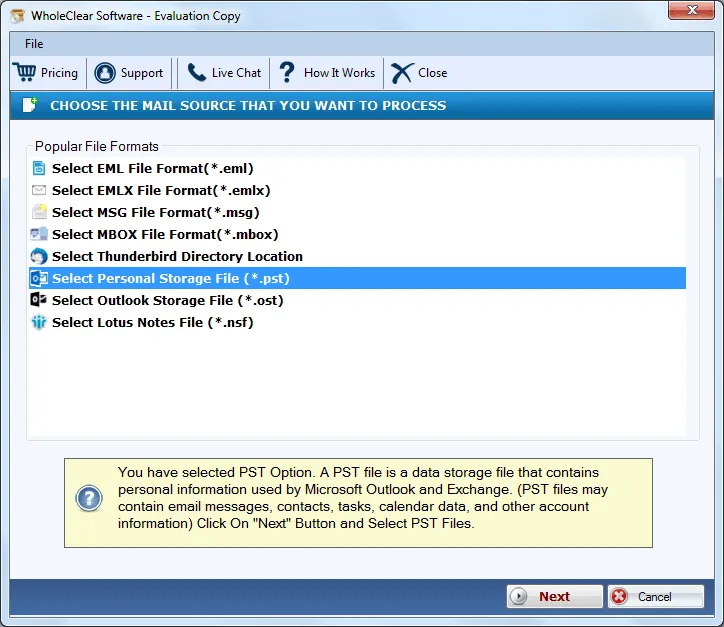
Step 3.Choose Folder or File mode and add PST file.
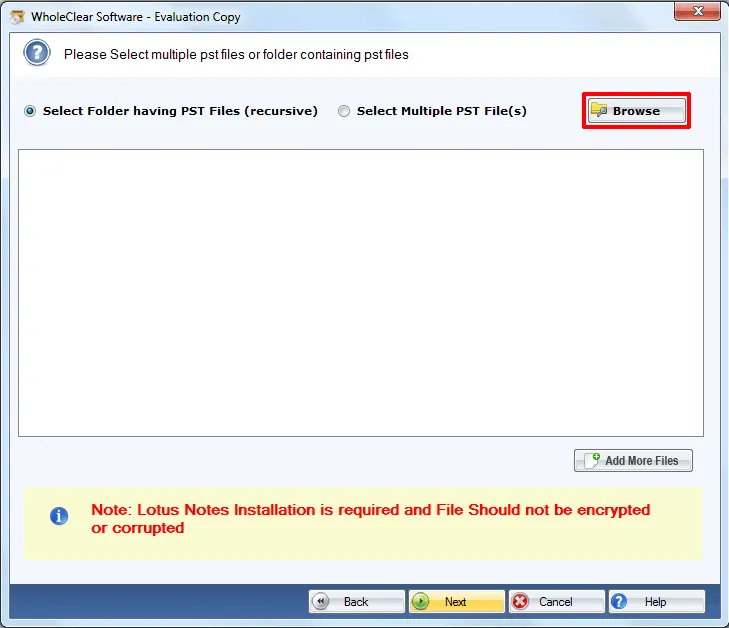
Step 4.Select Export to Office 365 accountand click Next.
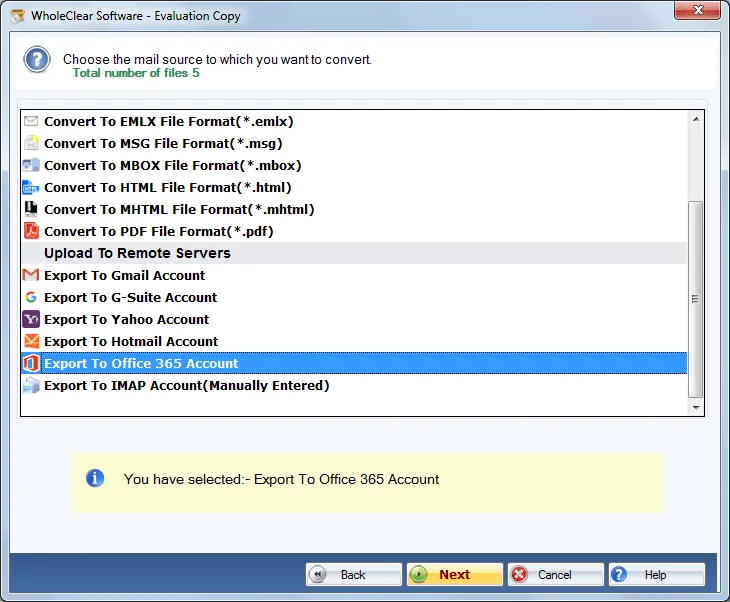
Step 5.Provide Username and password of Office 365 accountand hit Authenticate Userbutton.
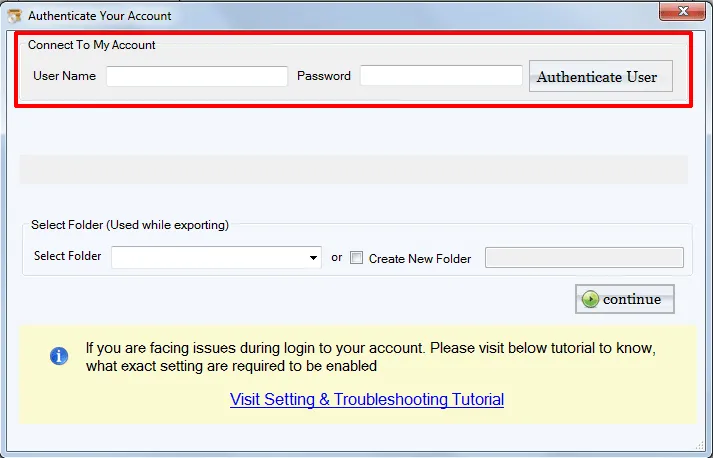
Step 6.Select a specific folder or create a new folderto save PST files.
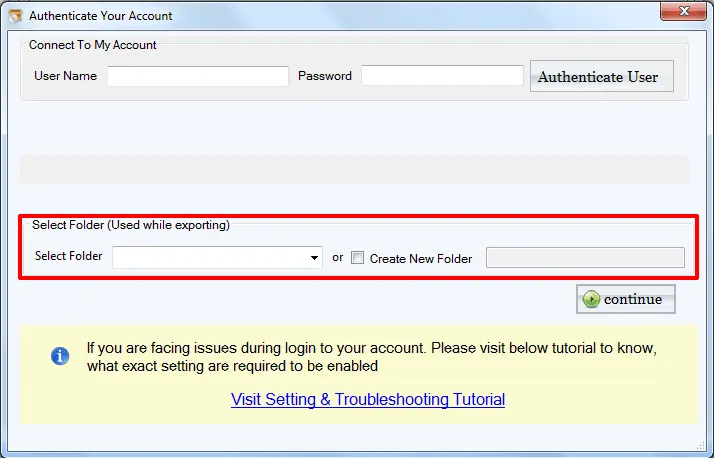
Step 7.Hit the Upload Nowbutton to start the conversion task.
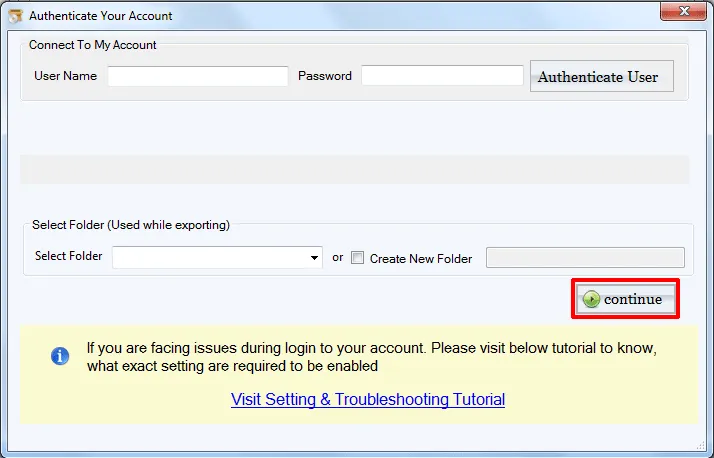
This is how you can simply upload Outlook files to Office 365 account without installing Microsoft Outlook. The software is a widely used solution by which one can quickly upload Outlook PST files in Office 365 profile.
Final Words
Overall, the software is one of the reliable solutions that can easily upload Outlook data files to Office 365 cloud in just a matter of clicks. You will always get safe and accurate conversion results without installing MS Outlook. There are no size limitations having this utility. You can judge the utility through free edition prior applying for the licensed edition.

