How to Upload Thunderbird Messages into Outlook.com?
When you have Outlook.com for email communication and get MBOX files from your clients. It would be tough for you to upload these files into Outlook.com account. Get an effortless solution here for uploading Thunderbird messages into Outlook.com (Hotmail) account. A step by step guide is mentioned here to complete the uploading task.
No official solution is available to read MBOX messages into Outlook.com account. You can get a secure solution through the link discussed above. This application is designed by taking care of all users. With the clean UI, every user can effortlessly operate the application. Without any errors and data losses, the import can be completed by this tool.
DownloadBuy NowWhy pick this software to upload Thunderbird messages into Outlook.com?
- Swift transfer of MBOX files
- Perform the import without any complications
- Flexibility to upload MBOX files of many email clients
- The folder structure is completed maintained
- Hold email components and rich-text formatting
- Smoothly run on all Windows platforms
- Unlimited files conversion without any losses
Working Guide to read MBOX messages into Outlook.com
Step 1.Launch and Install WholeClear MBOX to Hotmail (Outlook.com) Converter.
Step 2.Choose MBOX File formatin email source.
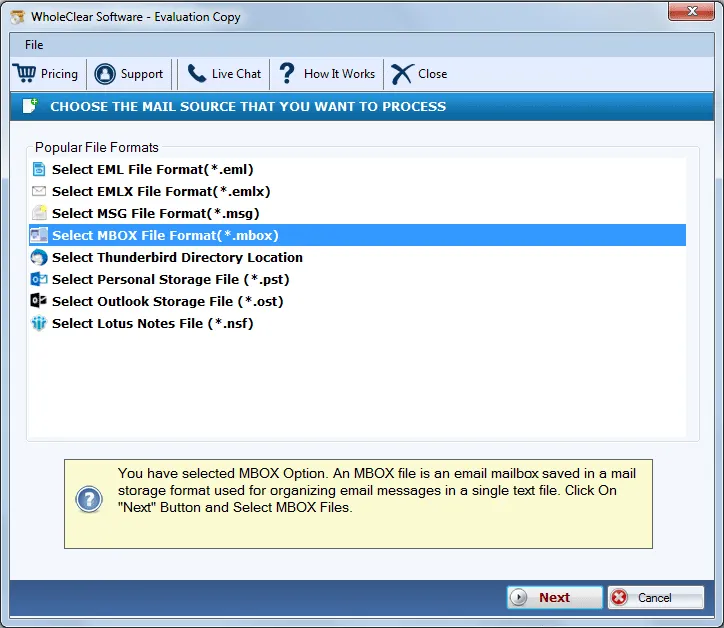
Step 3.Now, select Folder or File modeand upload MBOX filesto whom you want to import.
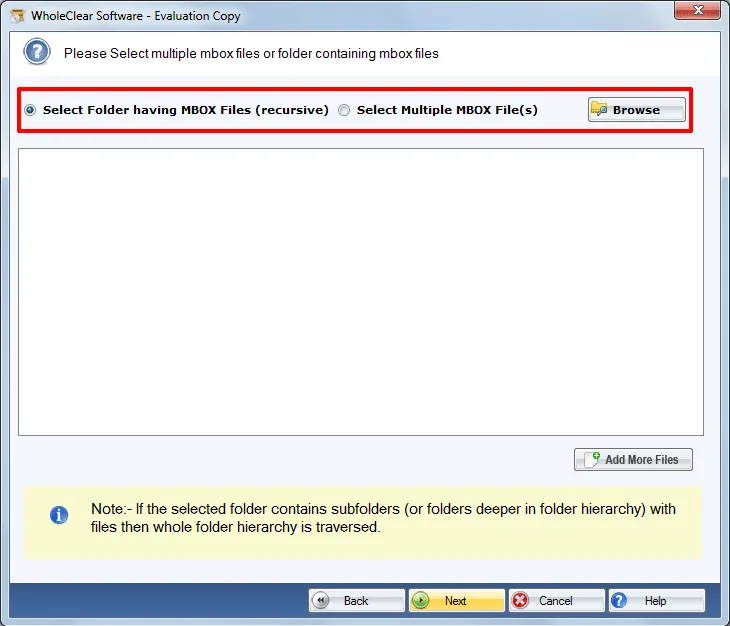
Step 4.Choose Export to Hotmail Account
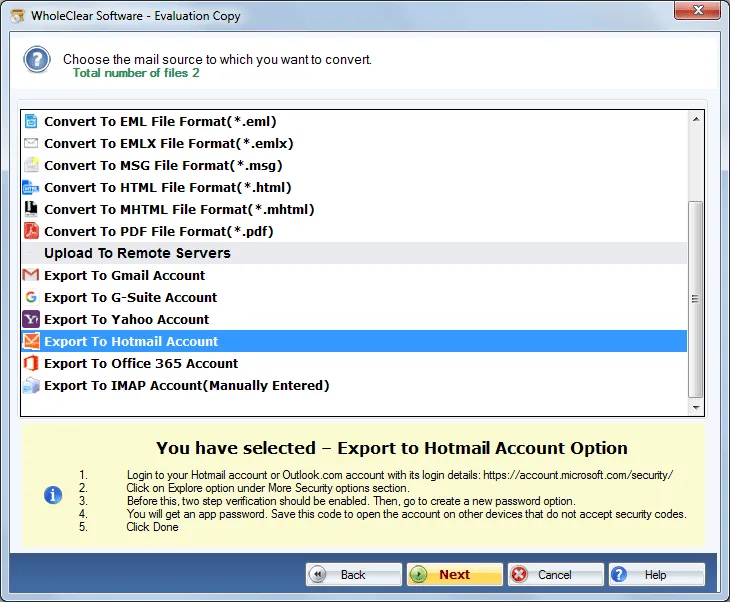
Step 5.Provide Hotmail account login informationand click on Authenticate User.
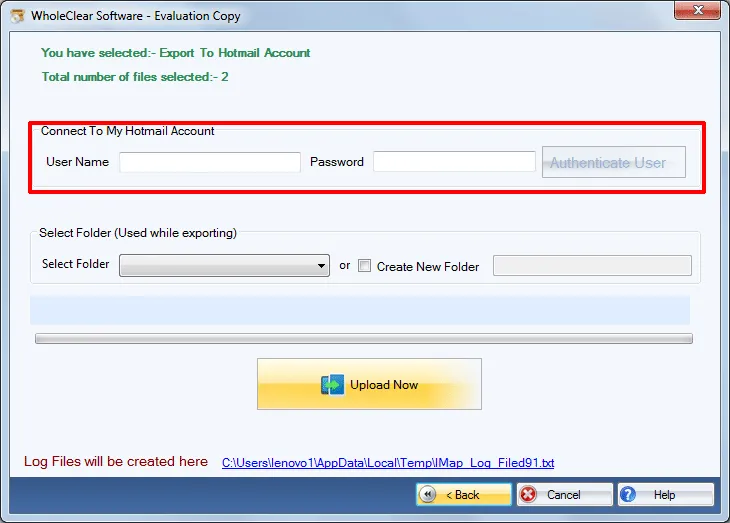
Step 6.Select folder of Outlook.com account to export MBOX files. You can also create a new folder to separately keep MBOX files.
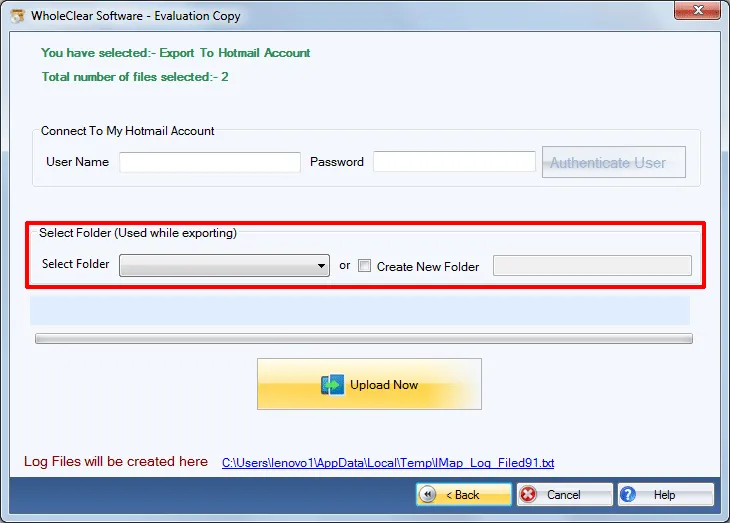
Step 6.Click Upload Nowbutton to start the conversion.
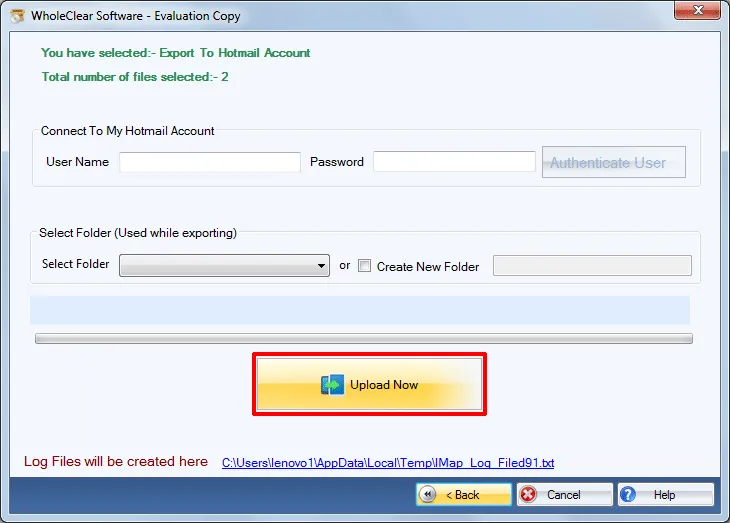
Following these simple steps, one can directly move Thunderbird mailboxes into Outlook.com account and can access MBOX files online. The software solution can be used widely by all users and renders accurate conversion results.
Conclusion
The software has been well examined by experts so there are no chances of data loss. The trial edition of the software is available so that users can get familiar with it before applying for the licensed edition. The only limitation of the demo edition is it offers to import only 10 MBOX files.

