How to upload Zimbra messages to Hotmail account?
Many users want an appropriate solution to upload Zimbra messages to Hotmail account. It is not too easy to import Zimbra data items to Hotmail account. We hereby offer you a professional tool by which Zimbra email messages are imported in bulk mode to Hotmail account in a hassle-free manner.
No official solution is there to import Zimbra desktop emails to Hotmail account. Therefore,we suggest users to go with the professional solution to import Zimbra email items to Hotmail account whom users can download from the above link. With the friendly interface of the program,users can effortlessly handle it without any hassles. No data loss & corruption issues are faced by users in handling the program.
DownloadBuy NowWhy pick this software to upload Zimbra messages to Hotmail account?
- Instant and safe import of Zimbra mailbox items
- Include attachments while importing Zimbra email items
- Perform bulk import of Zimbra TGZ files
- Complete maintenance of folder hierarchy
- Self-instructive interface for easy handling
- No requirement for Zimbra desktop installation
- Free from file size restrictions
Working Guide to upload Zimbra mailbox items to Hotmail accounts
Step 1.Launch and Install WholeClear TGZ to Hotmail Converter
Step 2.Choose TGZ File formatin email source
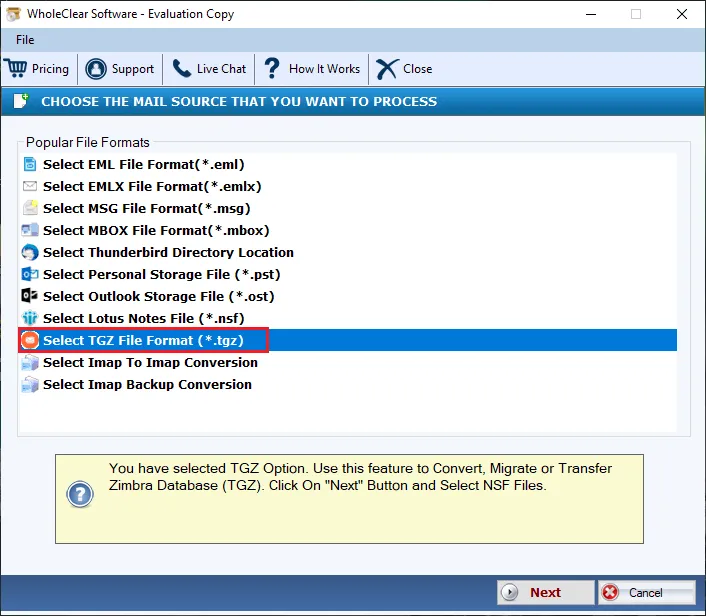
Step 3.Now,select Folder or File modeand upload TGZ filesto whom you want to import.
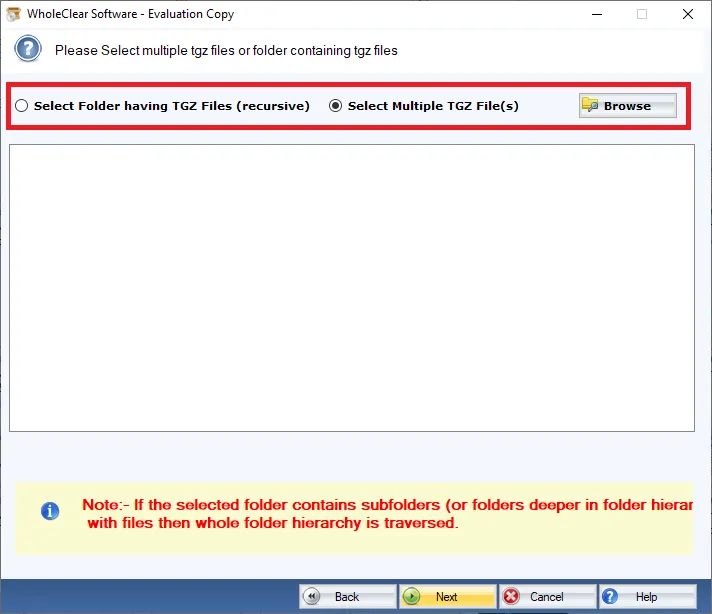
Step 4.Choose Export to Hotmail Account.
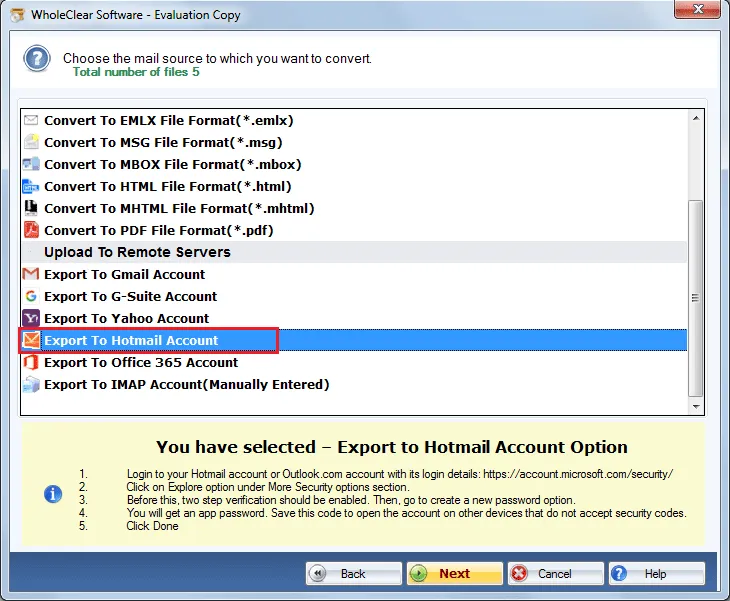
Step 5.Enter the username and password of Hotmail accountand click on Authenticate User.
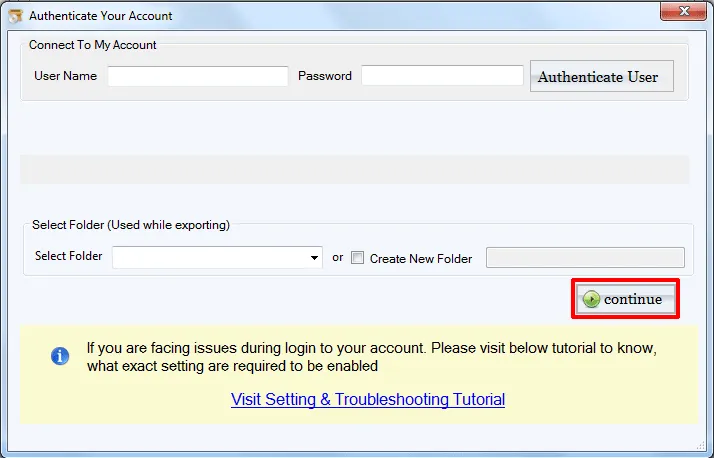
Step 6.Select folder of Hotmail account to import TGZ files. You can also create a new folder to import TGZ files.
Step 7.Click Upload Nowbutton to start the conversion.
Following these simple steps,users can bulk import Zimbra mailboxes to Hotmail account. After that,by opening Hotmail account,users can view Zimbra TGZ files.
Concluding Lines
The software is well-tested therefore it is safe to use. There are no data loss issues faced by users in handling the program. To get familiar with the working of the software,users can simply download the demo version that imports first 25 items per folder. Once you find the demo version fit for you,apply for the license keys.

