Eudora is a free email client, It is a suitable utility for professional and personal users. The utility is packed with robust features to make email communication smooth and error-free. Professionals looking for basic features like using Eudora.
If you want to move from Eudora to a professional Windows application, Outlook can be the best choice. The application offers robust email management. Its custom features help customize email communication.
Reasons to Move from Eudora to MS Outlook for Windows
Eudora is not as advanced as MS Outlook. Eudora was launched in 1988. The open-source has been released in limited versions. On the other hand, MS Outlook was introduced in 1997. The tool has evolved over time. Its latest version is MS Outlook 2019 which is an advanced version of MS Outlook 2016.
Eudora is compatible with Mac and Windows applications. It can operate from your mobile devices. Looking at the priority to use email management tools on mobile phones, Microsoft has launched the app for phone and tablet users also.
Eudora is a simple email application. Outlook is a complete email management app. It supports mailboxes, calendars, folders, journals, and appointments. It supports the task feature. A user can assign a task to other users and can work collaboratively. Work management is easy because PST files of MS Outlook can hold all content in a well-organized manner.
Eudora to MS Outlook Conversion
It is easy to export Eudora files to Outlook with attachments, if you extract data in MBOX file format. Eudora stores emails in MBOX format which is a plain text file. However, MS Outlook for Windows doesn’t support MBOX file format, so the conversion of MBOX to PST is the only solution to importing Eudora emails to Outlook.
Manual Solutions to Export Eudora to MS Outlook
We have practically assessed manual conversion solutions. They seem ineffective. There is one manual solution that claims to give accurate results. In this process, you export Eudora data to Outlook Express and then Outlook Express to Outlook. After that, extract Outlook data to PST file format. The manual solution seems not easy. It may cause data loss.
Automated Conversion of Eudora to MS Outlook
Since Eudora saves its data in MBOX format users can consider the WholeClear MBOX 2 PST Converter. It is a professional utility to export selective MBOX data to PST. Each time, users can get favorable results. The tool gives users control over its functions.
Prominent Features of the Application holds:-
- A reliable app to transfer MBOX files to PST in bulk or batch
- Convert MBOX databases with their properties like CC, BCC, To, and From intact
- Affordable and safe to export MBOX to PST by anyone because of the interactive interface
- Enable users to select specific MBOX files to convert to PST
- A lightweight application to install and run within a few minutes and clicks
- An all-in-one solution for conversion MBOX to PST, TGZ, EML, EMLX, and many other platforms
- The licensed version of the app is valid for unlimited duration to use as long as you desire
Below are the Steps to Follow after Downloading Eudora to Outlook Converter-
- Launch the program on your system
- Select MBOX File format as a source file
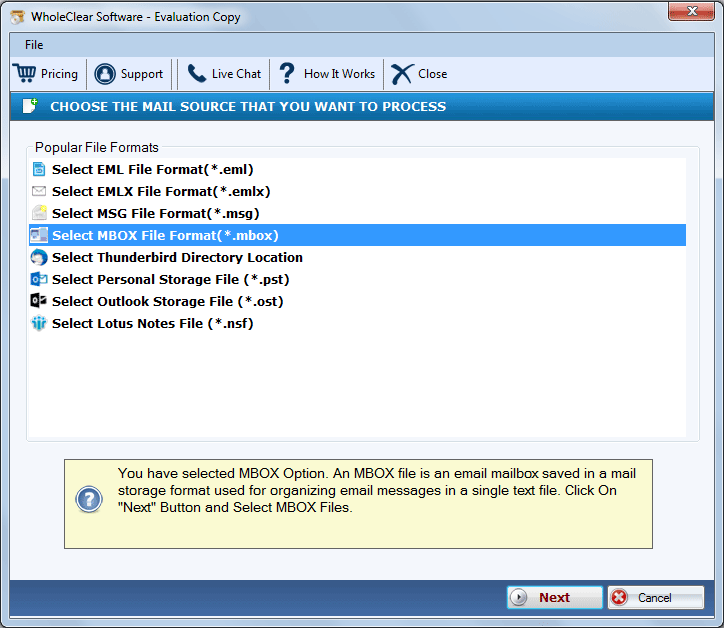
- Browse and upload targeted MBOX files for conversion
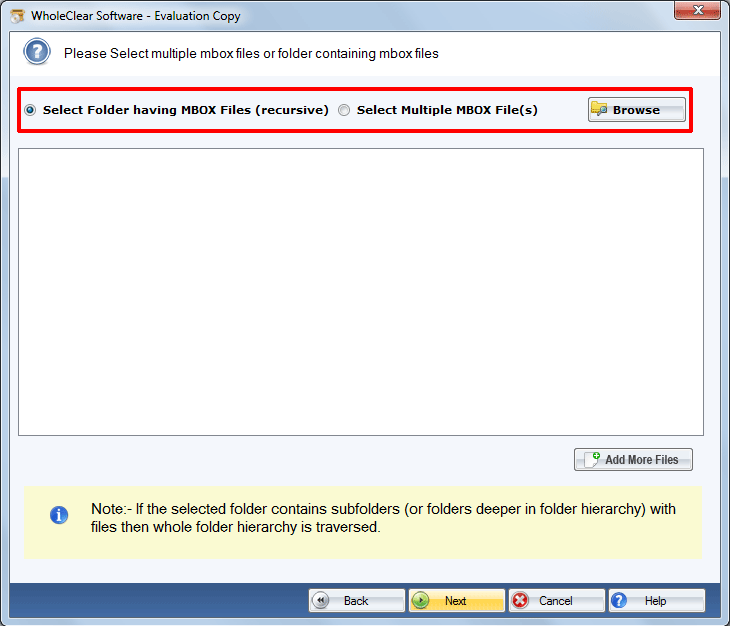
- Select “PST” file format to export data
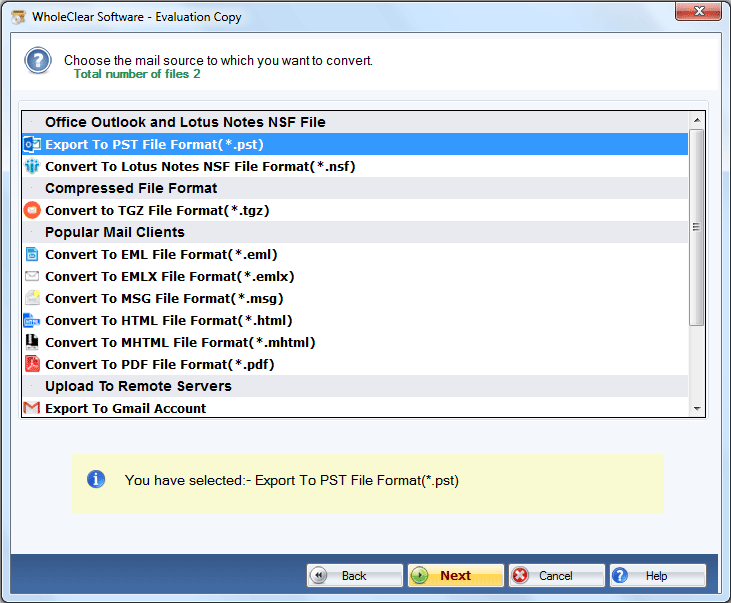
- Choose the output location and press the convert tab to complete the process.
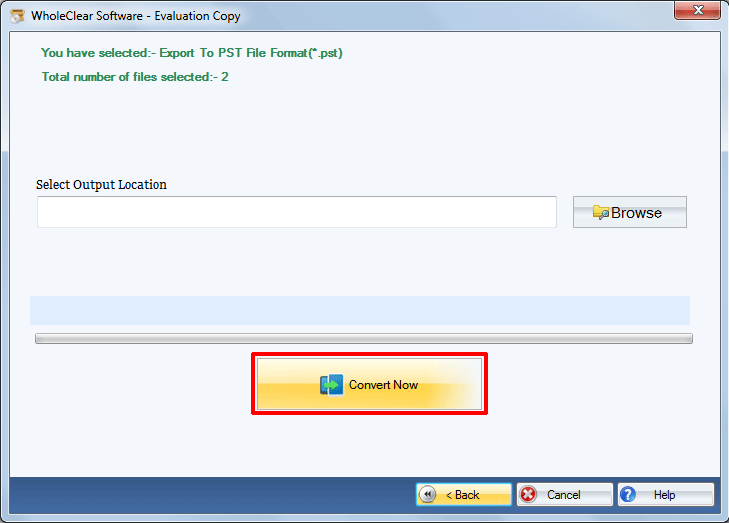
It is an independent program. It doesn’t need the installation of Eudora and MS Outlook. After the conversion of MBOX to PST, you can download the MS Outlook app to access the exported PST file.
Conclusion
Don’t run after a manual solution to export Eudora to MBOX. You can use a third-party conversion utility to simplify the conversion goal. A professional utility gives assurance of safe conversion by retaining the original properties. You will get the added advantage of using the app as long as you want.

