What is hMailServer?
hMailServer is a free email server application for Windows users. It lets users to create a mail server account to send, store, and receive emails. It is suitable for personal and professional users. The application supports multiple domains, email accounts, and various email protocols.
The tool allows users to create and manage more than one account for management of multiple domains. It supports the standard email protocols such as POP3 and SMTP (Simple Mail Transfer Protocol).
It has in-built feature of spam filtration to get rid of unsolicited emails. The utility uses advanced spam detection technics like SPF (Sender Policy Framework), and SURBL (Spam URI Real-time Blocklists). It also suppor secure communication through SSL/TLS encryption protocols to transfer sensitive data. With hMailServer, you manage your emails through a web browser. Like MS Office 365 and other cloud platforms, it lets users to create, receive, and manage emails on a web browser.
Overall, hMailServer is a suitable application for individuals and small-sized organizations looking to set up and manage their personal email server environment.
Why Export from hMailServer to Office 365?
- Users like to export from hMailServer to Office 365 (Microsoft 365) because of several reasons. We have discussed some of the most common reasons here.
- Office 365 is a cloud-based email program that allows users to manage data from various flexible platforms including desktop to mobile. It gives users the leverage to maintain data at high-quality infrastructure.
- Office 365 is beyond an email management application. It is a collaborative application that can integrate with a range of applications such as Microsoft Teams, SharePoint, and OneDrive for data sharing and work at the same time.
- The Microsoft product is embedded with high-quality security features. Its built-in security tools prevent data from loss.
- Frequent updates of the Microsoft tool lets you become more productive. You can get the best output from the application.
- Another reason is that Office 365 allows users to work with other MS products like Word, Excel, PowerPoint, and many others. Hence, it is an all-in-one application for data management.
Automated Conversion of hMailServer to Office 365
You can choose a manual solution to transfer hMailServer to Office 365 by using IMAP protocol. The following method can be tricky. It may cause data loss. Hence, a third-party conversion program is the best alternative.
WholeClear Mail Migration is one of the best applications to transfer hMailServer to Office 365 effortlessly. The conversion program supports conversion of IMAP data to IMAP effortlessly.
Key Features of IMAP Migration Tool-
- The tool connects with one IMAP to another IMAP automatically as your provide credentials.
- It exports whole databases or selective folders data.
- The licensed version is valid for unlimited duration.
- The interface of the application is interactive.
- The app exports emails with all its properties intact and remain unmodified. It retains structure of data.
Here are the steps to follow-
- Download and run the program
- provide the source IMAP account details (hMailServer) and press the Authenticate Me tab
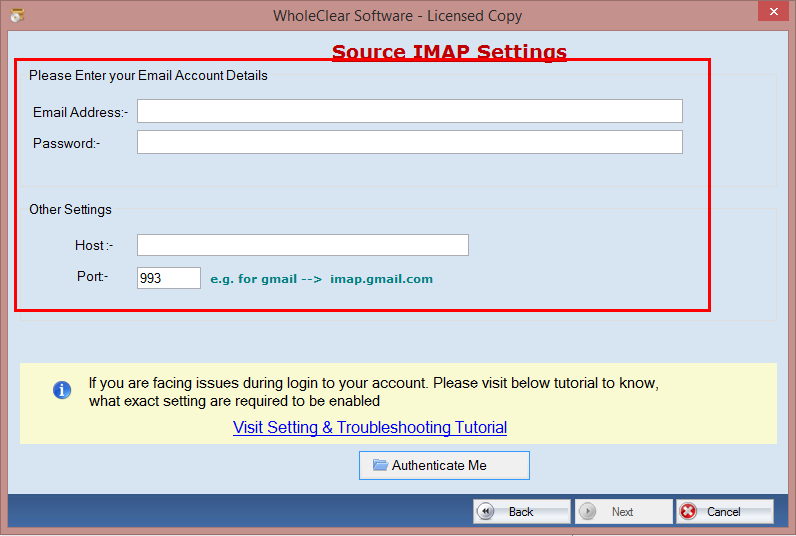
- Provide the target IMAP account details (Office 365) and press the Authenticate Me tab
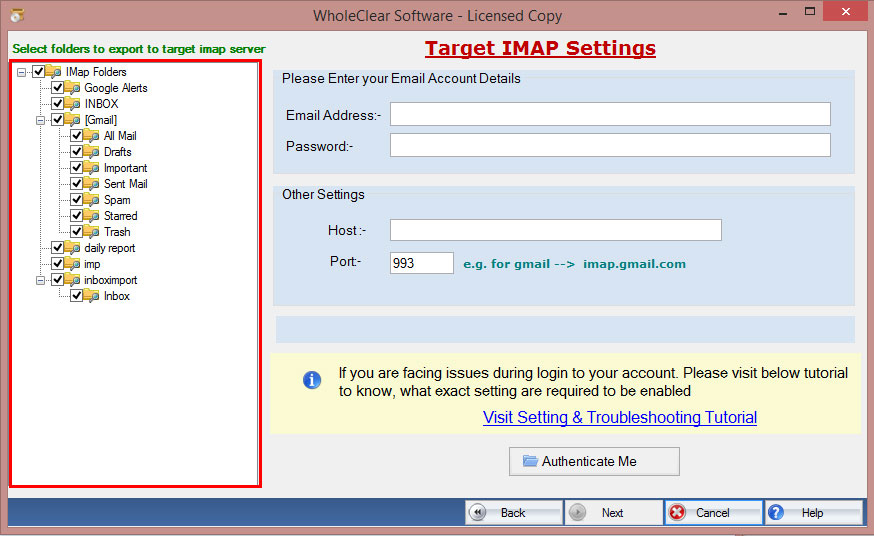
- Give the preview of the folders holding your hMailServer data and deselect the folders that you don’t want to export
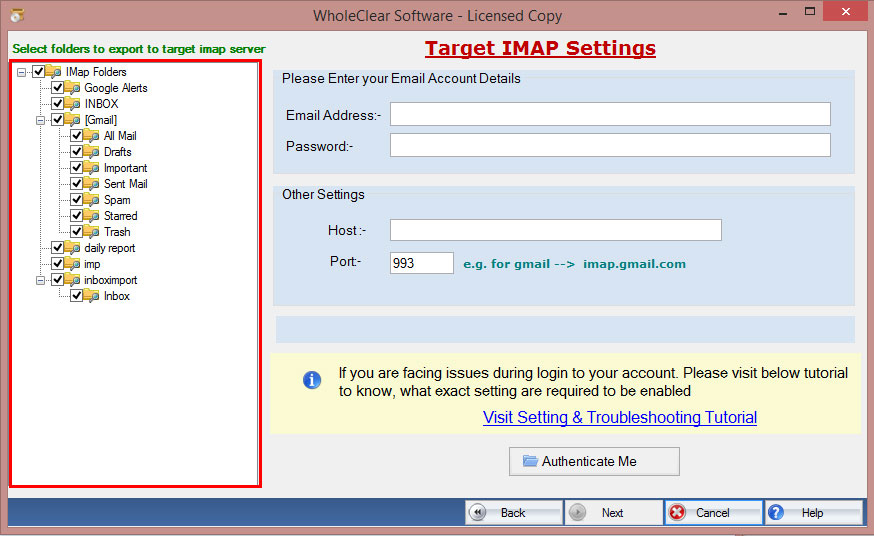
- You can select all folders or a specific folder
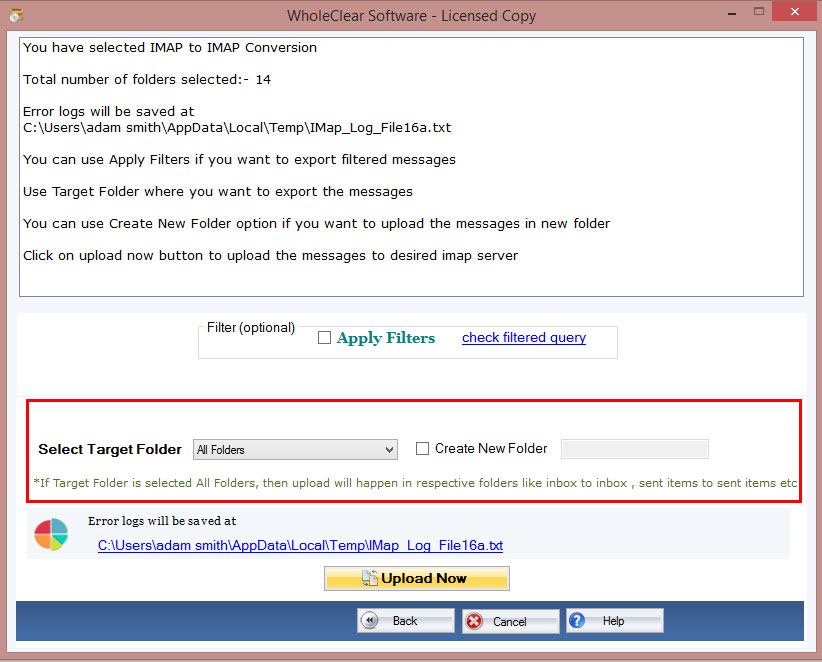
- In the target IMAP account data, select an existed folder or create a new folder to save the transferred data
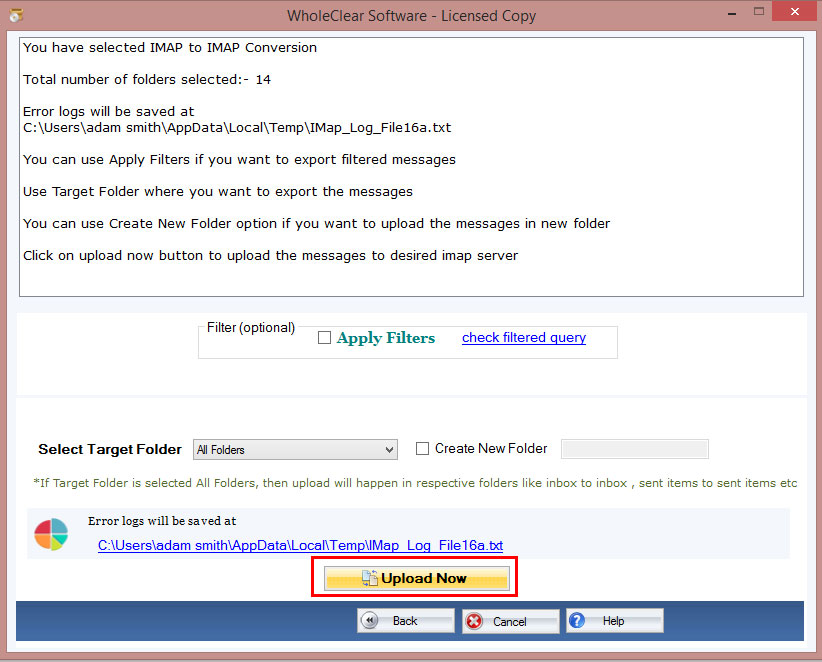
- Press the final conversion button to complete the process
Also Read:- Migrate Office 365 to IMAP Server
Conclusion
If you have several emails to export from hMaiServer to Office 365, we would never suggest you to consider an economic manual solution. It could cause data loss and have other disadvantages. A third-party app can make the conversion process easy, fast, and accurate.


